Problems with the sound, 121 troubleshooting – Roland ATELIER 5100001499 User Manual
Page 123
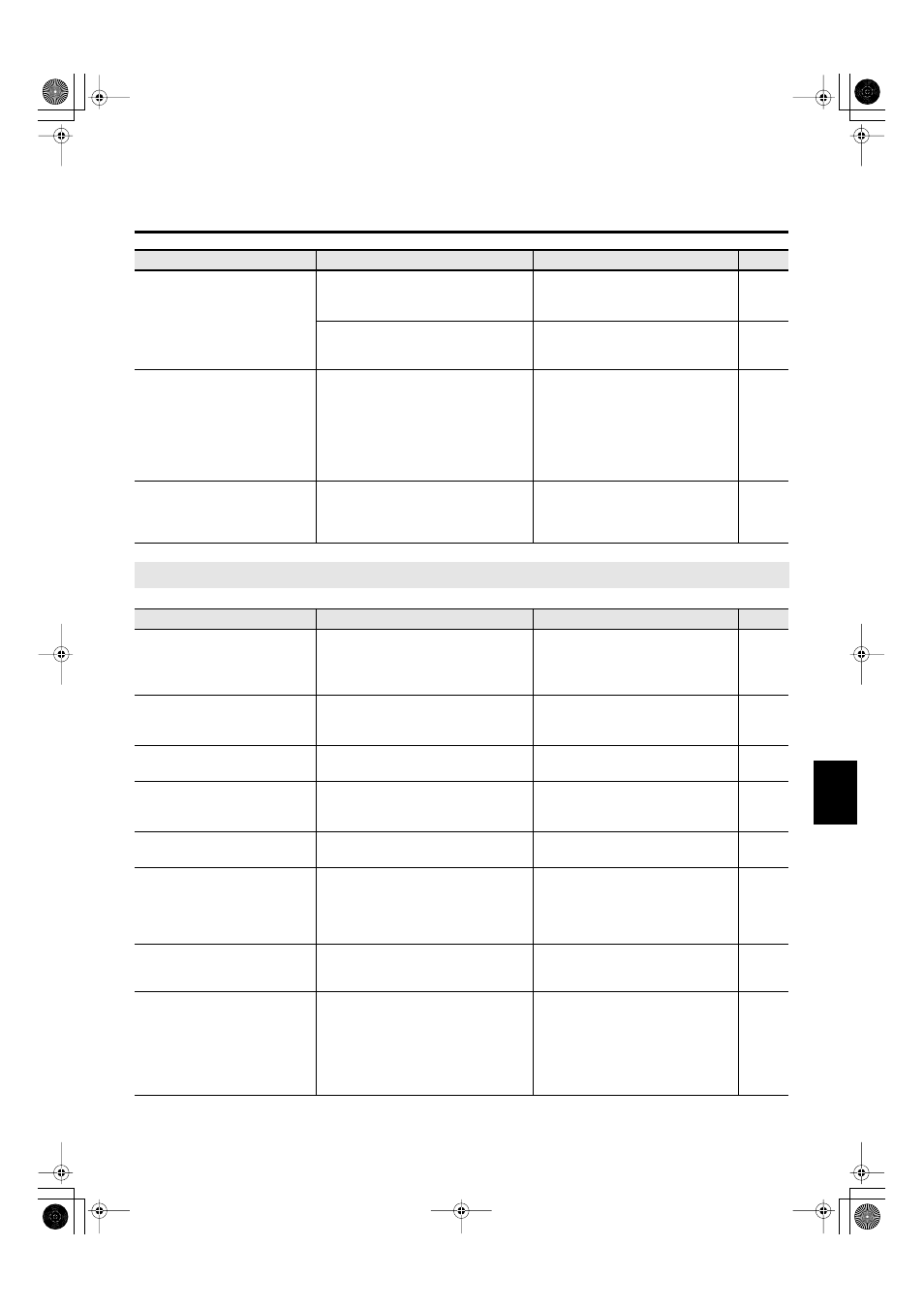
121
Troubleshooting
Troubleshooting
Appendices
Lower keyboard cannot be heard
Drums/SFX are selected for the Lower
keyboard, but you are playing a key to
which no drum sound is assigned.
Turn the Drums/SFX off or play keys to
which drums sounds are assigned.
The Lower keyboard will not produce
sound while an Intro or Ending is being
played.
This is not a malfunction.
- - -
There is no sound from the twelve
keys at the right of the lower
keyboard
The V-LINK function is set “Mode 2.”
When V-LINK setting is ” Mode 2,” the
group of twelve keys starting at the very
right of the lower keyboard are used for
controlling video images. Therefore, no
sounds are played even when you press
these keys.
Turn the V-LINK function is “OFF”, or
select “Mode 1” for the V-LINK
function.
Can’t hear the 1' harmonic bar
Percussion [2 2/3'] button is turned on.
If Percussion [2 2/3'] button is on, the
sound of the 1' harmonic bar will not be
heard.
This is not a malfunction.
- - -
Problems with the Sound
Problem
Check
Solution
Page
Noise is heard in the sound
If there is a cell phone nearby, you may
hear noise from the ATELIER when an
incoming call or outgoing call occurs, or
during a conversation.
Keep the cell phone as far away as
possible, or turn off its power.
- - -
When the human voice “Jazz Scat”
is selected, playing dynamics do
not change the sound
“Initial Touch” is set to “OFF.”
Set “Initial Touch” to “ON.”
Rotary effect is not be applied
Some sounds do not allow the rotary
effect to be applied.
This is not a malfunction.
- - -
When you release your fingers
from keys in the Lower keyboard,
the notes continue sounding
The Lower Voice Hold is turned ON.
Press the Pedal [To Lower] button to
turn it off (dark).
Some keys (of certain keyboard
parts) sound strange
You are playing notes outside the
recommended range of the voice.
This is not a malfunction.
- - -
Bass is heard even though you are
not playing the Bass Pedalboard
The Pedal [To Lower] button or the Bass
Split function is “ON“.
When the Pedal [To Lower] button is on,
the Bass will be sounded by the Lower
keyboard.
In the Pedal part, press the Pedal [To
Lower] button or Bass Split function is
“OFF.”
When playing the same sound in
the Upper keyboard and Lower
keyboard, the volume is different
The “Initial Touch” setting is different
between the upper keyboard and lower
keyboard.
Set “Initial Touch” to the same setting
for both the upper keyboard and lower
keyboard.
The sound is not played correctly
If you layer the same type of sound (for
example, Strings 1 and Strings 5), or play
an octave-shifted organ sound, the timing
at which you play a note or the phase
relationship between the two sounds may
affect the way in which the sounds are
heard, but this is not a malfunction.
You are layering sounds of the same
type (e.g., Strings 1 and Strings 5).
Alternatively, you are playing an
organ sound with Octave Shift.
This is not a malfunction.
- - -
Problem
Check
Solution
Page
AT-75_e.book 121 ページ 2008年8月21日 木曜日 午前10時9分
