Loading an individual registration – Roland ATELIER 5100001499 User Manual
Page 66
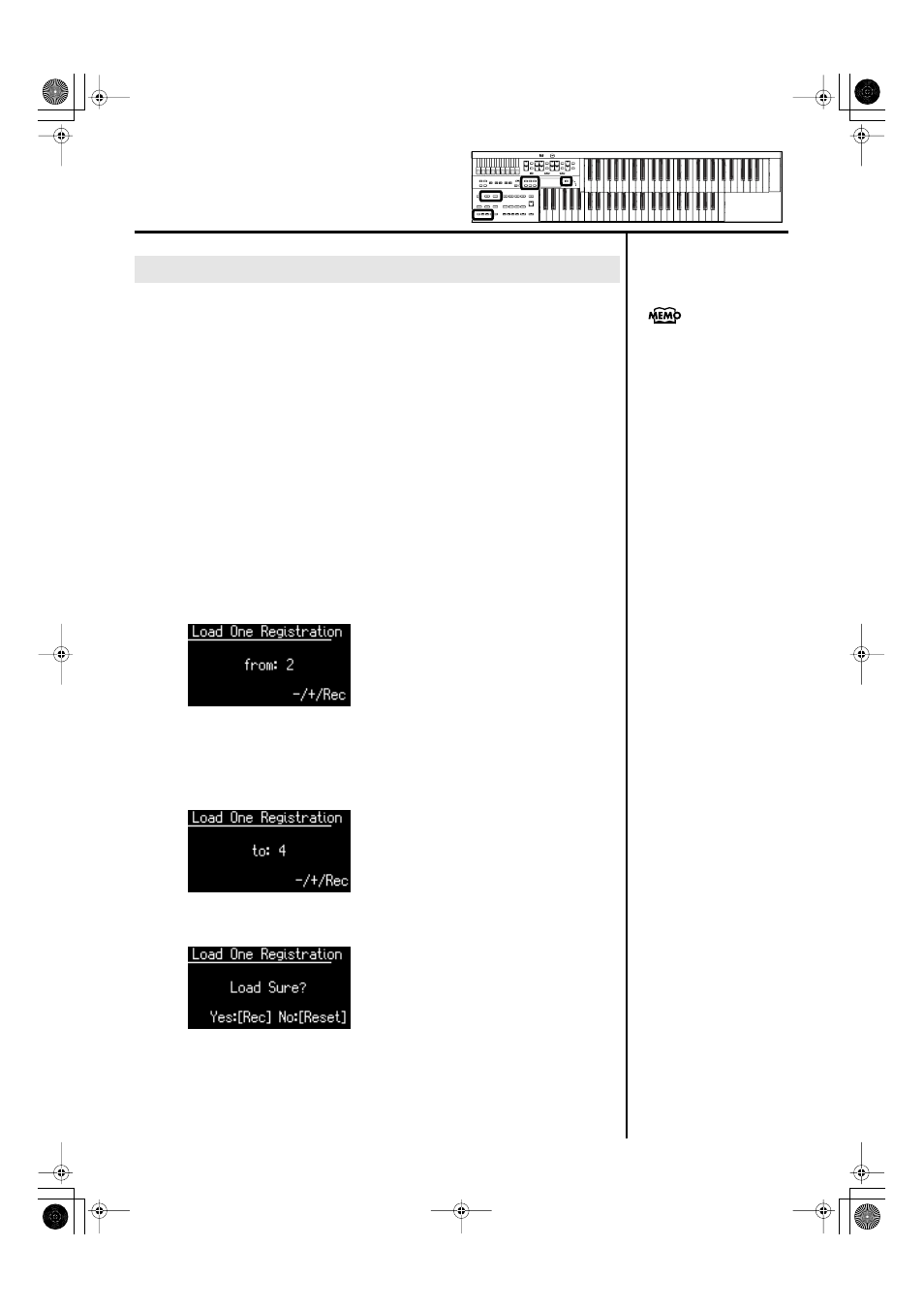
64
Using the Registration Buttons
1.
If you want to load a Registration from USB memory,
connect your USB memory to the External Memory
connector.
2.
Press the [Registration] button to make the indicator light.
The Registration Select screen appears.
3.
Press the [Media] button to select the desired media.
If you want to load from the Registration of USB memory, select “Ext Memory.”
If you want to load from the Registration of floppy disk, select “Disk.”
If you want to load from the Registration of User memory, select “User.”
4.
Press the Value [-] [+] buttons to select the Registration that
you wish to load into internal memory.
5.
Press the [Utility] button.
6.
Press the Value [-] [+] buttons to specify the Registration
button number to be loaded.
fig.07-14
To cancel the operation, press the [Utility] button.
7.
Press the [Rec] button.
8.
Press the Value [-] [+] buttons to specify the storage-
destination Registration.
fig.07-15
9.
Press the [Rec] button.
The following display appears.
fig.07-16
To cancel the procedure, press the [Reset] button.
10.
Press the [Rec] button once again.
When the Registration has been loaded, the Registration Load screen will
reappear.
Loading an Individual Registration
If you want to load a
Registration from a floppy disk,
connect the floppy disk drive to
the External Memory connector,
and insert the floppy disk
containing the Registration into
the floppy disk drive.
AT-75_e.book 64 ページ 2008年8月21日 木曜日 午前10時9分
