Recalling a registration, How to recall a registration, Changing the timing of recalling registrations – Roland ATELIER 5100001499 User Manual
Page 60: P. 58
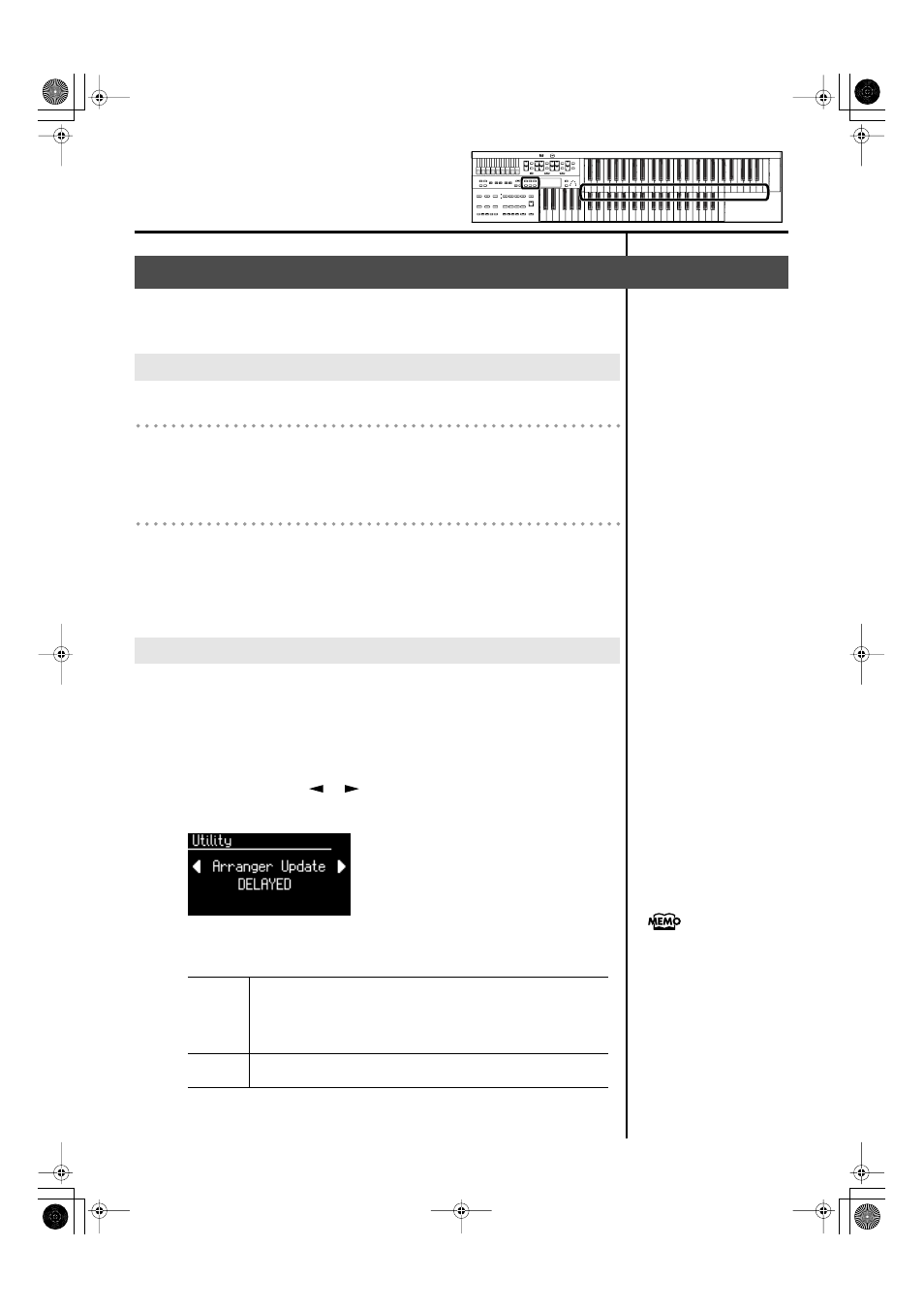
58
Using the Registration Buttons
There are two ways of calling up the settings affecting the Rhythms registered
to the Registration buttons [1]–[4], “INSTANT” and “DELAYED.” At the factory
this is set to “DELAYED.”
Recalling Voices and Other Panel Settings
1.
Press a Registration [1]–[4] button.
Recalling Settings for Rhythm and Automatic
Accompaniment in Addition to the Panel Settings
1.
Press and hold a Registration [1]–[4] button for several
seconds.
The indicator of the Rhythm select button will blink, and the panel settings and
settings related to Rhythm performance and Automatic Accompaniment will
be recalled.
Settings for Rhythm play and Automatic Accompaniment are recalled when
you continue holding a Registration [1]–[4] button for several seconds, but you
can change this so that the settings are recalled the instant you press the
button.
1.
Press the [Utility] button.
2.
Press the Menu [
] [
] buttons a number of times to
select the “Arranger Update.”
fig.07-02
3.
Press the Value [-] [+] buttons to switch between
“DELAYED” and “INSTANT.”
To return to the basic screen, press the [Utility] button.
Recalling a Registration
How to Recall a Registration
Changing the Timing of Recalling Registrations
DELAYED
When you press and hold a Registration [1]–[4] button for several
seconds, the settings for Rhythm and Automatic Accompaniment will be
recalled in addition to the panel settings. If you press and immediately
release a Registration [1]–[4] button, only the settings that are not
related to Rhythm or Automatic Accompaniment will be recalled.
INSTANT
Settings for Rhythm and Automatic Accompaniment will be recalled the
instant that you press a Registration [1]–[4] button.
You can change the timing of
recalling the transpose setting
when you press a Registration
[1]–[4] button. For more
information, please refer to
“Registration Transpose Update
(Trans. Update)” (p. 103).
AT-75_e.book 58 ページ 2008年8月21日 木曜日 午前10時9分
