Using the registration buttons, P. 56), About the registration buttons – Roland ATELIER 5100001499 User Manual
Page 58
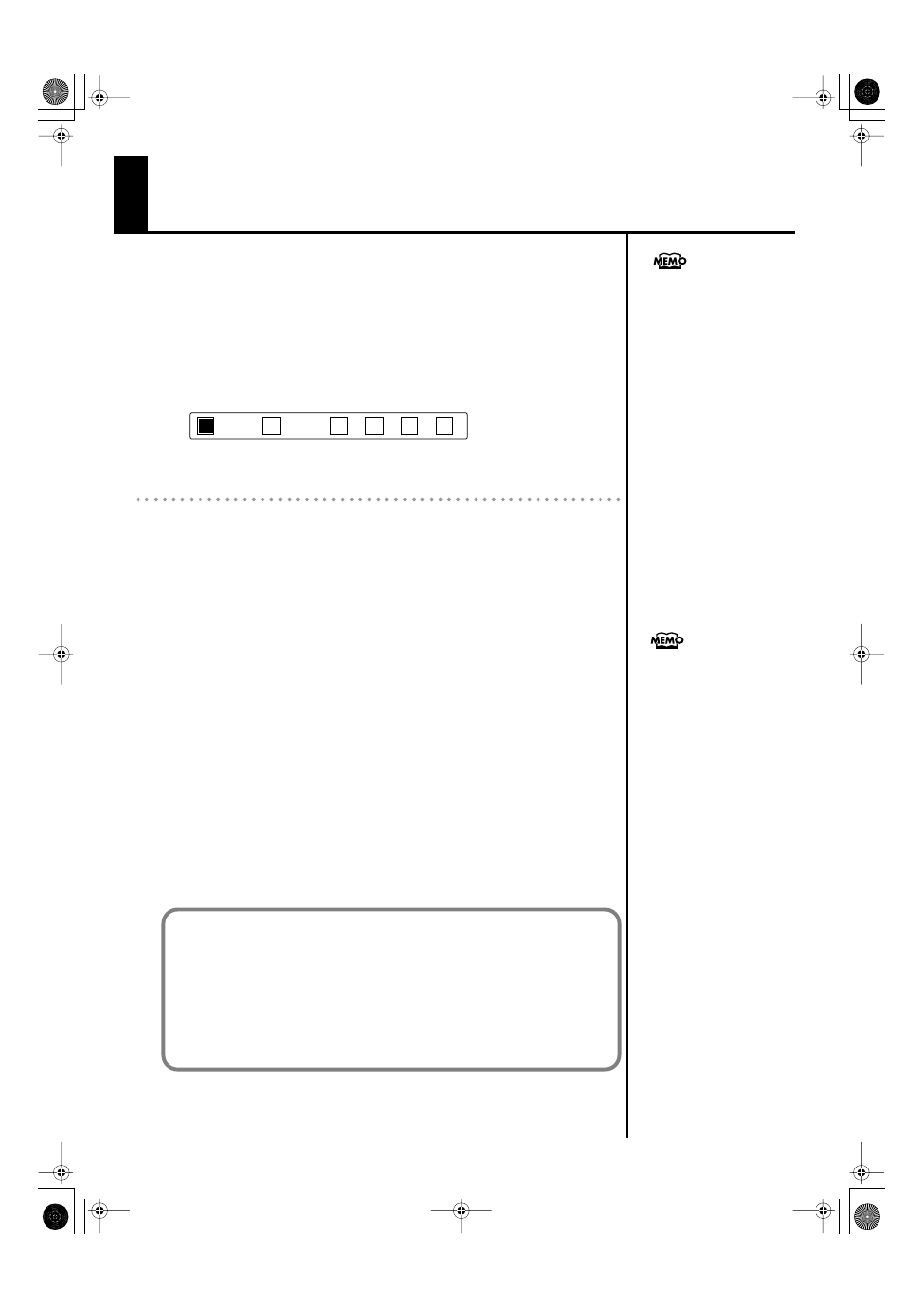
56
Using the Registration Buttons
The ATELIER allows you to store sound settings and panel settings such as 4 in
the Registration buttons.
There are a total of 4 Registration buttons, and one set of panel settings can
be stored in each, allowing you to register a total of 4 different panel settings.
Each set of panel settings that has been stored in a Registration button is called
a “Registration.”
This provides a convenient way to change large numbers of panel settings
during a performance, or to recall a complex panel setting.
fig.07-01
About the Registration Buttons
In addition to assigning voices and Rhythms to the Registration buttons, you
can also store the following settings:
• Panel button settings (for example, settings for the Level [
▲
] and [
▼
]
buttons, etc.)
• Controller settings (functions assigned to foot switches, etc.)
• Other types of settings (reverb type, tempo settings, degree of initial
touch, etc.)
If you would like to know all of the settings that can be recorded to the
Registration buttons, refer to “Settings That Are Stored In the Individual
Registration Buttons” (p. 130).
The four settings stored at the Registration buttons can be saved as a “set” in
USB memory, a floppy disk, or User memory (p. 61).
In addition to the settings saved to the Registration buttons, the following data
is also saved when Registration sets are saved.
• Registration Name
→
• Registration Shift
• Arranger Update
→
• Trans. Update (Transpose Update)
Settings that have been stored
to Registration [1]–[4] buttons
are remembered even if the
power is turned off. If you wish
to restore the settings stored in
the Registration buttons to their
factory settings, use the
“Factory Reset” operation (p.
18).
Write
Manual
1
2
3
4
Recorded performance data
and Rhythms from User memory
(p. 42) are not stored in
Registration sets.
When a Rhythm saved in User
memory is assigned to a
Registration set, that Rhythm is
copied beforehand to the User
memory.
With the factory settings, the Arranger Update setting is set to “DELAYED.”
If Arranger Update is set to “DELAYED,” you will need to hold down the
Registration button for several seconds in order to recall the tempo and Rhythm
settings.
If you want the tempo and Rhythm settings to be recalled instantly when you
press a Registration button, change the Arranger Update setting to
“INSTANT.” For details, refer to “Recalling a Registration” (p. 58).
AT-75_e.book 56 ページ 2008年8月21日 木曜日 午前10時9分
