Playing just the rhythm pattern, Adjusting the tempo for automatic accompaniment, Adjust the tempo (p. 64, p. 73, p. 85) – Roland KF-90 User Manual
Page 73
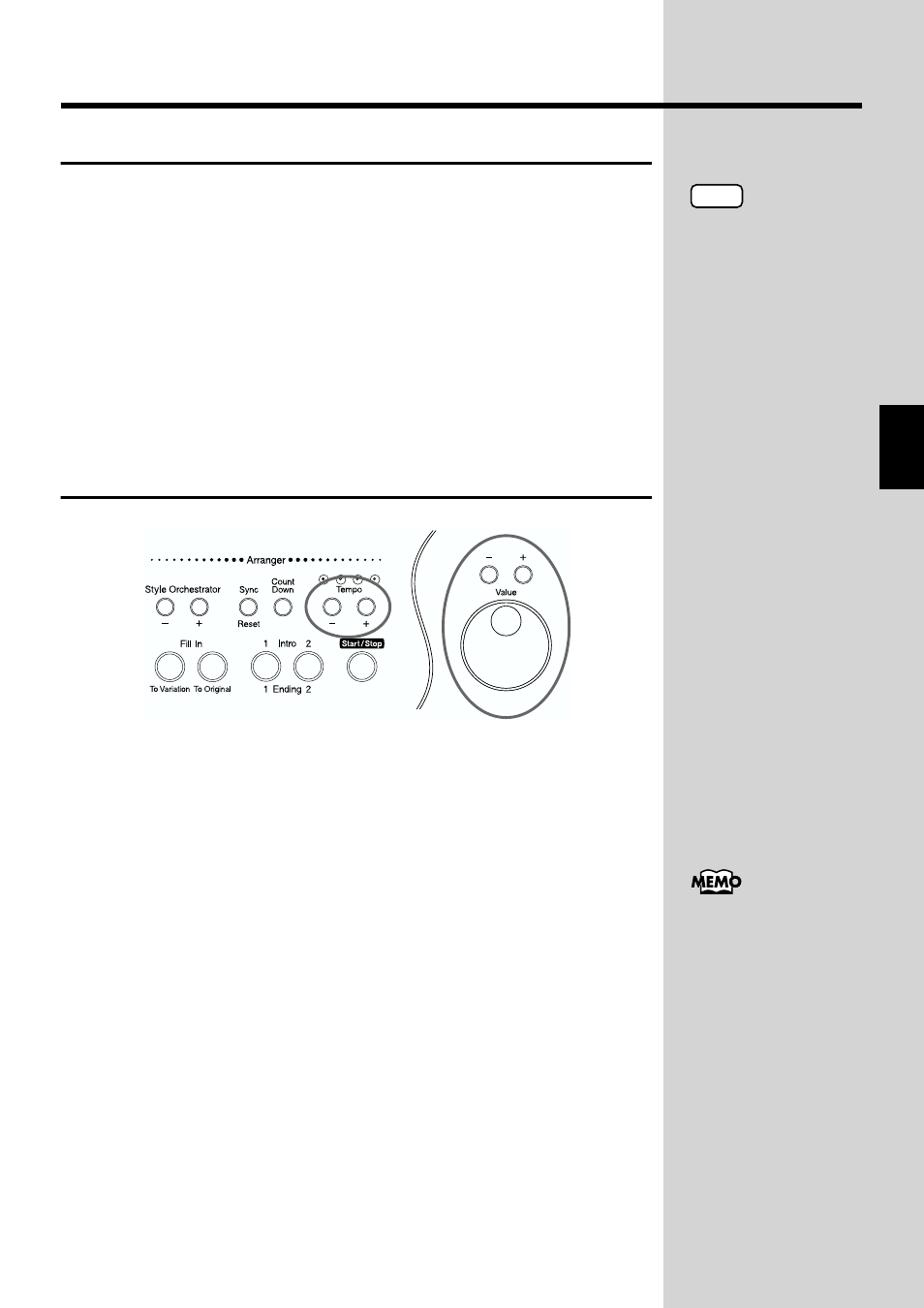
73
Chapter 2 Using Automatic Accompaniment
Chapter 2
Playing Just the Rhythm Pattern
A Music Style can be made to sound only the Rhythm Pattern.
1.
Choose a Music Style.
2.
Press the One Touch Program [Piano] button.
3.
Press the [Start/Stop] button.
Only the Rhythm Pattern of the selected Music Style is played.
Adjusting the Tempo for Automatic
Accompaniment
fig.02-08
1.
Select the Music Style, then press the One Touch Program
[Arranger] button.
This makes the setting for Automatic Accompaniment.
2.
Use the Tempo [-] and [+] buttons to adjust the tempo.
The tempo appears at the top-left area of the screen.
Pressing the [+] button makes the tempo faster, and pressing [-] makes the
tempo slower.
You can return to the original tempo for the Music Style by pressing [-] and
[+] at the same time.
You can also change the tempo using the Value [-] [+] buttons or the dial.
NOTE
There are any patterns in
the Music Styles that are
not included in the Rhythm
Patterns. In certain cases,
such as when such Music
Styles are selected, the
Rhythm Pattern may not
play.
You can change the tempo
of Automatic
Accompaniment even
while the automatic
accompaniment is playing.
