Appendices, Trouble shooting – Roland KF-90 User Manual
Page 162
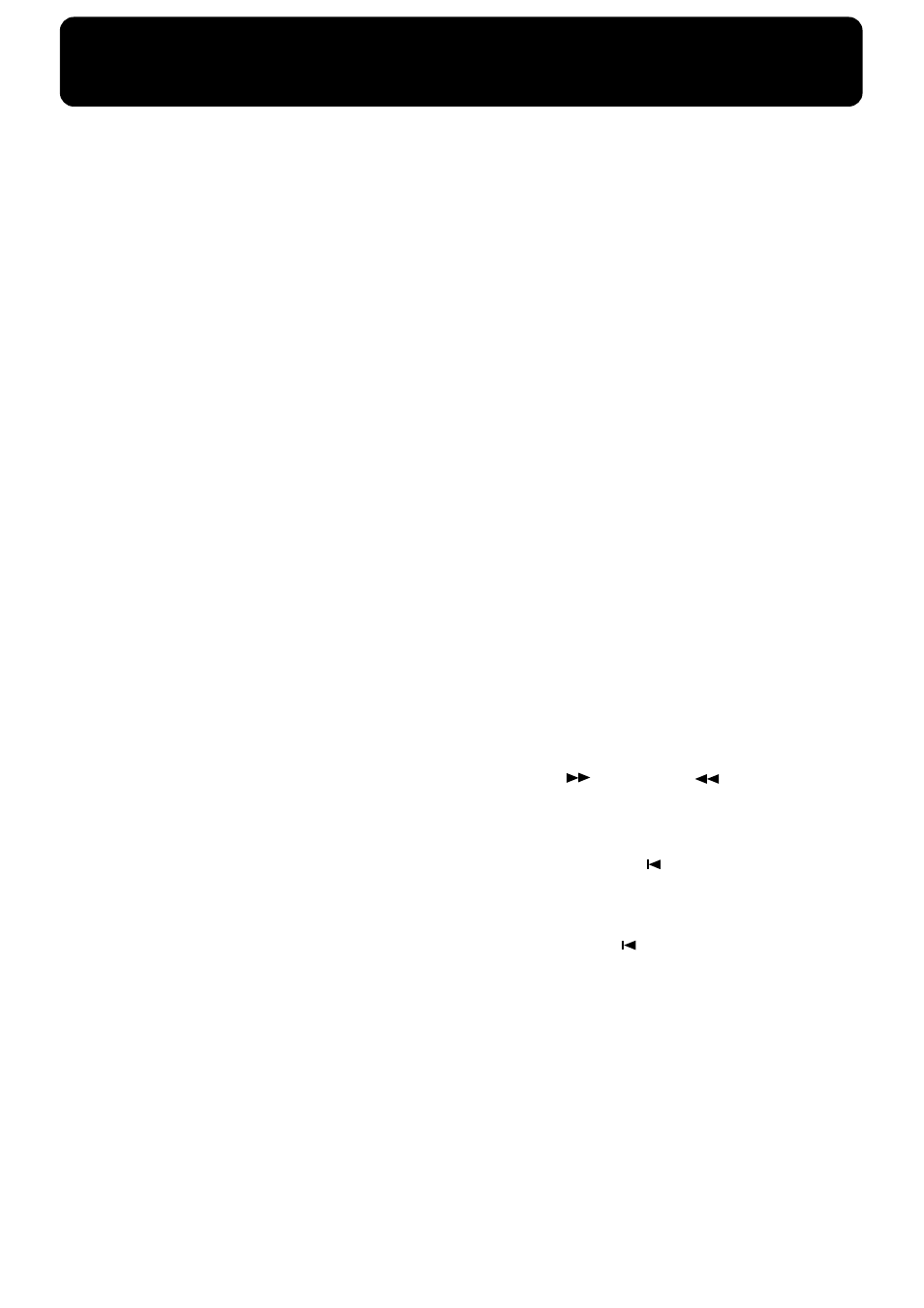
162
Appendices
Trouble Shooting
If you think there’s a problem, read this first.
The power doesn’t come on.
● Is the power cord connected and plugged in correctly?
The button doesn’t work.
● Is the panel locked? (p. 141)
Turn the power off, then back on.
No sound is heard.
● Has the [Volume] knob been moved all the way to the left?
● Are headphones plugged in? (p. 17)
● Has the [Balance] knob been moved all the way to the
“Accomp” or “Keyboard”? (p. 81)
● Has the volume been set to “0” using the Part Balance
No sound is heard (when a MIDI instrument is
connected).
● Have all devices been switched on? (p. 156)
● Is the Computer switch on the rear of the KF-90 set to
No sound is heard when the keyboard is
played.
● Has Local Control been set to “off”? (p. 157)
Sounds are heard twice (doubled) when the
keyboard is played.
● Has the Layer Play mode been enabled? (p. 53)
● When the KF-90 is connected to an external sequencer, set
it to the Local OFF mode. Alternatively, the sequencer
could be set so its Soft Thru feature is OFF
(p. 157).
Not all played notes are sounded.
● The maximum number of notes that the KF-90 can play
simultaneously is 64 (stereo). Frequent use of the damper
pedal during automatic accompaniment or when playing
along with a song on floppy disk may result in
performance data with too many notes, causing some notes
to drop out.
The tuning or pitch of the keyboard or song is
off.
● Has the setting for transposition been made? (p. 93, 94)
● Are the settings for the Temperament and tuning curve
● Is the setting for Master Tune correct? (p. 151)
Effects cannot be applied to Tones.
● It’s not possible to apply more than one effect at the same
time, so when a performance has been recorded on
multiple tracks or when playing along with a song as it’s
played back, the desired effect may not be applied.
Automatic accompaniment is not heard.
● Has the [Balance] knob been moved all the way to the
● Have you pressed the One Touch Program [Arranger]
button?
If the One Touch Program [Arranger] button has not been
pressed, only the rhythm pattern is played (p. 73).
● Is the 16-track Sequencer screen displayed (p. 119)?
Certain instruments are not heard while
playing a song.
● Have song settings been changed for each Part (p. 120)?
● Is the track button set so as to mute the sound (black
background)?
Sounds on a track for which the track button is muted
(indicated by a black background) are not played. Touch
the button to enable play of the sounds (white background)
(p. 89).
A Tone or Music Style cannot be selected.
● Touch
19), then choose the Tone or Music Style.
There is a slight delay before playback of a
song on floppy disk starts.
● There are two types of SMF music data: format 0 and
format 1. If the song uses SMF format 1 data, there will be a
slight delay until playback starts. Refer to the booklet that
came with the music data you’re using to determine the
format type.
When song playback starts, the on-screen
measure number reads “PU” (pickup).
● If the song starts in the middle of a measure, the display
shows “PU” (pickup) at the beginning of the song. After
that, the measure number is displayed.
The Fwd [
] and Bwd [
] buttons don’t
work.
● The fast-forward and reverse buttons are ignored while
music data is being read in. Wait until processing finishes.
Pressing the Reset [
] button doesn’t return
to the beginning of the song.
● Some music data may contain settings that stop play at a
point partway through the song. When playing such songs,
pressing the Reset [
] button moves the song to the
point that has been set. Press the button several times more
to return to the beginning of the tune.
The Tone has changed.
● During automatic accompaniment, changing the Music
Style automatically changes the Tones and tempo of the
upper part of the keyboard to match the new Music Style.
If you want to change only the Music Style without also
altering the tempo and Tone, check out “Keeping the Same
Tone and Tempo When the Music Style Changes” (p. 147).
● When a performance made along with a Music Data tune
has been recorded, recording the performance to track
button [1/Whole] may make the Tones for buttons [3/Left]
and [4/Right] change as well.
