Playing a wide variety of instrument sounds – Roland KF-90 User Manual
Page 51
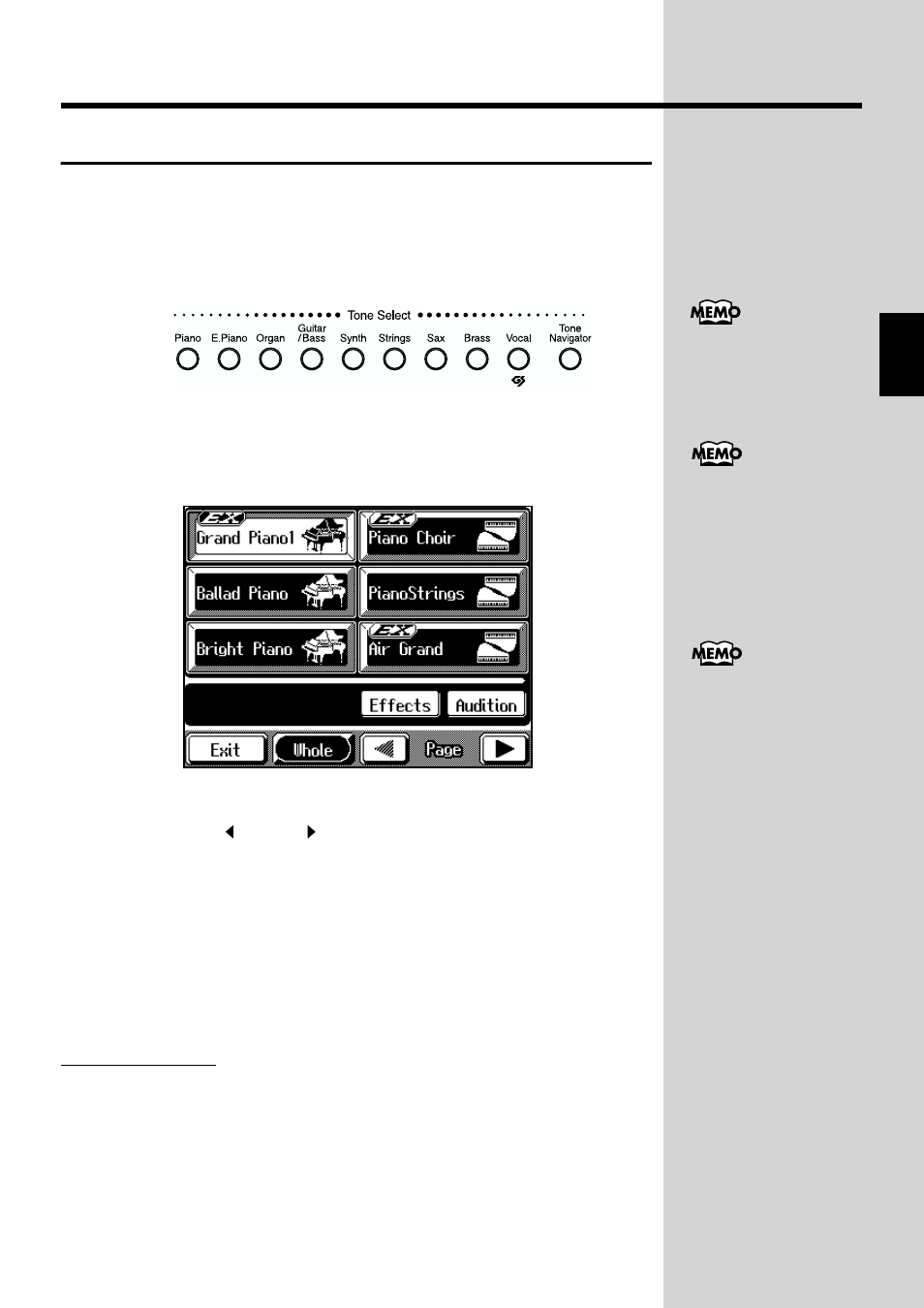
51
Chapter 1 Performance
Chapter 1
Playing a Wide Variety of Instrument Sounds
The KF-90 comes with a large number of built-in instrument sounds and
effects. This lets you enjoy performances with sounds matched to a wide
range of musical genres. The various types of built-in sounds are called
“Tones.” The tones are divided into nine separate groups, each assigned to
one of the nine “Tone Select” buttons.
fig.01-03
1.
Press one of the Tone Select buttons to choose a Tone Group.
The pressed Tone Select button’s indicator lights.
The screen shows six of the Tones included in the chosen Tone Group.
fig.01-04.e_70
This screen is called the “Tone Selection” screen.
2.
Use Page < > and < > to switch screens, and touch the
screen to choose a Tone.
The Tone you’ve selected is heard when you finger the keyboard.
Also, the next time you press the Tone Select button you chose in step 1, the
tone you selected here is sounded.
You can audition tones by listening to a typical phrase for the Tone by
touching
Touch
About
These are tones that Roland recommends you use in order to enjoy
enhanced expressive capabilities.
Some of the EX Tones change according to the force with which the keys are
played (velocity).
For more about the names
of Tones, take a look at the
“Tone List” (p. 166).
For information on the
Tone Navigator button,
take a look at the “Handy
Features for Selecting
Tones ([Tone Navigator]
Button)” (p. 25).
For information on the
Effects, take a look at the
“Applying Effects to the
Sound (Effects)” (p. 62).
