Creating a rhythm part with ease, Part (p. 108) – Roland KF-90 User Manual
Page 108
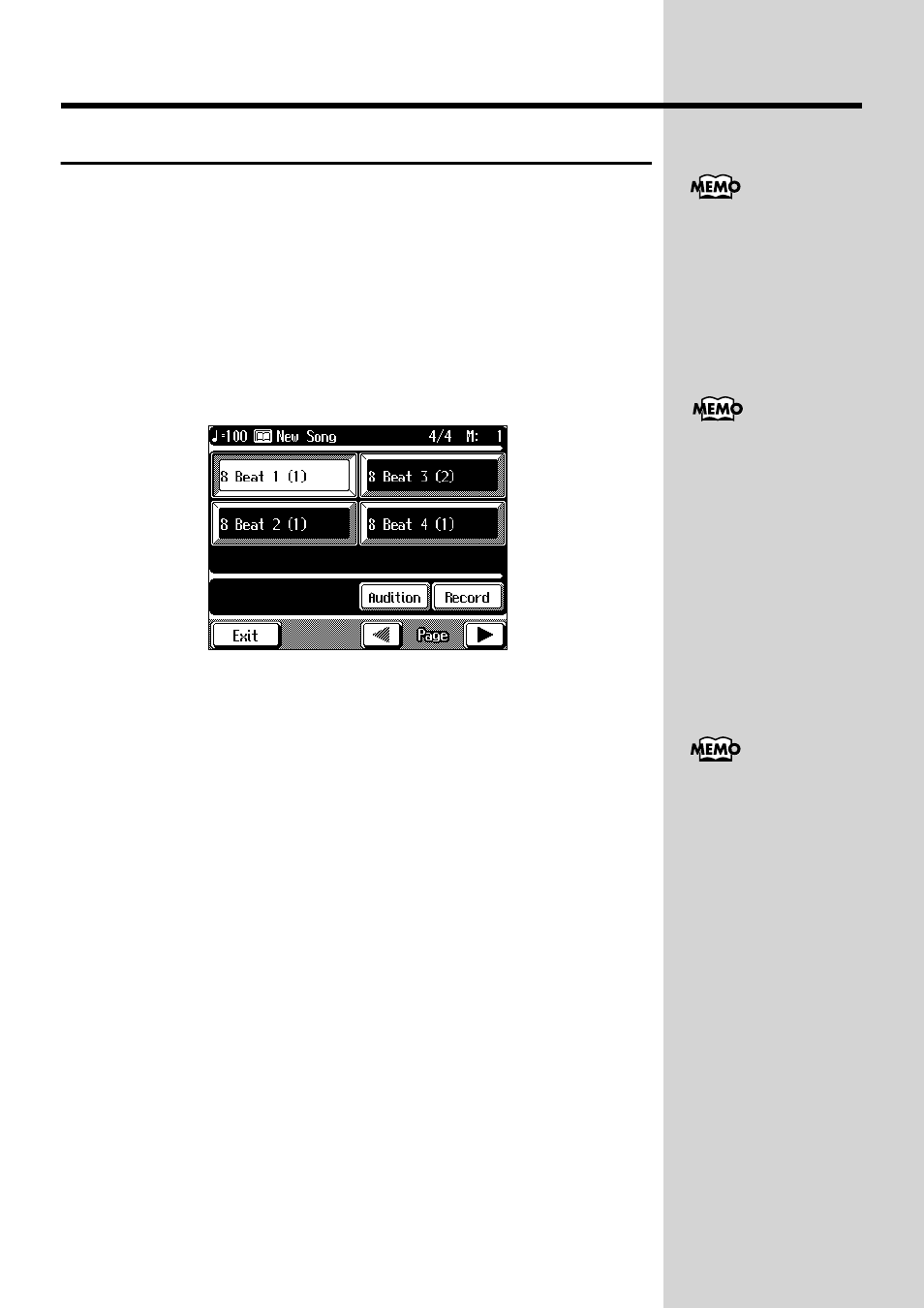
108
Chapter 4 Recording and Saving the Performance
Creating a Rhythm Part with Ease
The KF-90 has a large number of onboard rhythm patterns. You can use
these onboard rhythm patterns to create a rhythm part with ease.
1.
Press the [Composer Navigator] button, getting its indicator
to light up.
The Composer Navigator screen appears.
2.
Touch
The following screen will appear.
fig.04-11.e_60
Touch
3.
Use the touch screen to choose a rhythm pattern.
You can use the Value [-] [+] buttons or the dial.
Rhythm patterns are shown in the format “name (number of bars).”
4.
Touch
Make sure the rhythm pattern you hear is the one you chose.
To stop the rhythm pattern, touch
5.
Touch
The rhythm pattern begins to play, and at the same time, recording starts.
Record rhythm patterns only for the necessary number of measures.
6.
Touch
The rhythm pattern stops, and recording ends.
The rhythm pattern is
recorded to the
When using the 16-track
sequencer (p. 118), you can
record only to Part D (10).
You can also paste a
rhythm pattern into a song
without recording
anything. Take a look at
“Copying a Rhythm
Pattern” (p. 126).
For more information
about onboard rhythm
patterns, please refer to
“Rhythm Pattern List” (p.
177).
