55 chapter 1 performance, At the basic screen, touch Page 55
Page 55
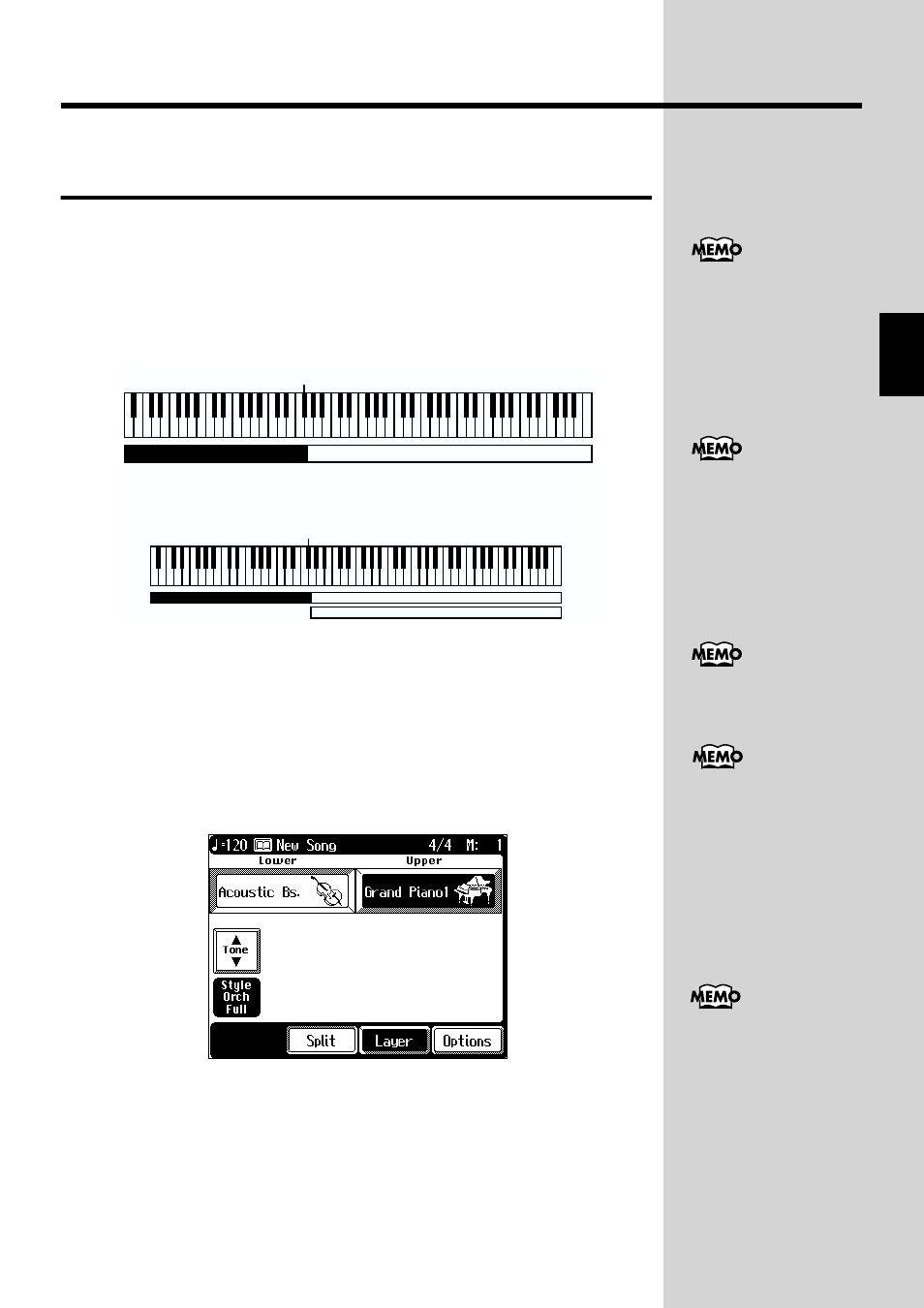
55
Chapter 1 Performance
Chapter 1
Playing Different Tones with the Left
and Right Hands (Split Play)
The Split feature allows you to split the keyboard into two zones, then play
a different sound in each zone.
Such a division of the keyboard into right- and left-hand sections is called a
“Split,” and the key where the division takes place is called the “Split Point.”
The split-point key is included in the left-hand section. Each time power to
the keyboard is turned on, the split point is reset to “F#3.”
fig.01-10.e
1.
At the Basic screen, touch
The tone in the right-hand part remains the same as it was before the
keyboard was split, and the tone in the lower part switches to the tone
displayed on the upper left part of the basic screen.
In this case, the tone in the right portion of the keyboard is called the “Upper
Tone,” and the tone in the left portion of the keyboard is called the “Lower
Tone.”
fig.01-11.e_70
2.
To cancel the Split Play, touch
The tone in the upper part then is effective for the entire keyboard.
You can change the split
point. Please refer to
“Changing the Keyboard’s
Split Point” (p. 145).
• Switching to Split Play directly from Layer Play
Split Point
Split Point
Grand Piano 1
Grand Piano 1
Strings
Acoustic Bass
Acoustic Bass
When you switch to Split
mode directly from Layer
Play (p. 53), the two tones
played in Layer Play
become the tone of the
right hand of the keyboard
in Split mode.
You can independently
adjust the volume levels of
the notes played by the
upper and lower sections of
the keyboard. Check out
“Adjusting the Volume of
Each Performance Part” (p.
81).
When the keyboard has
been divided into upper
and lower sections, the
damper pedal is applied to
only the upper section. If
you want to add lingering
reverberations to the notes
of the lower section, see
“Assigning Functions to
Pedals” (p. 147).
