Roland KF-90 User Manual
Page 53
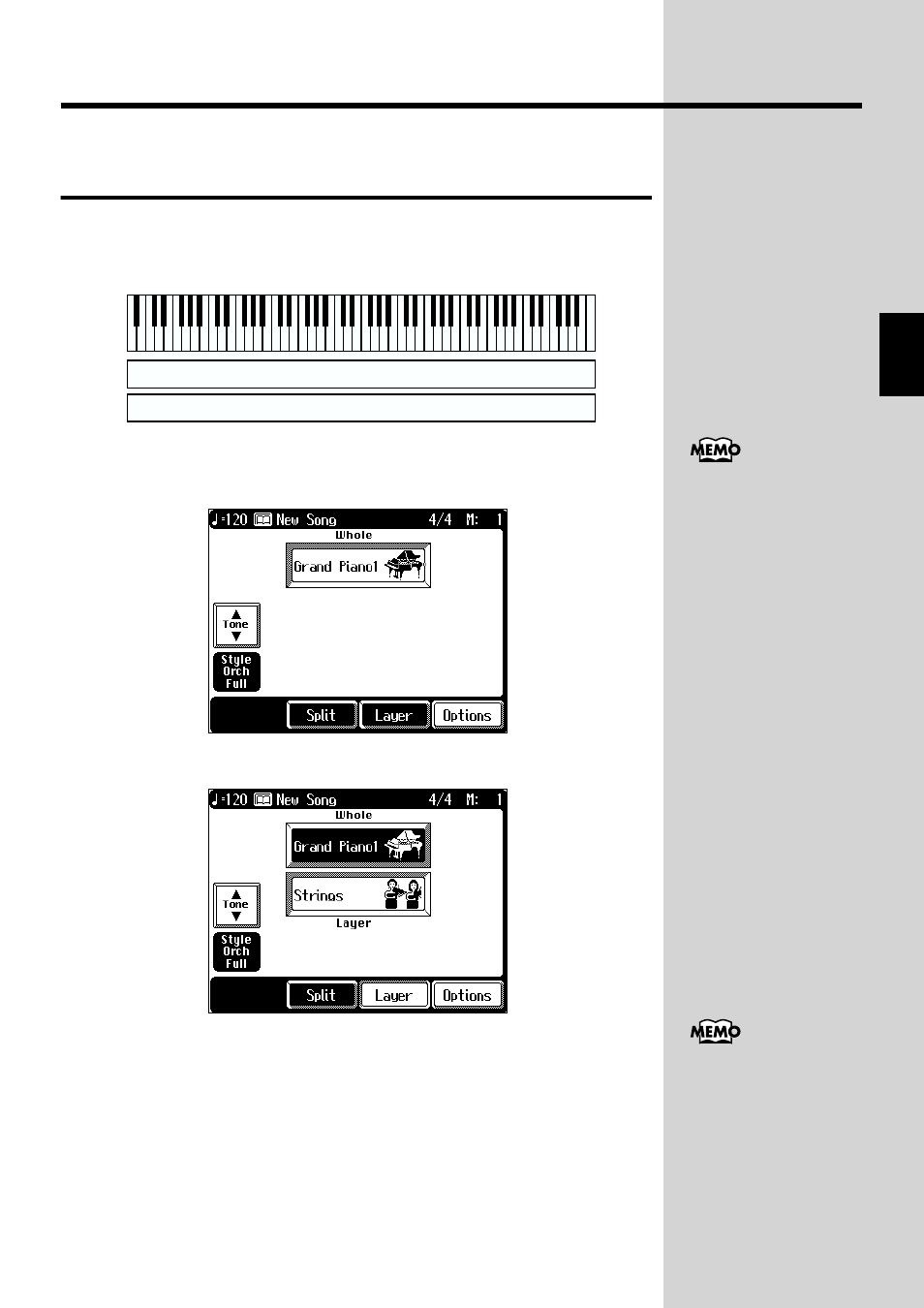
53
Chapter 1 Performance
Chapter 1
Combining the Sounds of Two Instruments
(Layer Play)
You can play two different sounds from a single key at the same time. This
method of performance is called “Layer Play.” For instance, it’s possible to
play the Tones for both Piano and Strings in combination.
fig.01-06.e
1.
At the Basic screen, touch
screen.
fig.01-07.e_70
The screen changes as shown below.
fig.01-08.e_70
This tone displayed in the lower section is called the “Layer Tone.”
When the keys are played, the tone selected in Step 1 and the Layer Tone are
played together.
2.
To cancel the Layer Play, touch
When you finger the keyboard, only the sound displayed at the upper area
of the screen is played.
Grand Piano 1
Strings
You can change the volume
level for each of the Tones.
Check out “Adjusting the
Volume of Each
Performance Part” (p. 81).
- JUNO-D (132 pages)
- HP102e (224 pages)
- Fantom-S88 (228 pages)
- AT15 (120 pages)
- GR-UPR-P (5 pages)
- RK-300 (228 pages)
- DP-1000 (29 pages)
- DP990RF (2 pages)
- HPi-5 (68 pages)
- Classic Organ C-200 (52 pages)
- Digital Piano LX-15 (64 pages)
- ATELIER 5100001499-01 (144 pages)
- KR-15 (212 pages)
- F-50 (36 pages)
- GAIA D-501987 (16 pages)
- HP302 (92 pages)
- ATELIER AT-500 (272 pages)
- Atelier AT900 (308 pages)
- V-Synth GT (248 pages)
- MP-60 (44 pages)
- FP-4-BK (4 pages)
- V-Arranger Keyboard VA-76 (264 pages)
- ATELIER AT-100 (148 pages)
- HP-207 (120 pages)
- DP-990 (108 pages)
- DP990F (2 pages)
- HP-7/3 (52 pages)
- SH-201 (84 pages)
- E-50 (220 pages)
- Backing Keyboard BK-5 (152 pages)
- MIDI Implementation DP990F (32 pages)
- RD-700NX (106 pages)
- JUNO-Di (136 pages)
- HP-203 (108 pages)
- KR111 (186 pages)
- HPi-6 (124 pages)
- Lucina AX-09 (12 pages)
- GW-8 ReleaseNote 2 (32 pages)
- EP-880 (216 pages)
- FR-3sb (66 pages)
- VIMA RK-100 (76 pages)
- HP 237R (44 pages)
- cakewalk A-300PRO (92 pages)
- EDIROL PCR-300 (2 pages)
