Chapter 1 performance – Roland KF-90 User Manual
Page 50
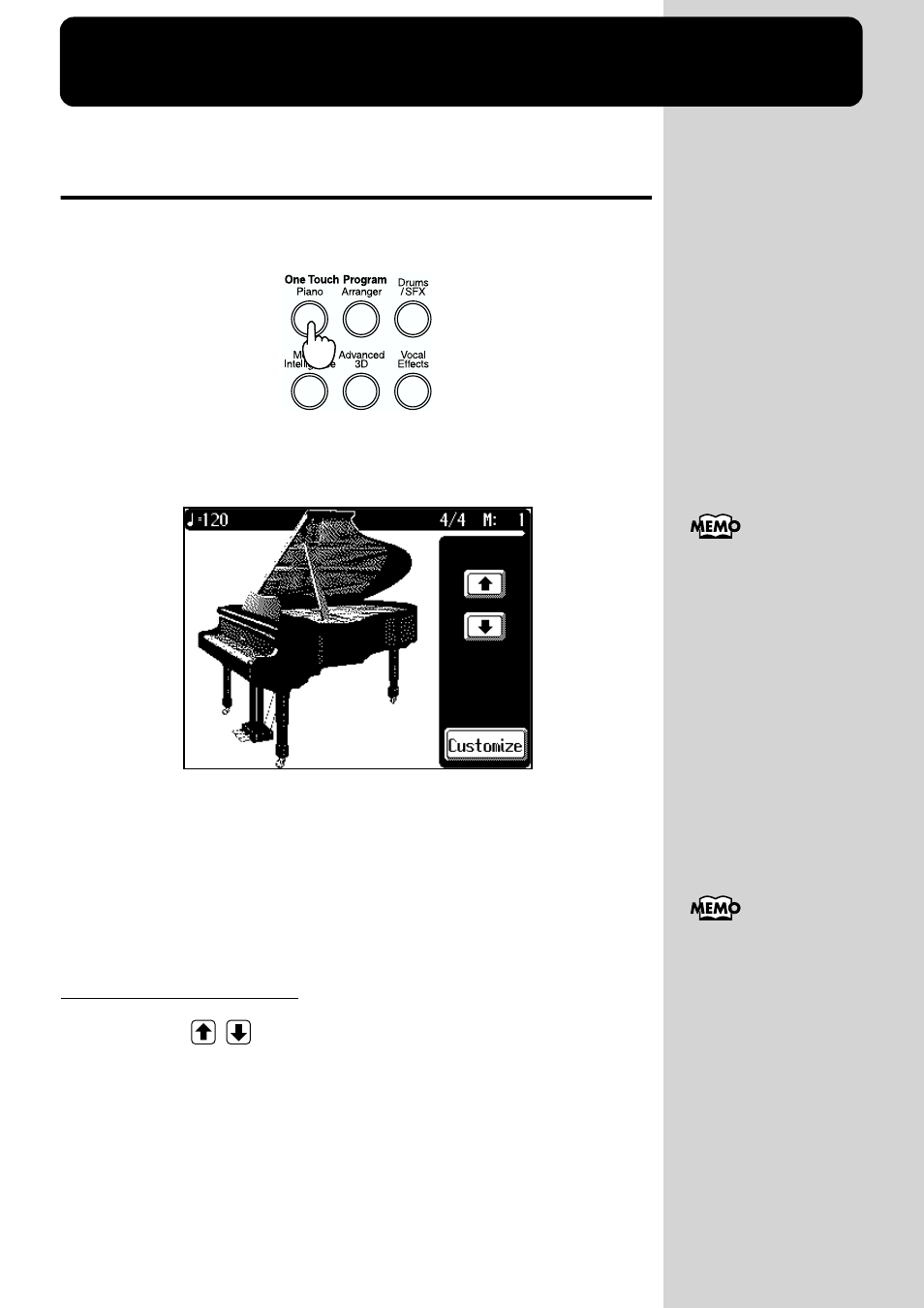
50
Chapter 1 Performance
Playing the Keyboard Like a Piano
(One-touch Piano)
You can make the optimal settings for a piano performance at the touch of a
single button.
fig.01-01
1.
Press the One Touch Program [Piano] button.
A Piano screen like the one shown below appears.
fig.01-02.e_70
Settings are made for the following situations.
• The Grand Piano sound is selected.
• When the keyboard has been split into upper and lower sections (p. 55),
this returns the keyboard to a single section.
• The functioning of the pedals returns the pedals to their usual functions
• The effect (p. 62) is set to “Sympathetic Resonance.”
Changing the Piano Sound
1.
Touch
next to the illustration of the piano.
The amount by which the piano’s top is opened changes, and the sound also
changes.
This simulates the sound reflections that occur when the lid of a grand piano
is open.
You can change settings
related to the piano
performance by touching
of the screen. For more
information, take a look at
“Changing the Settings for
One Touch Piano” (p. 142).
Since this instrument
faithfully reproduces real
acoustic piano action and
response, sounds in the top
one-and-one-half-octave
range continue to play,
regardless of the damper
pedal action, and the tone
in this range is audibly
different. The Key
Transpose setting (p. 93)
can also be used to change
the range that is unaffected
by the damper pedal.
