Roland SC-88 Pro User Manual
Page 77
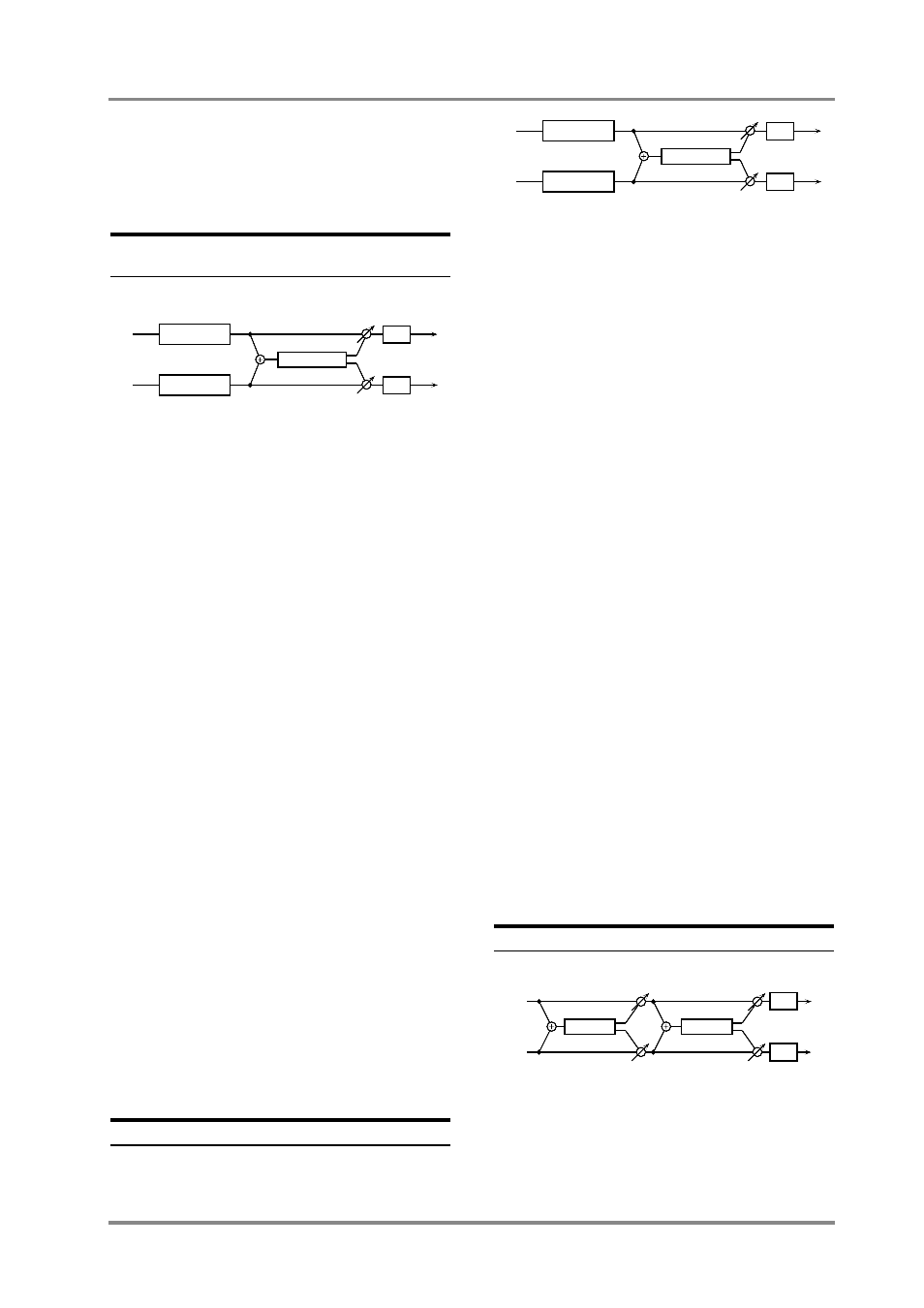
Hi Gain (High gain )
-12 - +12 [18]
Adjust the high frequency gain.
Level (Output level )
0 - 127 [20]
Adjust the output level.
42: EH
→
Flanger (Enhancer
→
Flanger)
[02H, 07H]
This effect connects an enhancer and a flanger in
series.
+EH Sens (Enhancer Sensitivity )
0 - 127 [1]
Adjust the sensitivity of the enhancer.
EH Mix (Enhancer Mix level )
0 - 127 [2]
Adjust the ratio with which the overtones generated
by the enhancer are combined with the direct
sound.
FL Dly (Flanger pre delay )
0 - 100m [6]
Adjust the time delay from when the direct sound
begins until the flanger sound is heard.
FL Rate (Flanger rate )
0.05 - 10.0 [7]
Adjust the modulation speed of the flanger effect.
FL Depth (Flanger depth )
0 - 127 [8]
Adjust the modulation depth of the flanger effect.
FL Fb (Flanger Feedback level ) -98% - +98% [9]
Adjust the proportion (%) of the flanger sound that
is fed back into the effect. Negative (-) settings will
invert the phase.
#FL Bal (Flanger balance)
D> 0E - D 0 Adjust the volume balance between the sound D ” and “ E ” respectively indicate D (dry sound) and E (effect sound) values Low Gain -12 - +12 [17] Adjust the low frequency gain. Hi Gain (High gain ) -12 - +12 [18] Adjust the high frequency gain. Level (Output level ) 0 - 127 [20] Adjust the output level. 43: EH → Delay (Enhancer → Delay) [02H, 08H] This effect connects an enhancer and a delay in +EH Sens (Enhancer Sensitivity ) 0 - 127 [1] Adjust the sensitivity of the enhancer. EH Mix (Enhancer Mix level ) 0 - 127 [2] Adjust the ratio with which the overtones generated Dly Time (Delay time ) 0 - 500m [6] Adjust the time delay from when the direct sound Dly Fb (Delay feedback level ) -98% - +98% [7] Adjust the proportion (%) of the delay sound that is Dly HF (Delay HF damp ) 315 - 8k/Bypass [8] Adjust the frequency above which delayed sound #Dly Bal (Delay balance ) D> 0E - D 0 Adjust the volume balance between the sound “ D ” or “ E ” on the display respectively means D(direct sound) or E(effect sound) values of 100. Low Gain -12 - +12 [17] Adjust the low frequency gain. Hi Gain (High gain ) -12 - +12 [18] Adjust the high frequency gain. Level (Output level ) 0 - 127 [20] Adjust the output level. 44: Cho → Delay (Chorus → Delay) [02H, 09H] This effect connects a chorus and a delay unit in Cho Dly (Chorus pre delay ) 0 - 100m [1] Adjust the time delay from when the direct sound Enhancer Enhancer Flanger L R EQ EQ Balance Enhancer Enhancer Delay L R EQ EQ Balance L R Delay EQ EQ Chorus Chapter 4. Insertion Effects 75
which passes through the flanger and the sound
which does not. With a setting of D>0E, only the
enhancer sound will be output, and with a setting of
D 0
of 100.
series.
by the enhancer are combined with the direct
sound.
begins until the delay sound is heard.
fed back into the delay input. Negative (-) settings
will invert the phase.
fed back to the delay input will be cut. If you do not
wish to cut the high frequencies of the delay feed-
back, set this parameter to Bypass.
which passes through the delay and the sound
which does not. With a setting of D>0E, only the
enhancer sound will be output, and with a setting of
D 0
series.
begins until the chorus sound is heard.
