When the computer switch is set to midi, Part group a, Part group b – Roland SC-88 Pro User Manual
Page 126: Chapter 6. using the unit with a personal computer
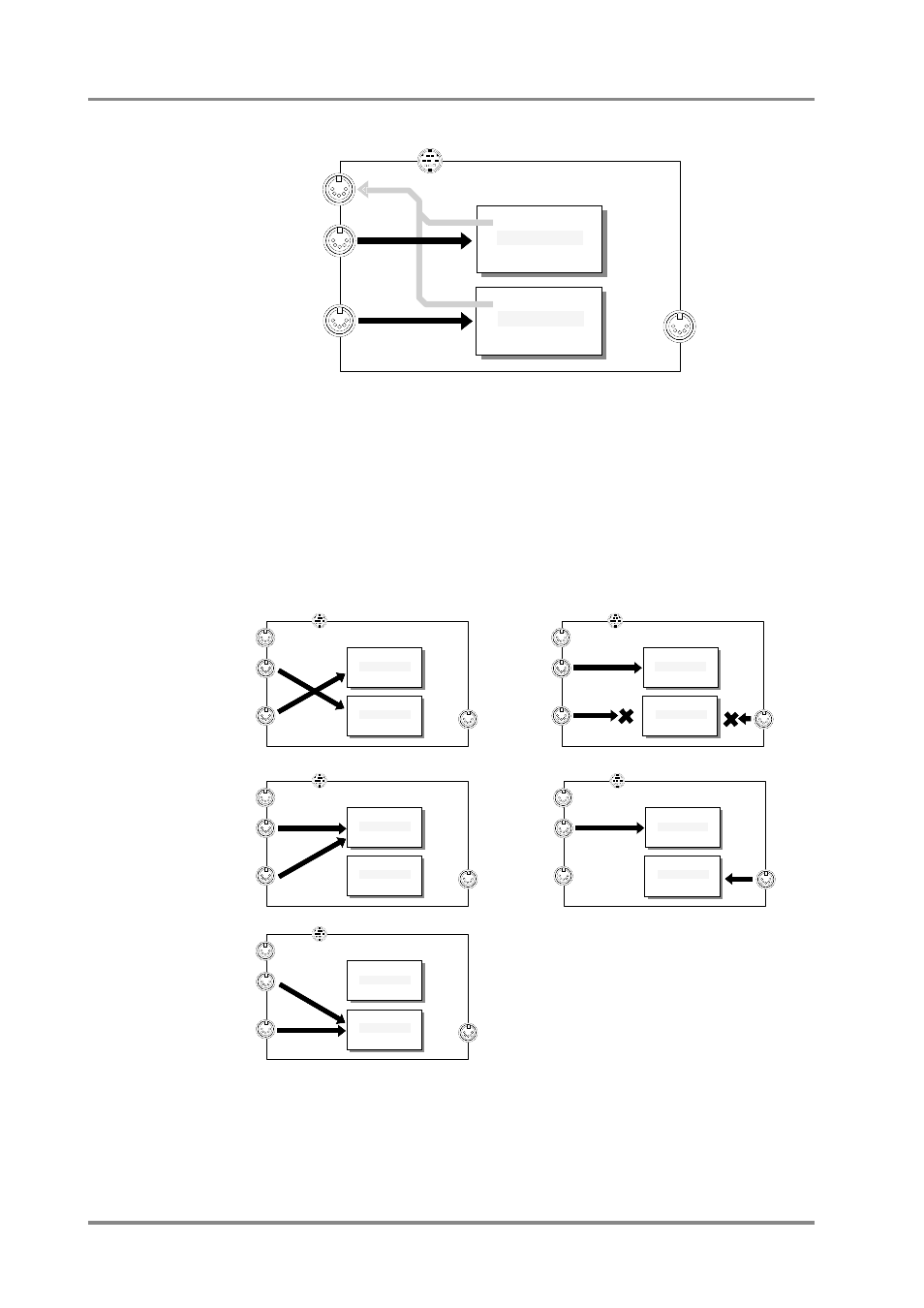
❍
When the computer switch is set to MIDI
*
Be aware that when the computer switch located on the back of this unit is set to MIDI, data will
not be exchanged via the computer connector.
*
If you wish to use the MIDI IN B located on the front panel, you must make the appropriate set-
tings for IN B Select (p.135).
*
With the factory settings, MIDI OUT/THRU is set to function as MIDI OUT. If you wish to use it
as MIDI THRU, set the MIDI OUT/THRU select switch (p.136) to THRU.
*
Exclusive data address settings are explained on p.128, 193.
*
With the factory settings, MIDI messages received at MIDI IN A are passed to Group A Parts,
and MIDI messages received at MIDI IN B are passed to Group B Parts. In most situations there
is no need to change this, but it is possible to change the MIDI signal flow as shown below
(p.137, 138).
MIDI IN B
(Front)
MIDI IN B
(Rear)
MIDI IN A
COMPUTER
MIDI
OUT/THRU
Part group A
GM/GS
Sound generator
Part A1 - A16
Part group B
GM/GS
Sound generator
Part B1 - B16
MIDI IN B
(Front)
MIDI IN B
(Rear)
MIDI IN A
COMPUTER
MIDI
OUT/THRU
Part group A
GM/GS
Sound generator
Part A1 - A16
Part group B
GM/GS
Sound generator
Part B1 - B16
MIDI IN B
(Front)
MIDI IN B
(Rear)
MIDI IN A
COMPUTER
MIDI
OUT/THRU
Part group A
GM/GS
Sound generator
Part A1 - A16
Part group B
GM/GS
Sound generator
Part B1 - B16
MIDI IN B
(Front)
MIDI IN B
(Rear)
MIDI IN A
COMPUTER
MIDI
OUT/THRU
Part group A
GM/GS
Sound generator
Part A1 - A16
Part group B
GM/GS
Sound generator
Part B1 - B16
MIDI IN B
(Front)
MIDI IN B
(Rear)
MIDI IN A
COMPUTER
MIDI
OUT/THRU
Part group A
GM/GS
Sound generator
Part A1 - A16
Part group B
GM/GS
Sound generator
Part B1 - B16
MIDI IN B
(Front)
MIDI IN B
(Rear)
MIDI IN A
COMPUTER
MIDI
OUT/THRU
Part group A
GM/GS
Sound generator
Part A1 - A16
Part group B
GM/GS
Sound generator
Part B1 - B16
Chapter 6. Using the unit with a personal computer
124
