How each switches works – Roland SC-88 Pro User Manual
Page 142
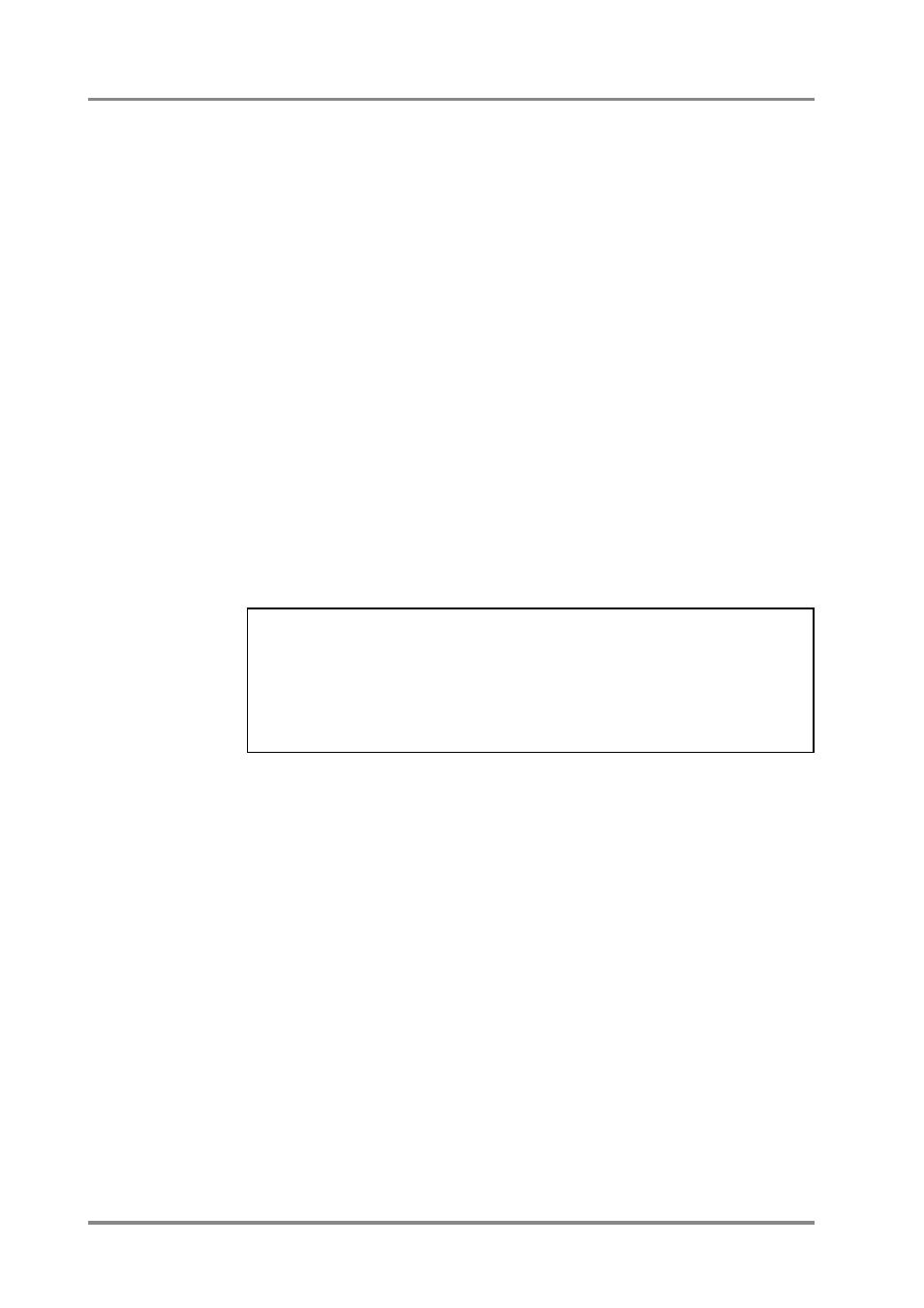
●
How each switches works
❍
MUTE Lock (Mute Lock) On/Off
When you once again playback a song that was previously played back, Part Mute
settings (p.27) are sometimes defeated. This is because the beginning of the song data
contains a message that causes this unit to reset to initial values (GM System On / GS
Reset p.133). If MUTE Lock is turned on, muting will not be turned off even when GS
Reset or GM System On is received, so there will be no need for you to remake mute
settings. This is convenient when, for example, you are repeatedly playing back a song
with a certain Part muted so that you can play that Part yourself.
*
Regardless of the MUTE Lock setting, All Mute (p.35) will not be defeated when GS Reset or
GM System On are received.
❍
EQ Lock (Equalizer Lock) On/Off
When a GS Reset or GM System On message is received, the equalizer settings will
be restored to the factory settings (initialized). If EQ Lock is turned on, this will not occur.
❍
Rx GM On (GM System On Receive Switch) On/Off
❍
Rx GS On (GS Reset Receive Switch) On/Off
GM System On and GS Reset (p.133) are MIDI exclusive messages that are included
in the beginning of song data bearing the GM or GS logo. When song data is played
back from the beginning, these messages cause the sound generator parameters to be
reset to basic values so that playback will be correct. Thus, when playing back song
data bearing the GM or GS logo, you should leave these parameters on. If these para-
meters are turned off, GM System On and GS Reset messages will be ignored.
When you play the General MIDI Score data, be sure to set the General MIDI System
On Switch to ON and the Exclusive Receiving Switch to ON .
When you play Roland SMF Music data, be sure to set the Device ID number (p.134)
to 17, the GS Reset Receiving Switch to ON .
The default settings are as above.
Chapter 7. MIDI and the unit
140
