Roland SC-88 Pro User Manual
Page 70
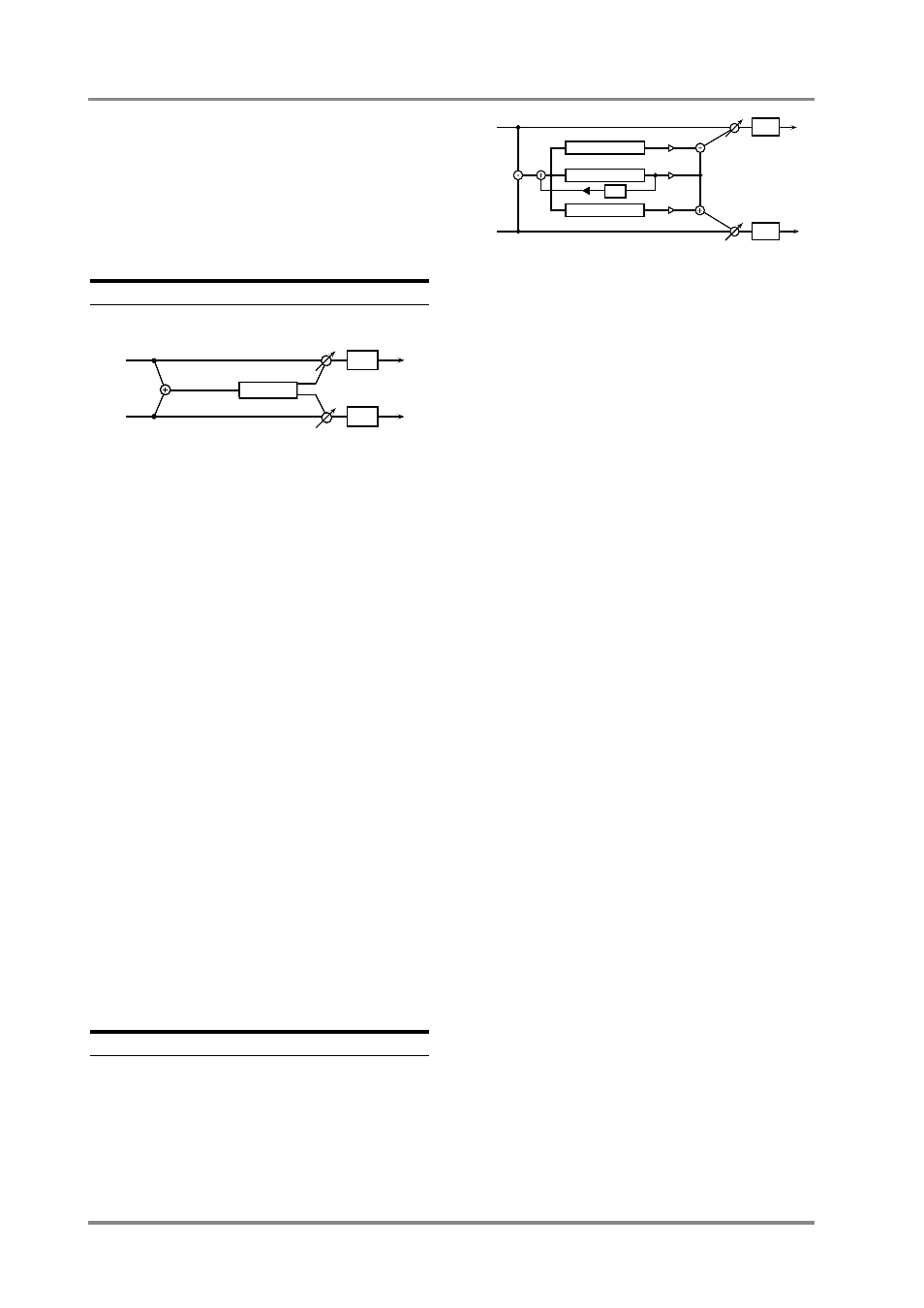
Low Gain
-12 - +12 [17]
Adjust the gain of the low frequency range.
Hi Gain (High gain)
-12 - +12 [18]
Adjust the gain of the high frequency range.
Level (Output level)
0 - 127 [20]
Adjust the output level.
27: Gate Reverb
[01H, 56H]
Gate Reverb is a special type of reverb in which the
reverberant sound is cut off before its natural length.
Type (Gate reverb type)
Norm/Reverse/Sweep1/2 [1]
Select the type of reverb.
Norm
: conventional gate reverb
Reverse : backwards reverb
Sweep1 : the reverberant sound moves from
right to left
Sweep2 : the reverberant sound moves from
left to right
Pre Dly (Pre delay time)
0 - 100m [2]
Adjust the time delay from when the direct sound
begins until the reverb sound is heard.
Gate Time
5 - 500m [3]
Adjust the time from when the reverb is heard until
when it disappears.
+Balance (Effect balance)
D> 0E - D 0 Adjust the volume balance between the direct and “ D ” or “ E ” on the display respectively means D(direct sound) or E(effect sound) values of 100. Low Gain -12 - +12 [17] Adjust the gain of the low frequency range. Hi Gain (High gain) -12 - +12 [18] Adjust the gain of the high frequency range. #Level (Output level) 0 - 127 [20] Adjust the output level. 28: 3D Delay [01H, 57H] This applies a 3D effect to the delay sound. The Dly Tm C (Delay Time Center) 0m - 500m [1] Adjust the time from the original sound until when Dly Tm L (Delay Time Left) 0m - 500m [2] Adjust the time from the original sound until when Dly Tm R (Delay Time Right) 0m - 500m [3] Adjust the time from the original sound until when +Feedback (Delay Feedback) -98% - +98% [4] Adjust the amount (%) of the center delay sound Dly Lev C (Delay Level Center) 0 - 127 [5] Adjust the volume of the center delay sound. Dly Lev L (Delay Level Left) 0 - 127 [6] Adjust the volume of the left delay sound. Dly Lev R (Dely Level Right) 0 - 127 [7] Adjust the volume of the right delay sound. HF Damp 315 - 8k/Bypass [8] This adjusts the frequency at which the high range Out (Output Mode) Speaker/Phones [15] Specify the method that will be used to hear the #Balance (Effect balance) D> 0E - D 0 Adjust the volume balance between the direct and “ D ” or “ E ” on the display respectively means D(direct sound) or E(effect sound) values of 100. Low Gain -12 - +12 [17] Adjust the gain of the low frequency range. Hi Gain (High gain) -12 - +12 [18] Adjust the gain of the high frequency range. Level (Output level) 0 - 127 [20] Adjust the output level. L R Balance EQ EQ Reverb L R 3D Delay L 3D Delay R 3D Delay C HF Level EQ EQ Chapter 4. Insertion Effects 68
the processed sound.
delay sound will be positioned 90 degrees left and
90 degrees right.
the center delay sound begins.
the left delay sound begins.
the right delay sound begins.
that will be returned to the input. With negative (-)
settings, the phase will be inverted.
is cut when the Center Delay sound is returned to
the input. If you do not wish to cut the high range,
set this to Bypass.
sound which is output to the OUTPUT jacks. The
optimal 3D effect will be achieved if you select
Speaker when using speakers, or Phones when
using headphones (p.91).
the processed sound.
