Using midi messages to select drum sets, Exclusive data addresses, Receiving exclusive data – Roland SC-88 Pro User Manual
Page 130: Transmitting exclusive data, Chapter 6. using the unit with a personal computer
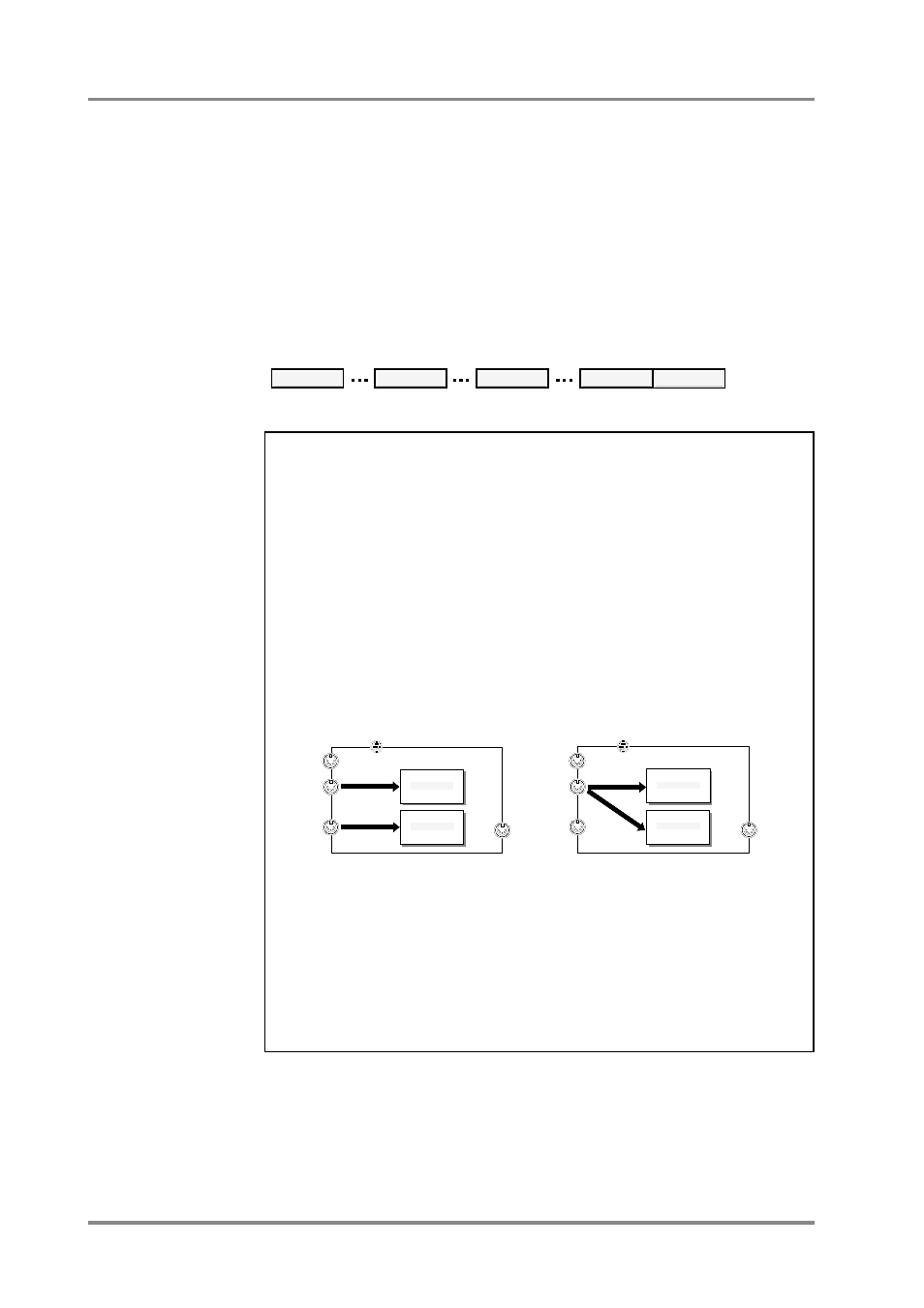
●
Using MIDI messages to select Drum Sets
You can select Drum Sets by transmitting MIDI messages from a MIDI keyboard or
sequencer, in the same way as you can select Instruments. When a Program Change
message is received, the Drum Set will change. Transmit a Program Change message
on the channel being received by the Drum Part. With the factory settings, Part 10 is the
Drum Part (MIDI receive channel:10). On this unit, Drum Set numbers correspond to
program numbers (p.163).
*
Set the note numbers of the rhythm data being played back to match the note numbers of this
unit Drum Set you are using (p.164).
Exclusive data addresses
❍
Receiving exclusive data
As listed in “MIDI Implementation” (p.193), the address of MIDI exclusive data (GS format) is
defined in units of 16 Parts. In other words, starting from address 40 00 00 are the parameters
for 16 Parts. This unit has data for another 16 Parts, making a total of 32 Parts. For this reason,
this unit's MIDI exclusive data format expands the addressing, and places the remaining 16
Parts at starting address 50 00 00.
In the same way as with channel messages, exclusive data received at MIDI IN A is passed
to Group A Parts, and exclusive data received at MIDI IN B is passed to Group B Parts. In other
words, exclusive data for the 32 Parts is received using two MIDI IN connectors. If this is done,
each MIDI IN receives exclusive data for 16 Parts, so it is not necessary to split up the data into
addresses 40 00 00 and 50 00 00.
However it is also possible for this unit to receive exclusive data for all 32 Parts at a single
MIDI IN. In this case it is necessary to use address 50 00 00. For example, the data at starting
address 40 00 00 will be passed to Group A Parts, and the data at starting address 50 00 00
received at the same MIDI IN will be passed to Group B Parts. In other words, using starting
address 50 00 00 means that the data will be passed to the Parts of the other Group than the
MIDI IN that the data was received at.
Only in the case of Exclusive data, the System parameter Input Mode (p.137) has no effect
on the way in which data is passed from the two MIDI IN connectors to the Parts.
❍
Transmitting exclusive data
Since this unit has only one MIDI OUT, the exclusive data transmitted is sent using the two
address areas of 40 00 00 and 50 00 00. User sound data is located at starting areas of 20 00
00.
*
Be aware that exclusive data will be not transmitted from MIDI OUT connector if the MIDI
OUT/THRU select (p.137) is set to THRU.
STANDARD 1
ROOM
TR-808
User Set
User Set
001
009
026
065
066
Drum Set name and Drum Set number ( Program number )
MIDI IN B
(Front)
MIDI IN B
(Rear)
MIDI IN A
COMPUTER
MIDI
OUT/THRU
Part group A
GM/GS
Sound generator
Part A1 - A16
Part group B
GM/GS
Sound generator
Part B1 - B16
MIDI IN B
(Front)
MIDI IN B
(Rear)
MIDI IN A
COMPUTER
MIDI
OUT/THRU
Part group A
GM/GS
Sound generator
Part A1 - A16
Part group B
GM/GS
Sound generator
Part B1 - B16
Starting address
40 00 00
Starting address
40 00 00
Starting address
40 00 00
Starting address
50 00 00
Chapter 6. Using the unit with a personal computer
128
