Part mode: norm, 2] parameters that must be selected from the menu, Procedure – Roland SC-88 Pro User Manual
Page 28
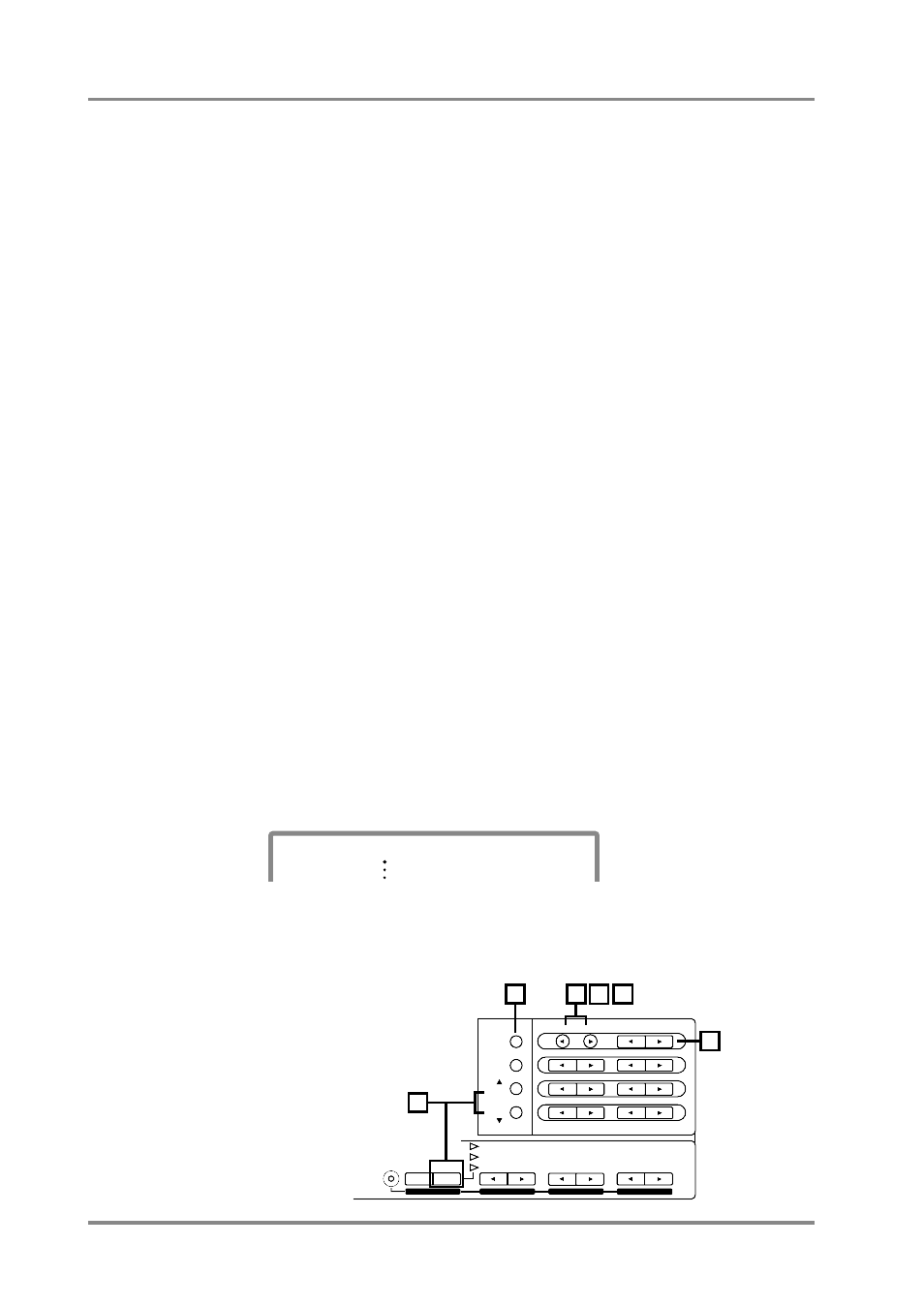
[2] Parameters that must be selected from the menu
The following parameters can be selected.
Chapter 2. Parts and paramters
26
Part EQ
(Part Equalizer)
Part Mode
(Part Mode)
M/P Mode
(Mono/Poly Mode)
Fine Tune
(Fine Tune)
Rx Bank Sel
(Bank Select Receive Switch)
Rx NRPN
(NRPN Receive switch)
Velo Depth
(Velocity Sens Depth)
Velo Offset
(Velocity Sens Offset)
K.Range L
(Keyboard Range Low)
K.Range H
(Keyboard Range High)
CC1 C.Number
(CC1 Controller Number)
OUT Asgn
(Output Assign)
S.Tune C - B
(Scale Tuning C-B)
Mod Range
(Modulation Range)
Mod Cutoff
(Modulation Cutoff)
Mod Amp
(Modulation Amplitude)
Mod LFO Rate
(Modulation LFO Rate)
Mod LFO Pch
(Modulation LFO Pitch)
Mod LFO TVF
(Modulation LFO TVF)
Mod LFO TVA
(Modulation LFO TVA)
Bnd Range
(Bend Range)
Bnd Cutoff
(Bend Cutoff)
Bnd Amp
(Bend Amplitude)
Bnd LFO Rate
(Bend LFO Rate)
Bnd LFO Pch
(Bend LFO Pitch)
Bnd LFO TVF
(Bend LFO TVF)
Bnd LFO TVA
(Bend LFO TVA)
CAf Range
(Channel Aftertouch Range)
CAf Cutoff
(Channel Aftertouch Cutoff)
CAf Amp
(Channel Aftertouch Amplitude)
CAf LFO Rate
(Channel Aftertouch LFO Rate)
CAf LFO Pch
(Channel Aftertouch LFO Pitch)
CAf LFO TVF
(Channel Aftertouch LFO TVF)
CAf LFO TVA
(Channel Aftertouch LFO TVA)
CC1 Range
(CC1 Range)
CC1 Cutoff
(CC1 Cutoff)
CC1 Amp
(CC1 Amplitude)
CC1 LFO Rate
(CC1 LFO Rate)
CC1 LFO Pch
(CC1 LFO Pitch)
CC1 LFO TVF
(CC1 LFO TVF)
CC1 LFO TVA
(CC1 LFO TVA)
●
Procedure
1.
Make sure that the [ALL] indicator is dark.
If it is lit, press the [ALL] button to turn it off.
2.
Simultaneously press both the PART [
l
l
l
l
] [
r
r
r
r
] buttons.
3.
Use the PART [
l
l
l
l
] [
r
r
r
r
] buttons to select the Part whose settings you wish
to modify.
4.
Press [
u
u
u
u
] or [
d
d
d
d
] to select the parameter you wish to modify.
While holding [SELECT], you can press [
u
][
d
] to jump to the Part EQ, S.Tune C, Mod
Range, Bnd Range, CAf Range, CC1Range, and CC1 LFO TVA parameters.
5.
Use the INSTRUMENT [
l
l
l
l
] [
r
r
r
r
] buttons to set the value.
6.
When you finish making settings, simultaneously press both the PART
[
l
l
l
l
] [
r
r
r
r
] buttons to end the procedure.
PART
INSTRUMENT
A01
100
0
LEVEL
PAN
>Part Mode: Norm
INSTRUMENT
PART
LEVEL
PAN
REVERB
CHORUS
KEY SHIFT
MIDI CH
SELECT
EFX
ON/OFF
USER
INST
VIB RATE
ATTACK
VIB DEPTH
CUTOFF
DECAY
VIB DELAY
RESONANCE
RELEASE
DELAY
EFX VALUE
EFX PARAM
EFX TYPE
ALL
MUTE
SC-55
MAP
SC-88
MAP
1
2
3
4
5
6
