Multiple loop representation, Multiple loop representation -25 – National Instruments NI-FBUS User Manual
Page 48
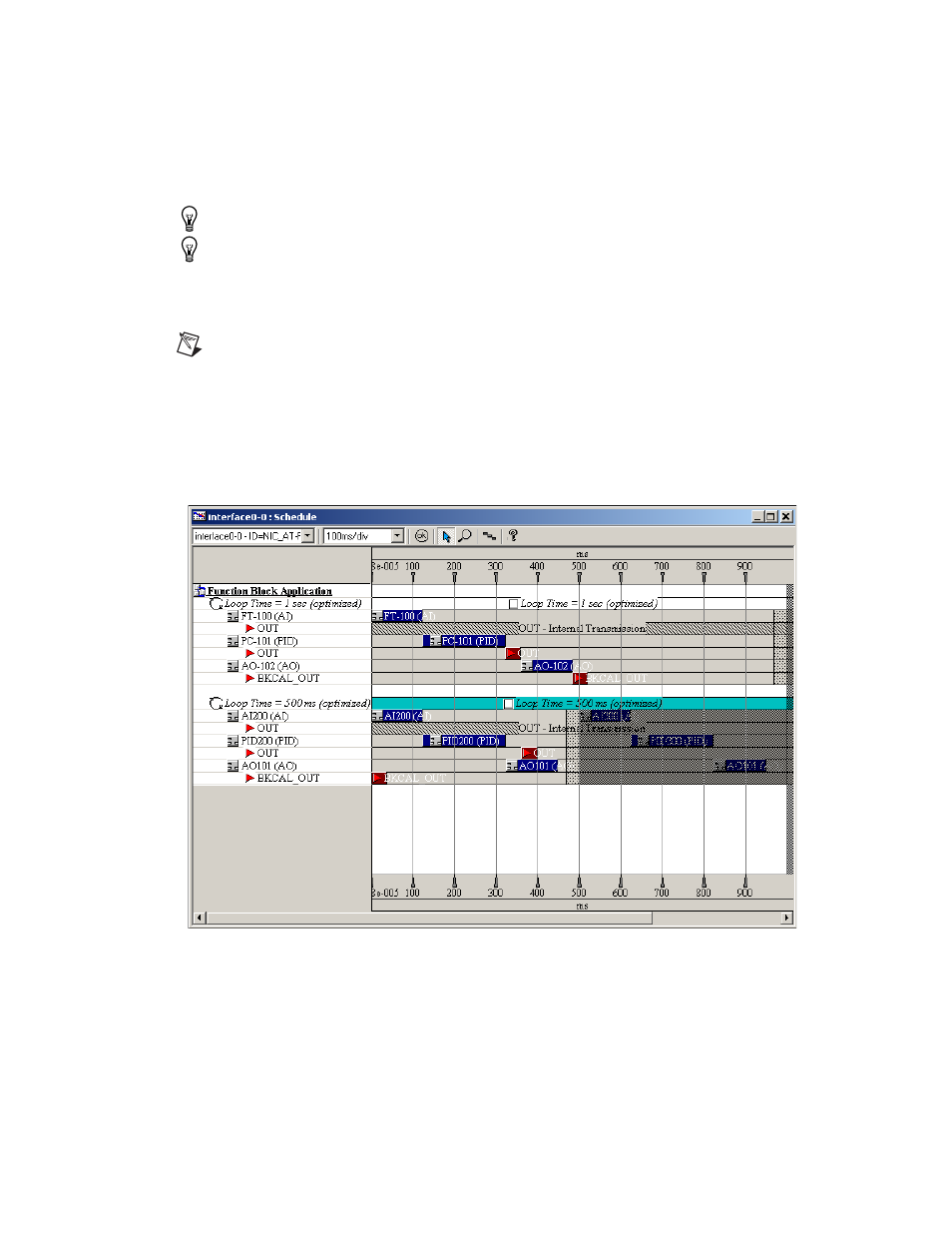
Chapter 2
Using the NI-FBUS Configurator
© National Instruments Corporation
2-25
NI-FBUS Configurator User Manual
Tip
To zoom in and out, click the magnifying glass icon in the schedule window.
Tip
With only one device, you will not see data transmission since there are no parameters
that need to be transmitted to other devices. Also, for some fast devices (such as the
FP-3000), the blue blocks representing execution times are so short that they are entirely
hidden behind the block icons.
Note
An optimized schedule can show that the transmission time overlaps the end time
for the function block because the transmission time includes the time that the LAS uses
to tell the device to send the data.
Multiple Loop Representation
The following figure shows how the NI-FBUS Configurator displays
multiple loops in the schedule window.
The loops are separated by white dividers. If you would like to lock the
current schedule for a given loop, check the Loop Time checkbox shown
above the colored bars. This will prevent you and the NI-FBUS
Configurator from changing the schedule until you uncheck the box.
