Table b-1. rosemount advanced parameter settings – National Instruments NI-FBUS User Manual
Page 121
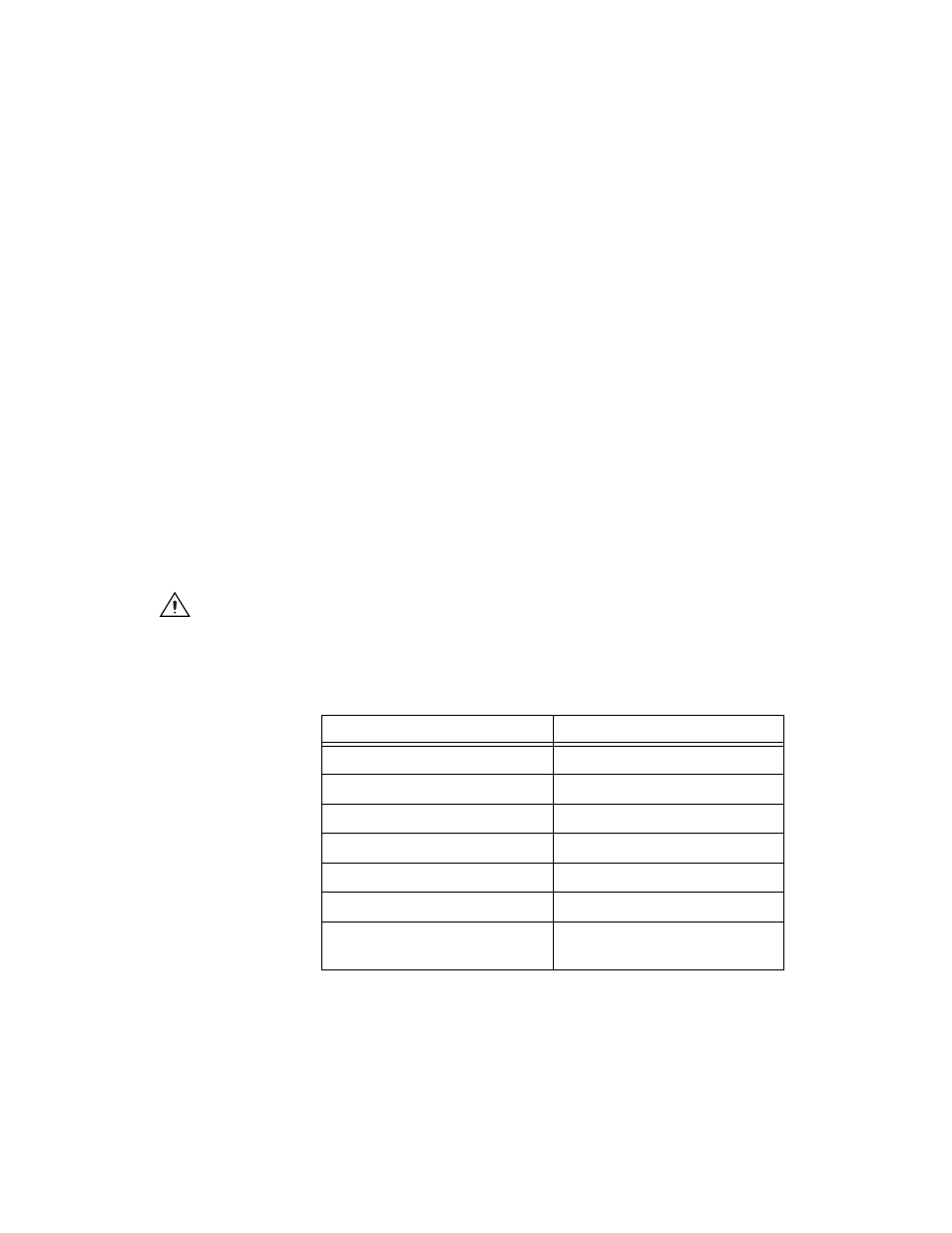
Appendix B
Troubleshooting and Common Questions
NI-FBUS Configurator User Manual
B-12
ni.com
Fisher Rosemount 3244MS rev3 (Link Master device) does not show
up on the bus.
The Fisher Rosemount 3244MS rev3 temperature transmitters are
intrinsically safe link master devices. With the default timing settings, they
do not appear on the bus. These devices require the tweaking of some bus
parameters for them to show up in the NI-FBUS Configurator. Revision 2
of the 3244MV works fine without these adjustments. These changes are
made by right-clicking the link (the top level in the hierarchy) and selecting
Advanced View. Now the MIB parameters appear underneath the
representation of the interface board. Double-clicking the MIB will bring
up a block configuration window where these values can be changed.
•
Make the interface
PRIMARY_LINK_MASTER_FLAG
parameter
FALSE
.
•
Make the interface
CONFIGURED_LINK_SETTINGS
match those of the
Rosemount device. The values for the
CONFIGURED_LINK_SETTINGS
on the Rosemount transmitter are
(in order): 10, 6, 5, 37, 0, 12, 186, 2, 1, 0, 4.
At the time of publication, Fisher Rosemount was advising customers to
make the following changes to the advanced settings.
Caution
Do not modify these parameters without good reason. If you must modify
parameters for certain devices, the device manufacturer will recommend settings.
Modifying these parameters can have an adverse affect on data throughput rates. If settings
are incorrectly modified, some devices may disappear off the bus.
Table B-1. Rosemount Advanced Parameter Settings
Parameter
Value
T1
0x17700
T2
0x1D4C00
T3
0x249F0
Slot Time
8 or higher
Maximum Response Delay
3 or higher
Minimum inter-PDU Delay
12 or higher
CONFIGURED_LINK_SETTINGS
Make the same for all link masters
on the link
