Function block instantiation and deletion, Function block instantiation and deletion -4 – National Instruments NI-FBUS User Manual
Page 27
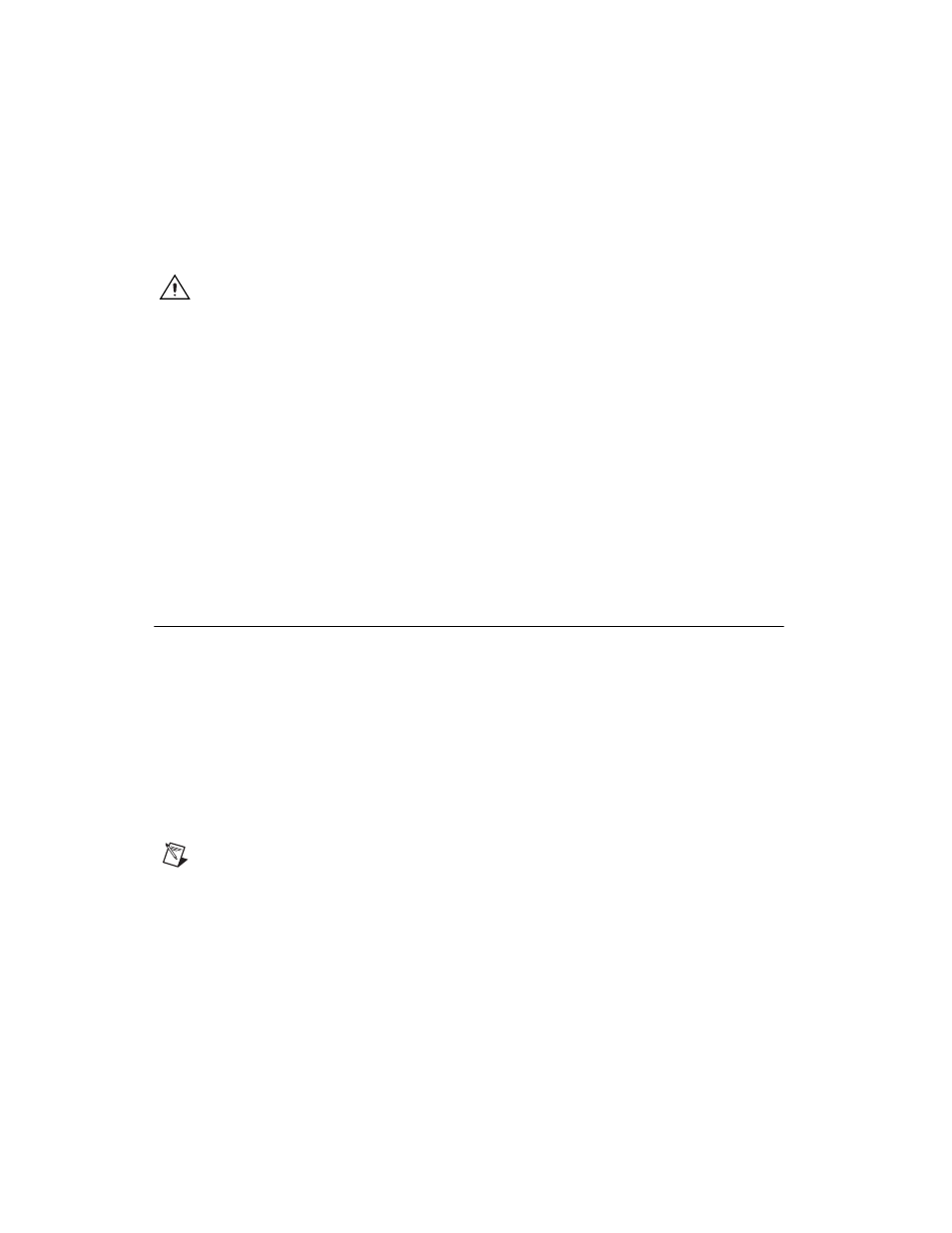
Chapter 2
Using the NI-FBUS Configurator
NI-FBUS Configurator User Manual
2-4
ni.com
3.
Check the Set to OOS Mode checkbox. Doing so sets the block to out
of service (
OOS
) mode, which prevents the device from operating in its
current control system.
Caution
When you set the device address, the device loses all linkage and
communication configuration information and loses control of the process. You should
not change a device address after you have configured and are running your process.
4.
Click the Set button.
The NI-FBUS Configurator sets the device resource block to
OOS
mode before setting the new address. If the device does not go to
OOS
mode, the NI-FBUS Configurator notifies you and you must determine
whether to continue to set the address.
5.
After you successfully set the address, you can set the resource block
to the desired mode.
If you need to expand the range of available addresses shown in the New
Address field, use the network parameters window to modify the number
of polled addresses.
Function Block Instantiation and Deletion
The NI-FBUS Configurator detects whether a given device supports
function block instantiation (creation) and deletion. If a device supports
instantiation and deletion, Instantiate new block appears in the device
object menu. This menu can be accessed by right-clicking the device, or
from the menu bar when that device is selected. When you select
Instantiate new block, a dialog box appears that shows the available block
types for this device, as read from the device description. You may choose
the block type and the number of blocks of that type to instantiate. To delete
a block from a device which supports deletion, click in the block and press
the
Note
Most devices do not support instantiation and deletion of function blocks. For these
devices, all the available function blocks are pre-programmed and appear automatically in
the configuration tree under the device.
