Restart devices, Using fieldbus with server explorer, Uninstalling the software – National Instruments NI-FBUS User Manual
Page 127
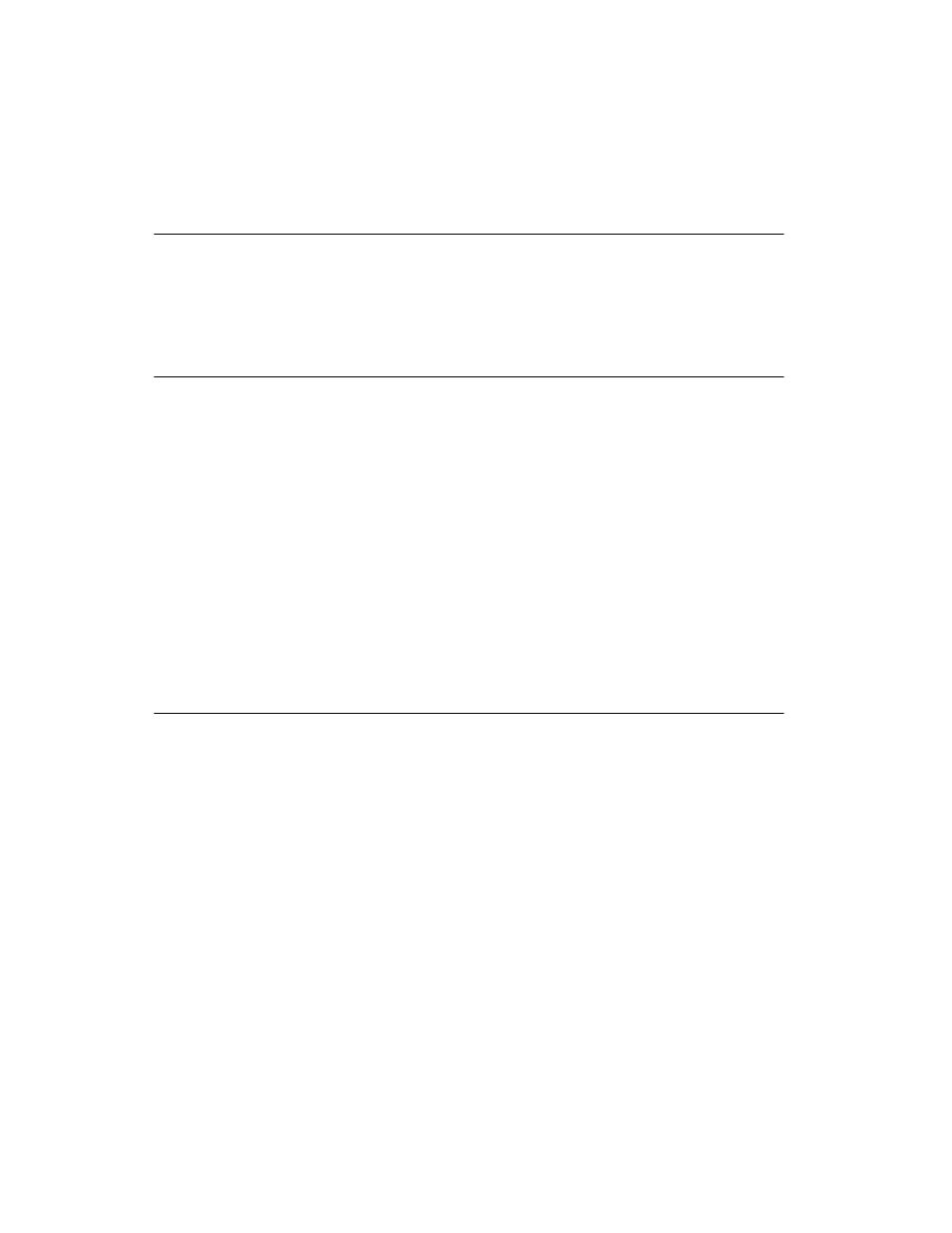
Appendix B
Troubleshooting and Common Questions
NI-FBUS Configurator User Manual
B-18
ni.com
Restart Devices
You can do a software restart of a device on-board processor by
double-clicking the device resource block. Under the Options tab,
you should find a
RESTART
parameter. Changing this to
Processor
and
writing changes will restart the processor.
Using Fieldbus with Server Explorer
1.
Launch the Server Explorer.
2.
Create an inactive OPC client group.
a.
Right-click OPCNifbus and select Add/Edit Groups.
b.
Create a group with the appropriate parameters. Make sure you
uncheck the Active box.
3.
Add all items.
4.
Select File»OPC»Save to save the file.
5.
Activate the group by right-clicking the group and selecting Activate
Group.
6.
When you open the file you saved and want to go live, right-click
OPCNifbus and select Connect to Server. After Server Explorer has
connected to the server, activate the group as described in step 5.
Uninstalling the Software
To uninstall your NI-FBUS software, select Start»Settings»Control
Panel»Add/Remove Programs. Select NI-FBUS Configurator to
uninstall.
The uninstall utility does not remove the NI-FBUS directory itself or any
files in the
DATA/NVM
directory. To completely uninstall the software,
manually remove the files in the
DATA/NVM
directory and the NI-FBUS
directory structure.
