National Instruments NI-FBUS User Manual
Page 156
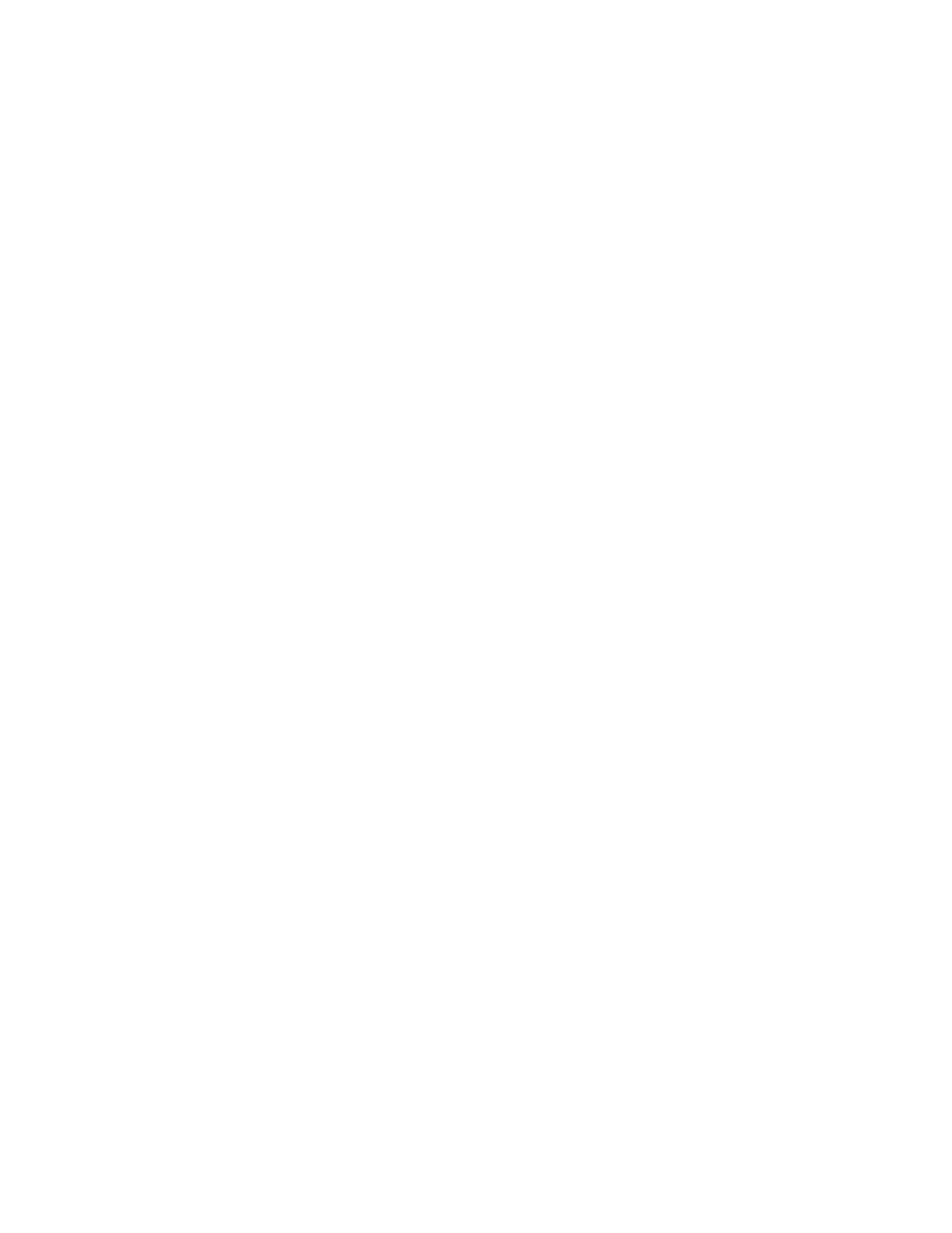
Index
© National Instruments Corporation
I-9
NI-FBUS Configurator User Manual
schedules
changing link active schedule, 2-24
downloading to interface (example), D-3
multiple loop representation, 2-25
SEL_1 through SEL_3 parameter, 4-29
SEL_TYPE parameter, 4-29
Server Explorer, using with Fieldbus, B-18
SET_FSTATE parameter, 4-29
SHED_OPT parameter, 4-30
SHED_RCAS parameter, 4-30
SHED_ROUT parameter, 4-30
SIMULATE parameter, 4-30
SIMULATE_D parameter, 4-30
software drivers, E-1
software key, changing, 2-34
SP parameter, 4-31
SP_D parameter, 4-31
SP_HI_LIM parameter, 4-31
SP_LO_LIM parameter, 4-31
SP_RATE_DN parameter, 4-31
SP_RATE_UP parameter, 4-31
ST_REV parameter, 4-31
Stale Limit, setting, 2-21
Start Up dialog box, 2-2
starting NI-FBUS Configurator, 2-1
status window, 1-3
Download tab, 1-4
Errors tab, 1-4
Status tab, 1-3
STRATEGY parameter, 4-33
support
symbolic information, missing, B-13
system integration services, E-1
T
tabs. See block configuration window
TAG.PARAM access, D-3
TAG_DESC parameter, 4-33
tags, setting, 2-5
technical support, E-1
telephone technical support, E-2
templates, 2-14
available templates, 2-14
creating templates, 2-17
definition, 2-14
example (figure), 2-16
inserting templates, 2-15
TEST_RW parameter, 4-33
time units, in block configuration
training
trends
configuring, 2-23
waiting on trends using NI-FBUS Dialog
TRK_IN_D parameter, 4-33
TRK_SCALE parameter, 4-33
TRK_VAL parameter, 4-33
troubleshooting and common questions
add/delete tabs, B-13
bad status, B-4
missing device, B-5
missing function blocks, B-14
missing information, B-13
missing link, B-11
mode problems
open/find project, B-17
performance problems, B-11
read/write errors, B-8
restarting devices, B-18
restarting NIFB, B-17
