Appendix d ni-fbus dialog utility, Ni-fbus dialog utility overview, Ni-fbus dialog utility – National Instruments NI-FBUS User Manual
Page 131
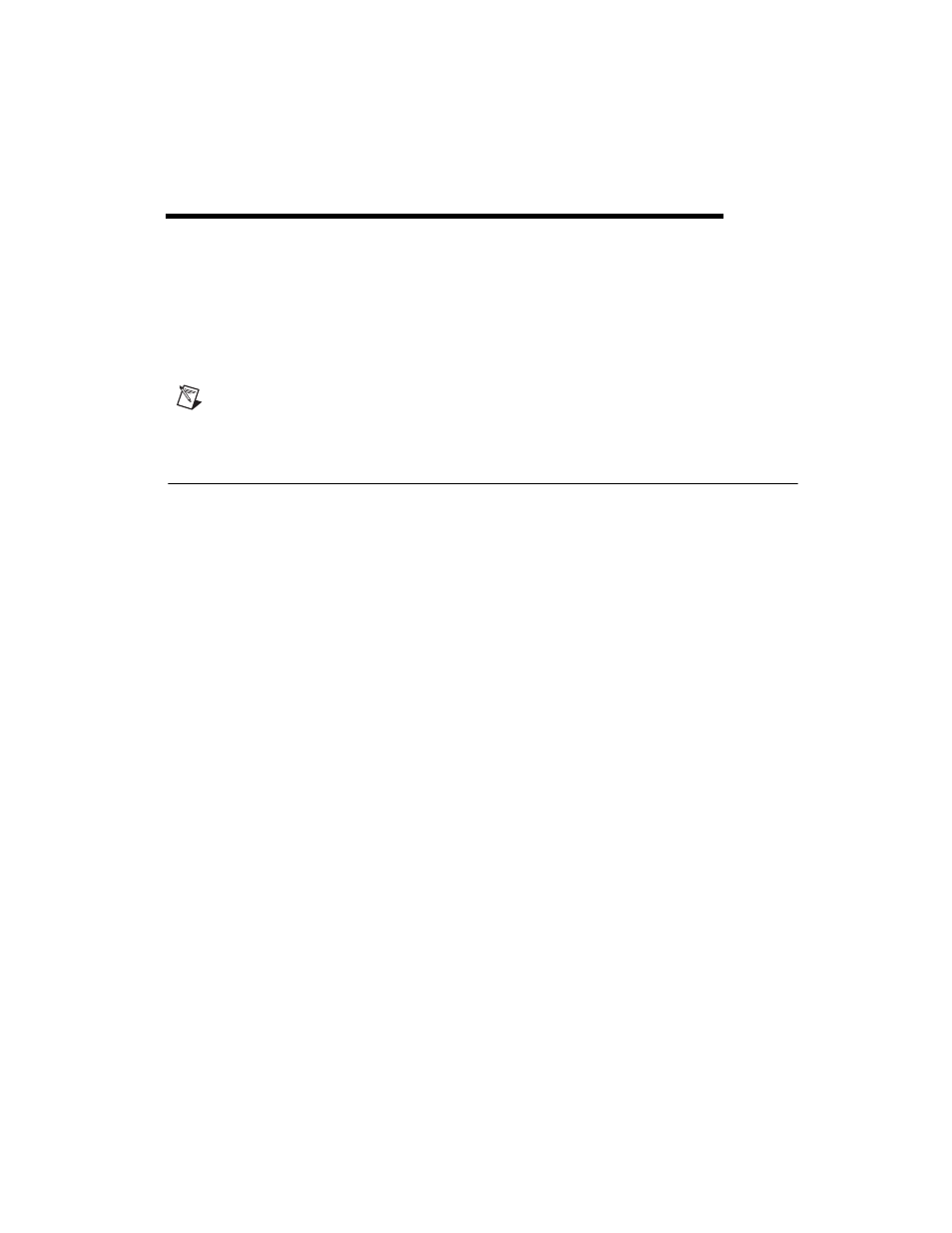
© National Instruments Corporation
D-1
NI-FBUS Configurator User Manual
D
NI-FBUS Dialog Utility
This chapter describes the NI-FBUS Dialog utility and gives examples of
how to use it.
Note
Generally, you will not want to use the dialog utility, since the NI-FBUS
Configurator has the same functionality and is easier to use.
NI-FBUS Dialog Utility Overview
The NI-FBUS Dialog utility lets you interact with your devices over the
Fieldbus by opening descriptors, making single NI-FBUS calls, and
viewing the results. You might want to use the NI-FBUS Dialog utility
to verify installation and device operation, or to learn the NI-FBUS
Communications Manager API. You can run the NI-FBUS Dialog utility by
selecting Start»Programs»National Instruments»NI-FBUS»NI-FBUS
Dialog.
When you open the NI-FBUS Dialog utility, a window appears containing
a single item called Open Descriptors. This is the root of a tree that shows
an icon for each of the NI-FBUS descriptors you open using the NI-FBUS
Dialog utility. The area below the icon remains empty until you make an
NI-FBUS call to open a descriptor. When you open a descriptor, the
NI-FBUS Dialog utility adds an icon representing that descriptor.
You can use the NI-FBUS Dialog utility to perform operations on the
descriptors you have opened. Select the operation you want to perform on
a descriptor by right-clicking the descriptor icon and choosing an item on
the menu that appears, or by selecting the icon with a single click and
choosing an item on the Actions menu. The choices that appear on the
menu depend on the type of descriptor you have selected.
