Block configuration window, Block configuration window -9 – National Instruments NI-FBUS User Manual
Page 21
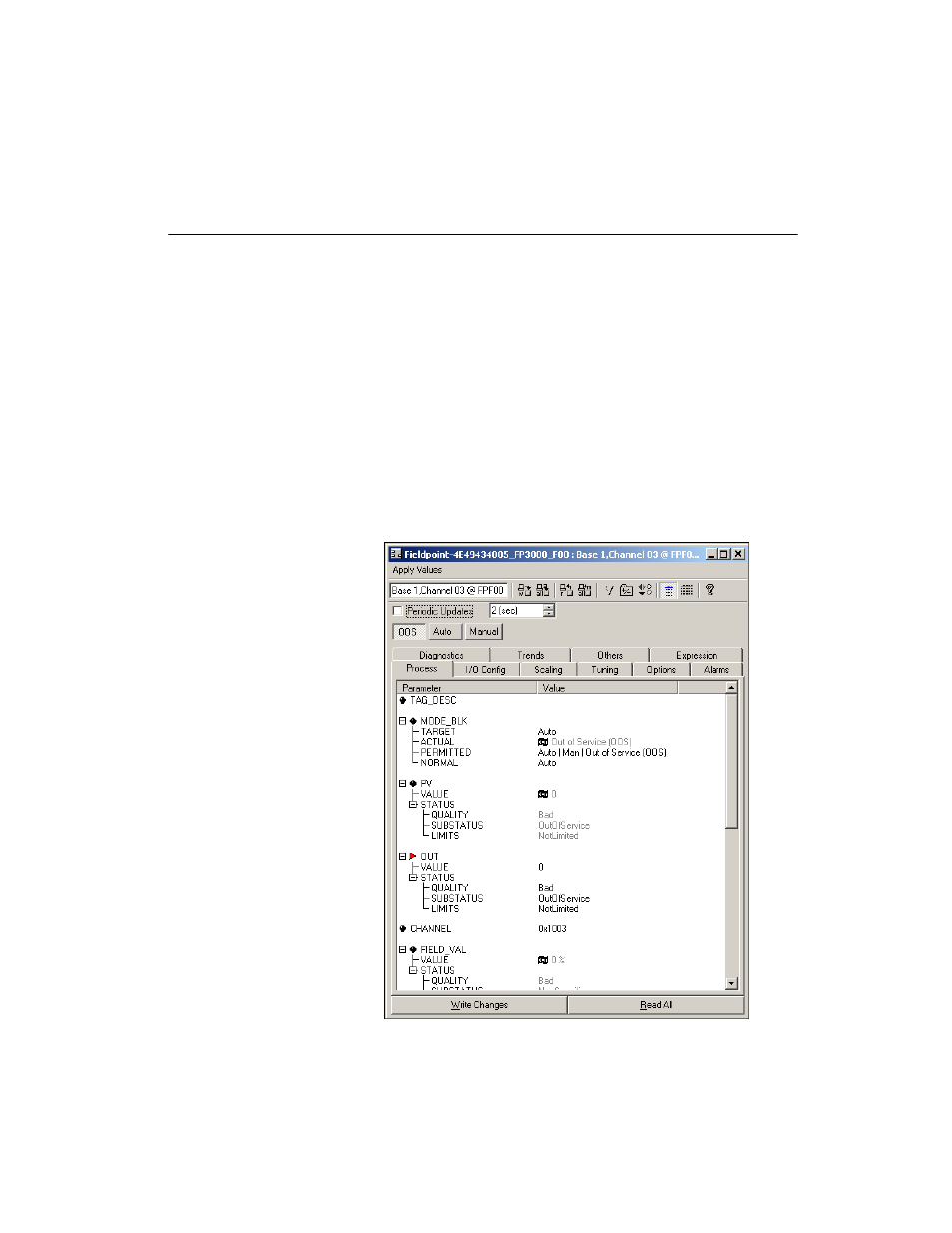
Chapter 1
NI-FBUS Configurator Overview
© National Instruments Corporation
1-9
NI-FBUS Configurator User Manual
Block Configuration Window
Each function block in your application has a block configuration window
that you can use to change block parameters and other settings. When you
read or write data in the block configuration window, the Status tab in the
status window shows the status of the transactions.
To open the block configuration window for a block, do one of the
following:
•
Double-click the name of the function block under the appropriate
device in the configuration tree.
•
Double-click a function block in the Function Block Application
Editor window.
The block configuration window appears floating over the main window.
A block configuration window is shown in following figure.
