Site-data required for the capture analysis, Figure 34 dhcp scope – Nortel Networks NN43001-504 User Manual
Page 214
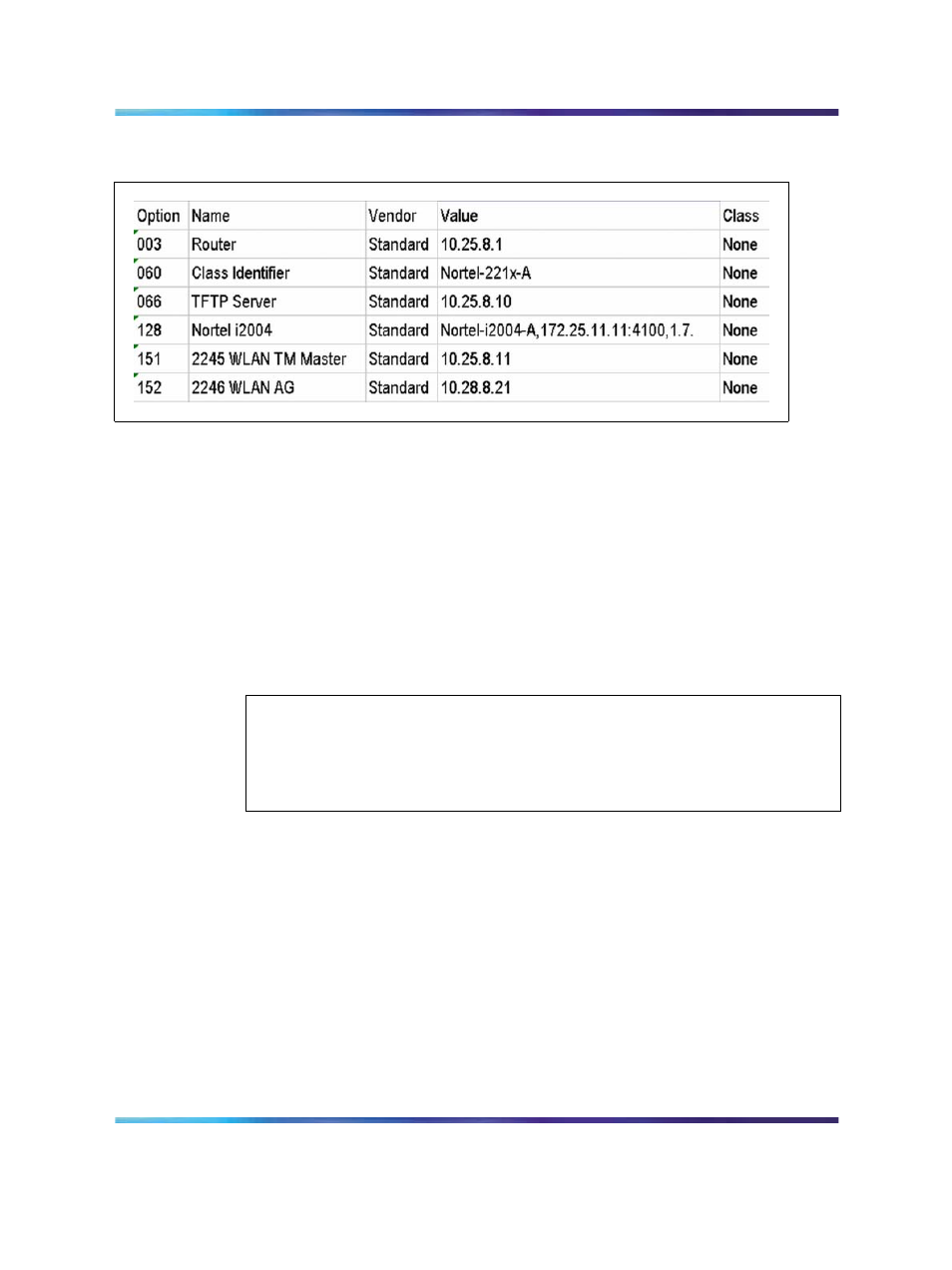
214
Appendix B Troubleshooting WLAN IP Telephony installations
Figure 34
DHCP scope
Notes:
1.
Before you begin the data capture, disable any encryption protocols so
that the data can be analyzed. If this is not possible, you must supply
the encryption keys.
2.
Time sync the wired and wireless IP sniffer traces (to the second if
possible) and note whatever difference is present. This is crucial for the
captures to be analyzed as a whole event.
3.
Include the Nortel case number and the capture date in the name of each
file.
4.
Use a compression program to compress the files before you send them. If
the files are password protected, send the passwords in a separate e-mail.
ATTENTION
VERY IMPORTANT
All captures, except the screenshots, must be concurrent during the same time
frame that the problem scenario is executed. This ensures that each capture is for
the same problem scenario.
Site-data required for the capture analysis
To analyze the captured data, certain site information is required. Ensure
that the information is current for the time at which you obtain the captures.
Gather the following information for your site:
•
the MAC address of the test handset
•
the alias IP of the test handset
•
the DHCP supplied IP or manually configured static IP of the test
handset
•
the IP and MAC addresses of the WLAN IP Telephony Manager 2245
•
the TLAN and ELAN IPs for the Signaling Servers
Nortel Communication Server 1000
WLAN IP Telephony Installation and Commissioning
NN43001-504
01.02
Standard
Release 5.0
15 June 2007
Copyright © 2004-2007, Nortel Networks
.
