Nortel Networks NN43001-504 User Manual
Page 202
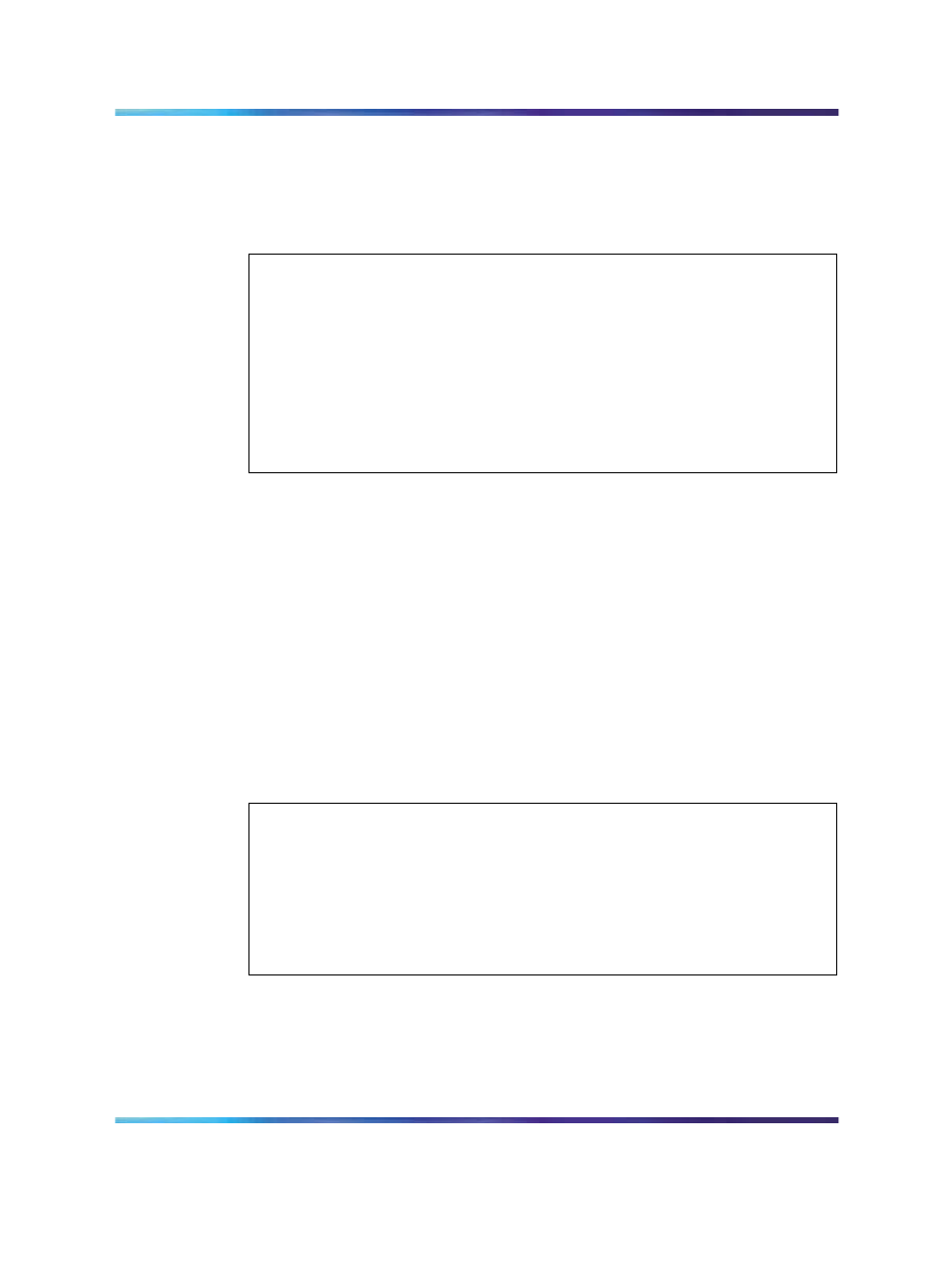
202
Appendix B Troubleshooting WLAN IP Telephony installations
•
current security configuration
When Run Site Survey begins, it is in single SSID mode. Press the Any
soft key to switch to all APs (regardless of SSID) mode; the Any soft key
changes to MyID. The display looks like the following in multiple AP mode:
111111 -22 33
111111 -22 33
111111 -22 33
111111 -22 33
MyID
444
444
444
444
Detl
where
111111
= last three octets of the SSID for the discovered AP
22
= signal strength of the specified AP
33
= channel number of the specified AP
4444
= DTIM interval configured for the specified AP
MyID
= soft key to toggle between single and any SSID mode
Detl
= soft key to toggle between summary and detail screens
The following display shows three APs configured with an SSID that
matches that of the handset. The first has a signal strength of –28dBm, and
is configured on channel 2 with a beacon interval of 100 ms. The second
has a signal strength of –48dBm, and is configured on channel 6 with a
beacon interval of 200 ms. The third has a signal strength of –56dBm and is
configured on channel 11 with a beacon interval of 100 ms.
ab7bc8 -28 02
2ae578 -48 06
2ae596 -56 11
Any
100
200
100
Detl
Nortel Communication Server 1000
WLAN IP Telephony Installation and Commissioning
NN43001-504
01.02
Standard
Release 5.0
15 June 2007
Copyright © 2004-2007, Nortel Networks
.
