Nortel Networks NN43001-504 User Manual
Page 137
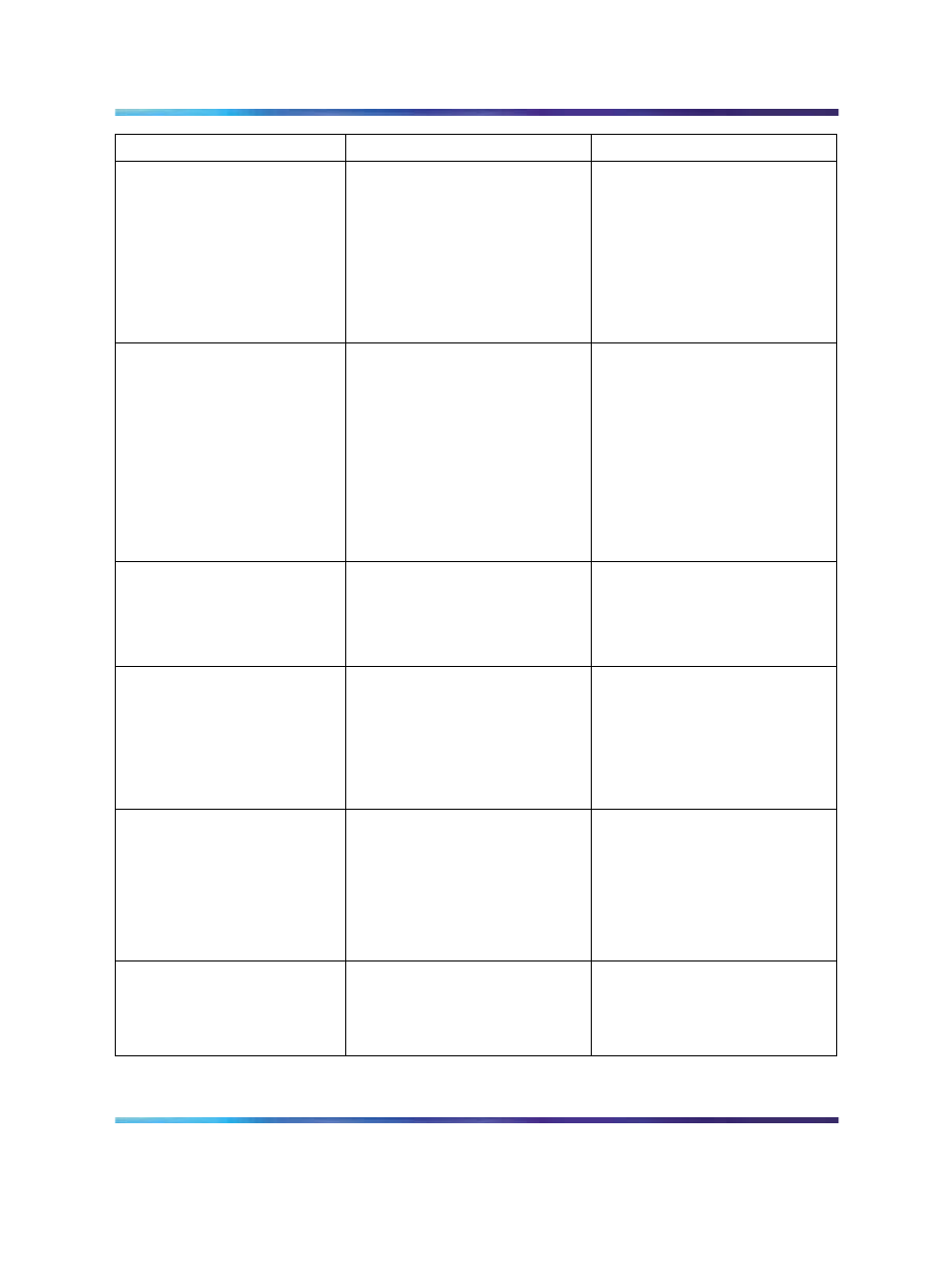
Dropped calls
137
Message
Description
Action
Server Unavailable.
Restarting...
(For the WLAN Handset
6120/6140 only)
An error caused the handset
to lose the call. It is trying to
restart and return to standby
mode.
Occurs during Restart on
Error mode. The handset is
attempting to register with
the PBX and resume normal
operation. Error details may be
available through the Syslog
Server and by download with
the Handset Administration
Tool.
SKT Open Failed
Socket open fail. Occurs when
the handset tries to connect to
the call server, but there is no
response. If resiliency is active,
the handset keeps trying.
If the call server is inoperative
and resiliency is not active, or
the handset cannot locate a
backup call server, turn off the
handset and repair the primary
call server. Nortel recommends
that you reconfigure the backup
call server to be the primary
call server if the repair is
more time-consuming than the
reconfiguration.
Storing Config
Handset is storing changes to
handset configuration.
None. Informational message
only. The handset can
display this briefly following
a configuration change or
software download.
SVP Service Rej.
The WLAN IP Telephony
Manager 2245 has rejected
a request from the wireless
handset.
The wireless handset restarts
and attempts to reregister
with the WLAN IP Telephony
Manager 2245, which usually
fixes the problem. Report this
to the administrator if it keeps
happening.
System Busy
yyy.yyy.yyy.yyy
(with busy tone)
y...y = SVP or GW IP Address
Gateway or WLAN IP
Telephony Manager has
reached call capacity; displays
the IP address of the gateway
SVP Server.
All call paths are in use; try call
again in a few minutes.
System Locked (with busy
tone)
WLAN IP Telephony Manager
2245 is locked.
Gateway is locked.
Try call again later. System is
locked for maintenance.
Nortel Communication Server 1000
WLAN IP Telephony Installation and Commissioning
NN43001-504
01.02
Standard
Release 5.0
15 June 2007
Copyright © 2004-2007, Nortel Networks
.
