Handset error messages, Table 26 handset error messages – Nortel Networks NN43001-504 User Manual
Page 198
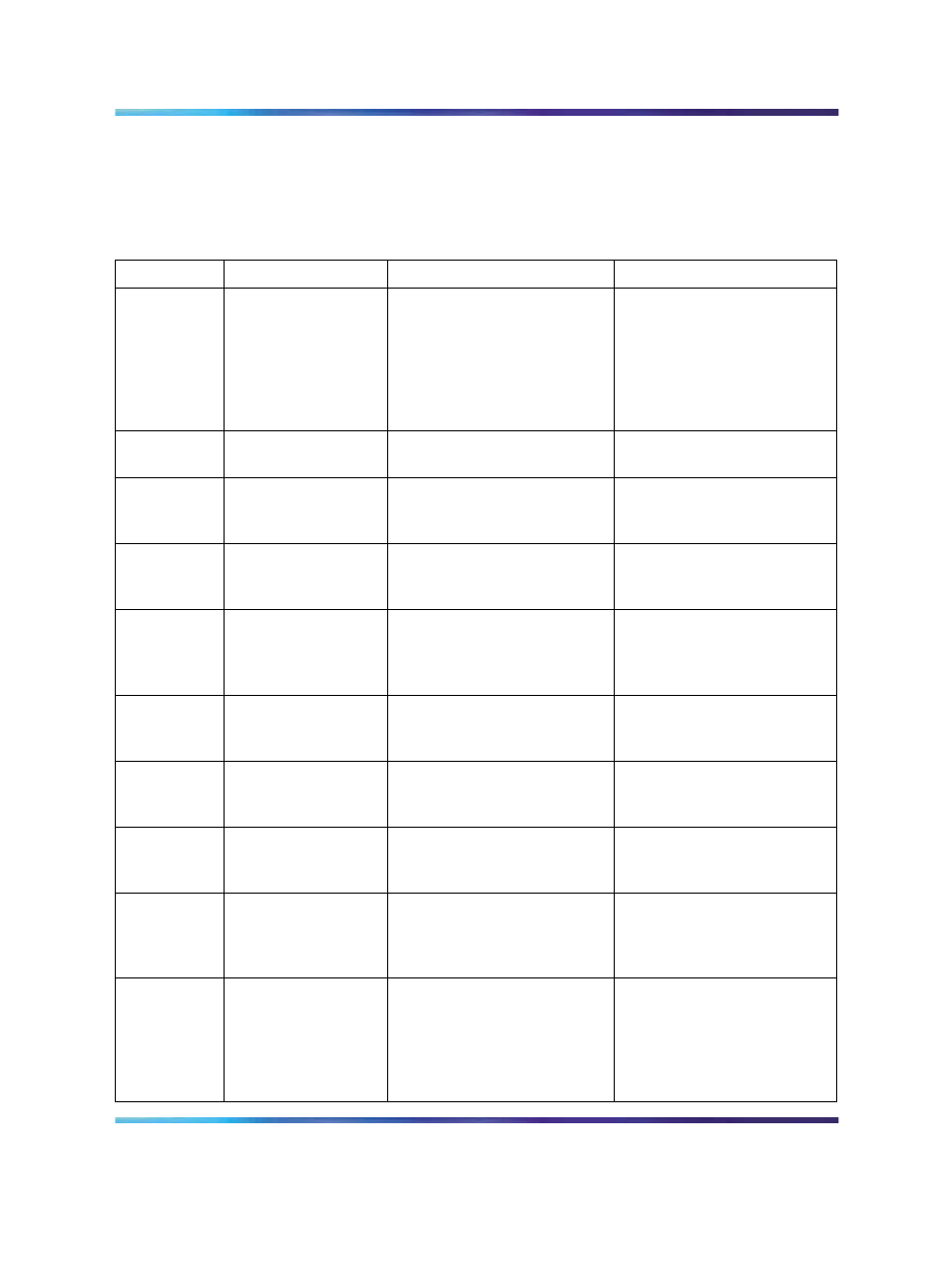
198
Appendix B Troubleshooting WLAN IP Telephony installations
Handset error messages
Table 26 "Handset error messages" (page 198)
shows error messages that
appear on the liquid crystal diode (LCD) display of the wireless handsets.
Table 26
Handset error messages
Short
Error code
Description
Action
Assert
Assert Errors
The phone detects possible
network errors and cannot
recover without configuration
modification.
Verify the AP settings: data
rates and fragmentation
threshold.
Use the Configuration
Cradle to capture the assert
error and then send the
error to Nortel GNTS.
Code
Bad Code Type
The license management
setting on phone is incorrect.
Adjust the license
management setting.
DHCP
DHCP Error(s)
A problem communicating
with DHCP server exists.
Troubleshoot the DHCP
server configuration and the
network.
DHCP
Can’t Renew DHCP
The DHCP server is
not responding to a
lease-renewal attempt.
Troubleshoot the DHCP
server configuration and the
network.
Duplicate
Duplicate ID
Two phones are configured
with the same IP address.
Configure a valid static
IP address for the
phone. Check the DHCP
configuration.
ESSID
Bad ESSID
The ESSID on the phone
does not match the SSID on
the AP.
Configure the correct ESSID
statically on the phone.
Flash
Config
Flash Config Error
The internal configuration of
the phone is corrupt.
Restore the phone defaults
and enter the configuration
information.
No Net
No Net Found
The ESSID on the phone
does not match the SSID on
the AP.
Configure the correct ESSID
statically on the phone.
No Net
No Net Access
The security settings on the
phone do not match the
security settings on the AP.
Check the AP security
settings and configure the
security settings for the
phone to match.
PBX
No PBX
The phone is not
communicating with the
PBX.
Check the cross connects,
bridge clips, punch downs
on demarcation block,
amphenol tail. and PBX
(see if the extension is built
correctly).
Nortel Communication Server 1000
WLAN IP Telephony Installation and Commissioning
NN43001-504
01.02
Standard
Release 5.0
15 June 2007
Copyright © 2004-2007, Nortel Networks
.
