Polycom 400 User Manual
Page 107
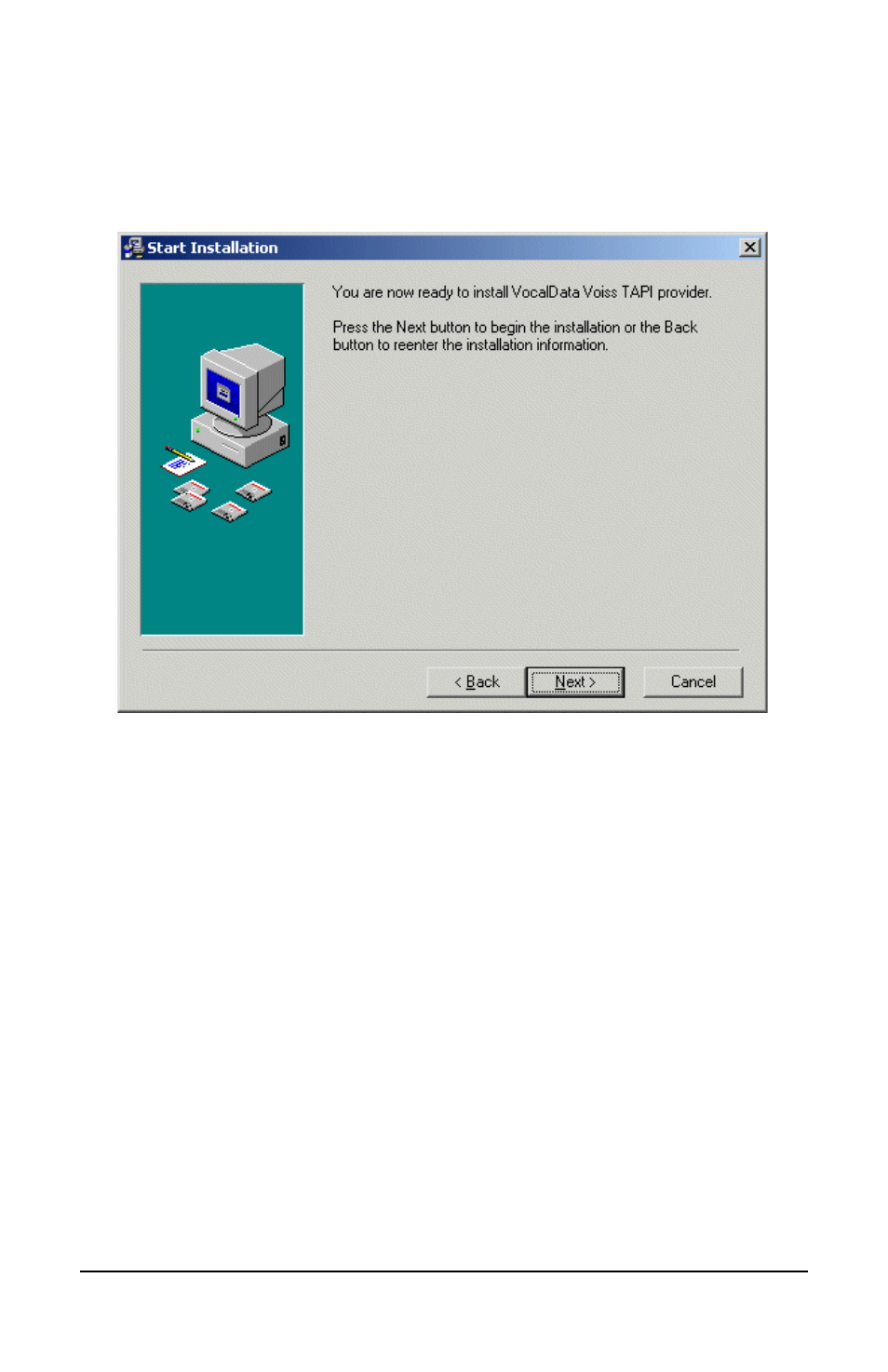
100
Set Up Outlook for TAPI
Polycom Telephone User Guide
621-00000092
8.
Click Next in the Welcome dialog box to install the PressOne
TAPI program.
9.
Click Next to start the installation.
10. The Installing dialog box shows the progress of the installation.
NOTE: Do
NOT
click Cancel or the close icon when the
VocalData VOISS dialog box appears. You will be returning to
this dialog box after completing two steps.
This manual is related to the following products:
See also other documents in the category Polycom Phones:
- SoundPoint IP 335 (2 pages)
- SoundStation 2W (46 pages)
- SoundStation 2W (1 page)
- IP Telephone (2 pages)
- SpectraLink TDE200 (53 pages)
- IP501 (28 pages)
- Siemens Hicom 150 (1 page)
- SOUNDPOINT SIP 2.2.0 (254 pages)
- IP3000-3COM (20 pages)
- IP3000 (20 pages)
- 3725-26470-004/A (49 pages)
- SpectraLink NetLink GCX100 (50 pages)
- SpectraLink 6020 (38 pages)
- SpectraLink 8030 (131 pages)
- SpectraLink PTS360 (25 pages)
- MITEL SX-2000 (17 pages)
- 1725-44328-001 (22 pages)
- 1725-31424-001 (56 pages)
- 1725-32504-001 (34 pages)
- Telovations 7941 (26 pages)
- HDX 9001 (2 pages)
- Nortel Norstar M7310 (1 page)
- IP 650 (94 pages)
- SoundPoint IP601 (2 pages)
- SoundPoint 3726-17680-001 (2 pages)
- SpectraLink 8012S (1 page)
- Soundpoint Pro 6-10807-06325-5 (2 pages)
- VTX1000 (32 pages)
- VVX 1500 C (4 pages)
- VVX 1500 C (52 pages)
- 300 (29 pages)
- SoundPoint IP 650 (2 pages)
- ETJ-16DC-2 (1 page)
- SpectraLink 8020 (65 pages)
- IP 600 (36 pages)
- RMX DOC2548A (60 pages)
- SoundStation 1725-30960-001 (2 pages)
- 560 (90 pages)
- CX300 (20 pages)
- SoundPoint IP 33x (2 pages)
- IP 330 (78 pages)
- SpectraLink 8000 (40 pages)
- 6020 (1 page)
- KIRK 4020 (76 pages)
