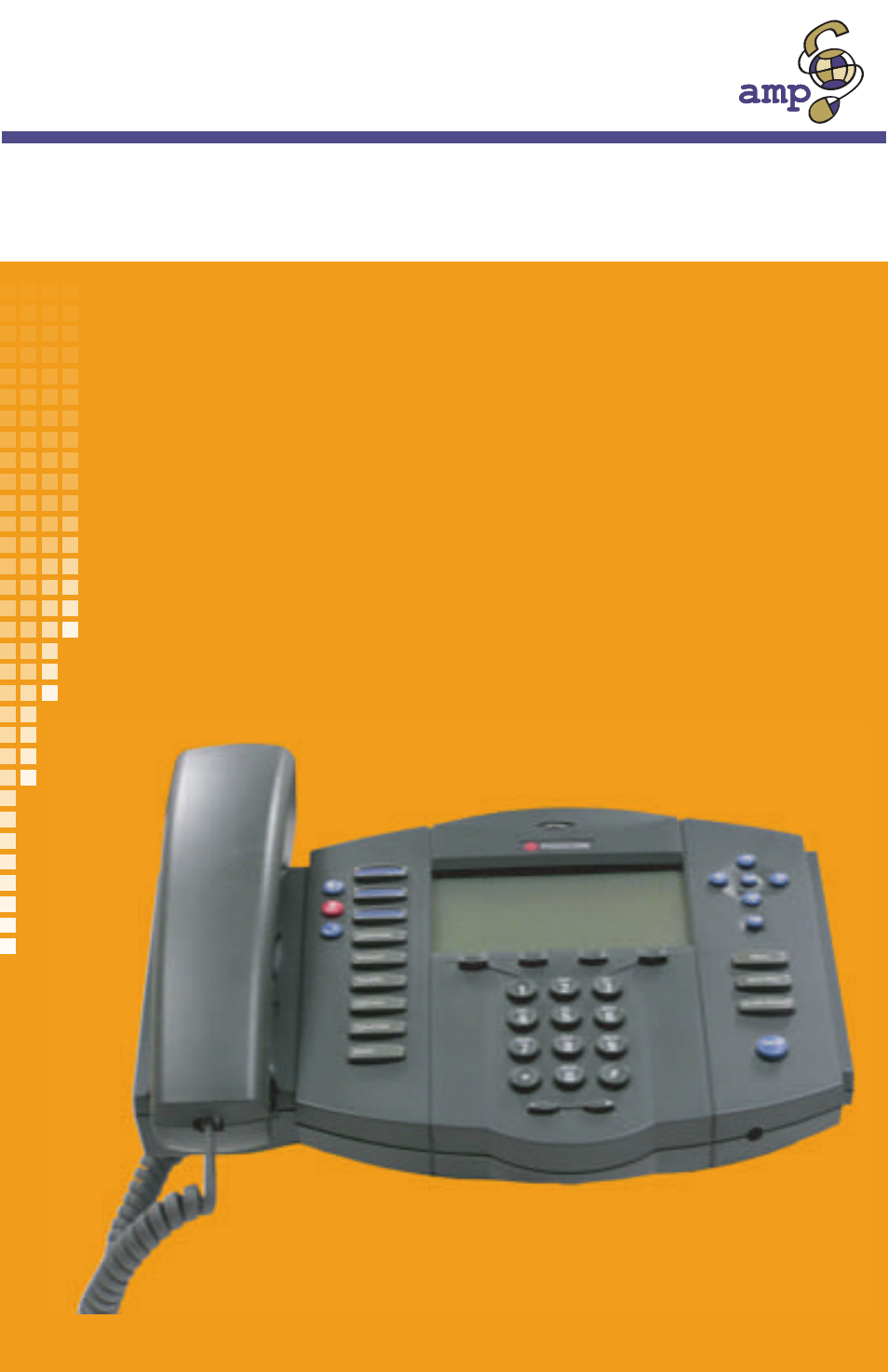Polycom 400 User Manual
Press one, Polycom soundpoint ip phone
This manual is related to the following products:
Table of contents
Document Outline
- Table of Contents
- Your Polycom Telephone
- Basic Phone Features
- PressOne Telephone Features
- Feature Activation Digit
- Abbreviated Dial
- Anonymous Call Rejection
- Authorization Code Calling
- Billing Codes
- Blind Transfer
- Call Back Queuing
- Call Block (Selective Call Rejection)
- Call Forward (All Calls)
- Call Forward (Busy)
- Call Forward (No Answer)
- Call Pickup
- Call Return
- Call Trace
- Call Waiting
- Call Waiting with Caller ID
- Call Waiting with ID Manager
- Caller ID Block
- Conference
- Dial Tone and Ringer Patterns
- Direct Extension Assignment
- Do Not Disturb
- Group Speed Dial
- Hold
- Hold-on Queuing
- Hunt Groups
- Intercom
- Meet-Me Conference
- MultiLine Call Park
- Music on Hold
- Mute
- Night
- On-hook Dialing
- One-Touch Transfer
- Permanent Caller ID Block Release
- Phone Configurator
- Priority Call
- Queue/ACD (Automatic Call Distribution)
- Redial
- Release
- Remote Access to Call Forwarding
- Remote Phone
- Selective Call Forward
- Speaker
- Speed Dial
- Star Codes
- Transfer
- Voice Mail Features
- Menus and Commands
- Accessing Your Voice Mail
- Using Controls While Playing Messages
- Composing Messages before Sending
- Marking a Message as Urgent
- Changing Your Password
- Skipping the Mail Menu to Hear Messages
- Returning to the Auto Attendant or Operator
- Zeroing Out to a Custom Operator
- Replaying a Message
- Saving a Message
- Skipping to the Next Message
- Deleting a Message
- Forwarding a Message to Another Mailbox
- Replying to a Message
- Dialing Back a Caller
- Sending a Message Directly to an Extension
- Recording Personalized Mailbox Greetings
- Listening to Your Greetings
- Receiving Pager Notification
- Managing Distribution Groups
- Exiting the Voice Mail System
- Set Up Outlook for TAPI
- Index