Dialing by company name – Palm 700wx User Manual
Page 55
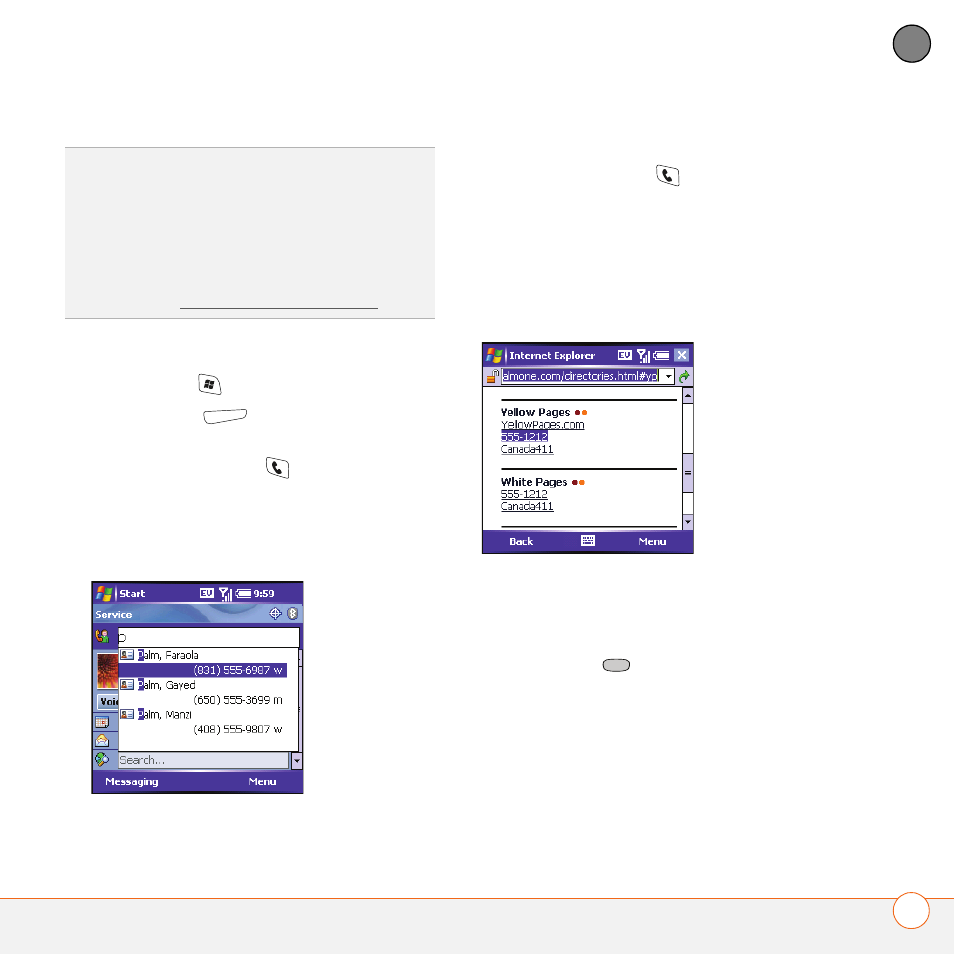
U S I N G Y O U R P H O N E
M A K I N G C A L L S
47
3
CH
AP
T
E
R
Dialing by company name
1 Press Start
and select Contacts.
2 Press Menu
(right action key) and
select View By > Company.
3 Press Phone/Send
to go to your
Today screen.
4 Using the keyboard, begin entering the
first few letters of the company name.
5 Select the number you want to dial.
6 Press Phone/Send
to dial.
Dialing from a web page or message
Your smartphone recognizes most phone
numbers that appear in web pages or in
messages (text or email).
1 Use the 5-way to highlight the phone
number you want to dial in the web
page or message.
2 Press Center
to open the Phone
dialog box, and then select Yes to dial.
DID
YOU
KNOW
?
You can dial an alternate
number for a contact with a speed dial button.
Highlight the speed dial button, press and hold
Center on the 5-way, and then select a
number from the shortcut menu.
TIP
You can customize the default speed dial
