My smartphone seems to turn off by itself, I can’t tell if data services are available – Palm 700wx User Manual
Page 225
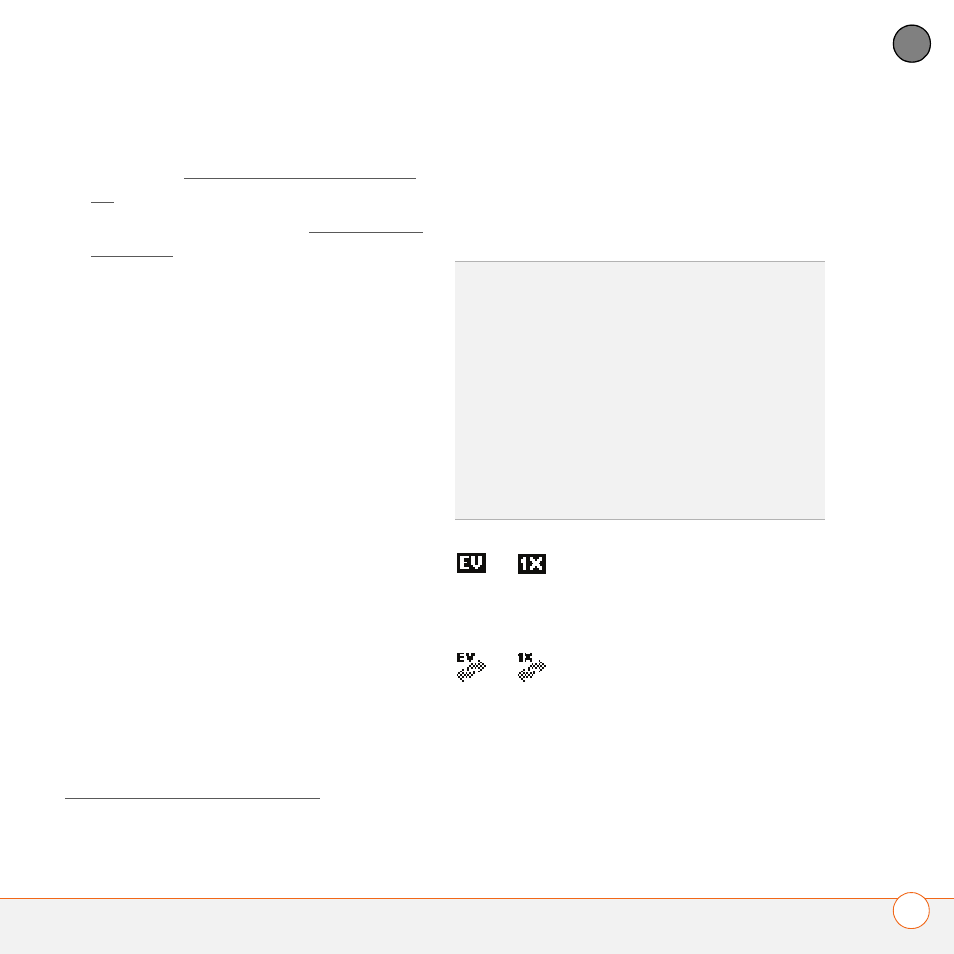
T R O U B L E S H O O T I N G
N E T W O R K C O N N E C T I O N
217
10
CH
AP
T
E
R
2 Turn off your smartphone and turn it on
again (see Turning your phone on and
off).
3 Perform a soft reset (see Performing a
4 Depending on where you are on a
network and certain coverage
conditions, you might experience
interruptions with your phone operation
while using a Wi-Fi card. Palm
recommends that you turn off the
phone radio when using any Wi-Fi card
or remove the Wi-Fi card when not in
use to ensure that you can always make
and receive phone calls. For
EMERGENCY calls, always remove the
card from your smartphone to ensure
optimal connectivity.
My smartphone seems to turn off by itself
If a system error and reset occur, the
phone automatically turns on if it was on
before the reset. However, if your
smartphone can’t determine if your phone
was on before the reset, it does not
automatically turn on the phone (see
Turning your phone on and off).
I can’t tell if data services are available
The following icons appear in the title bar
to indicate whether data services are
available:
KEY
TERM
1xRTT (Single carrier [1x] radio
transmission technology): A wireless
technology that can provide fast data transfer
and Internet access with average speeds of
60-80Kbps and bursts up to 144Kbps.
KEY
TERM
EVDO (Evolution Data Optimized): A
wireless broadband technology that is
designed for very high-speed data transfer
with average download speeds of
400-700Kbps, capable of reaching speeds up
to 2Mbps, and upload speeds up to 156Kbps.
or
The EVDO or 1xRTT wireless
network is within range. You
can make or receive calls or
open a data connection.
or
Your phone is connected to an
EVDO or 1xRTT wireless
network, but you are not
actively transmitting data. You
can still make or receive calls.
