Palm 700wx User Manual
Page 263
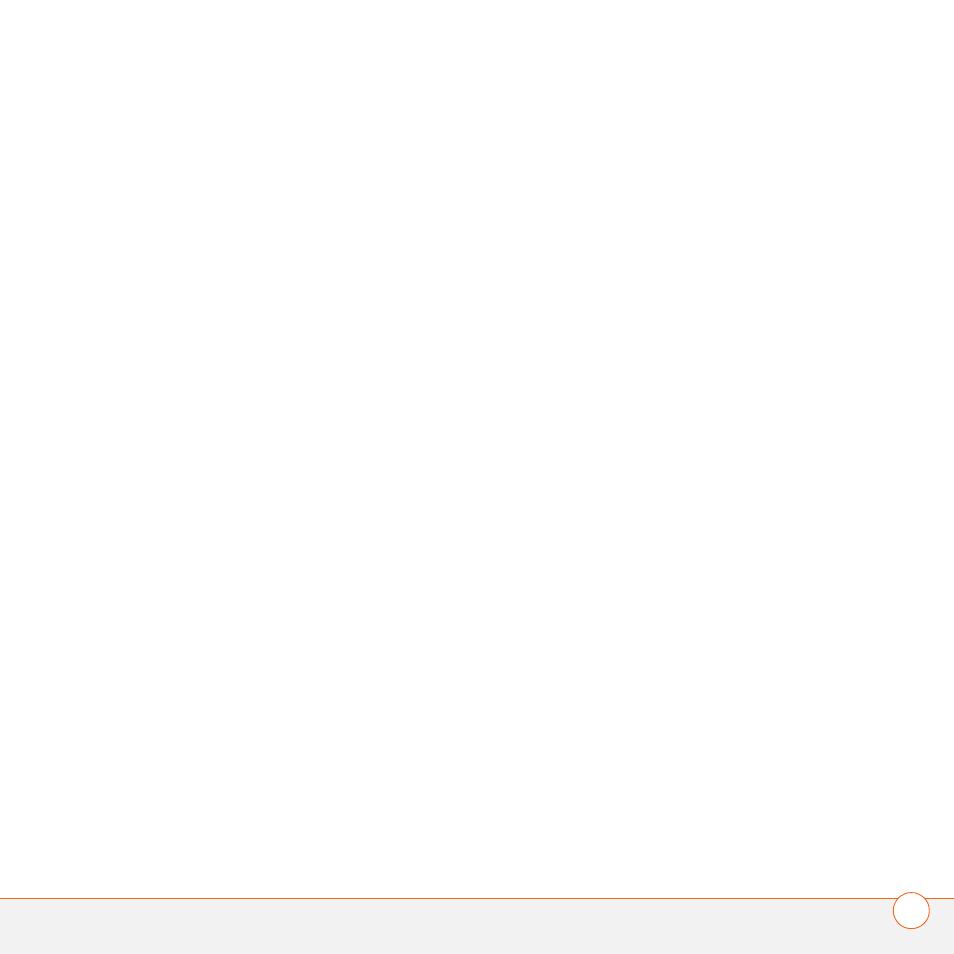
I N D E X
255
managing schedules with
selecting views
starting
synchronizing with
untimed events in
calendar views
call forwarding
Call Log
Call Log command
Call Timers command
call waiting
call waiting notification
window
callback number
caller ID applications
caller ID blocking
caller ID pictures
calling plans
calls. See phone calls
camera
See also pictures
battery life and
capturing videos with
freeing internal memory
and
specifications for
taking pictures
troubleshooting
Camera icon
camera lens
Camera page
Camera Preview Mode
camera settings
Cancel Bluetooth command
Cancel Mute
capitalization
Caps Lock
capture resolution
carrying cases
case-sensitive searching
cell patterns
cell phones. See wireless
phones
Center button (navigator)
certificates
Certificates page
Change passcode button
changing
alarm sounds
connections
contacts
date and time settings
information
lock codes
picture or video resolution
speed dial buttons
text
text size
character sets
characters
capitalizing
entering
phone calls and
text messages and
typing alternate
charging
smartphone
the battery
charging status
Chart command
charts
chat rooms
check boxes
Clear Cookies setting
Clear History setting
Clear Now Playing command
Clear Type setting
Clock & Alarms Settings
page
closed networks
