Paradyne 3163 User Manual
Page 153
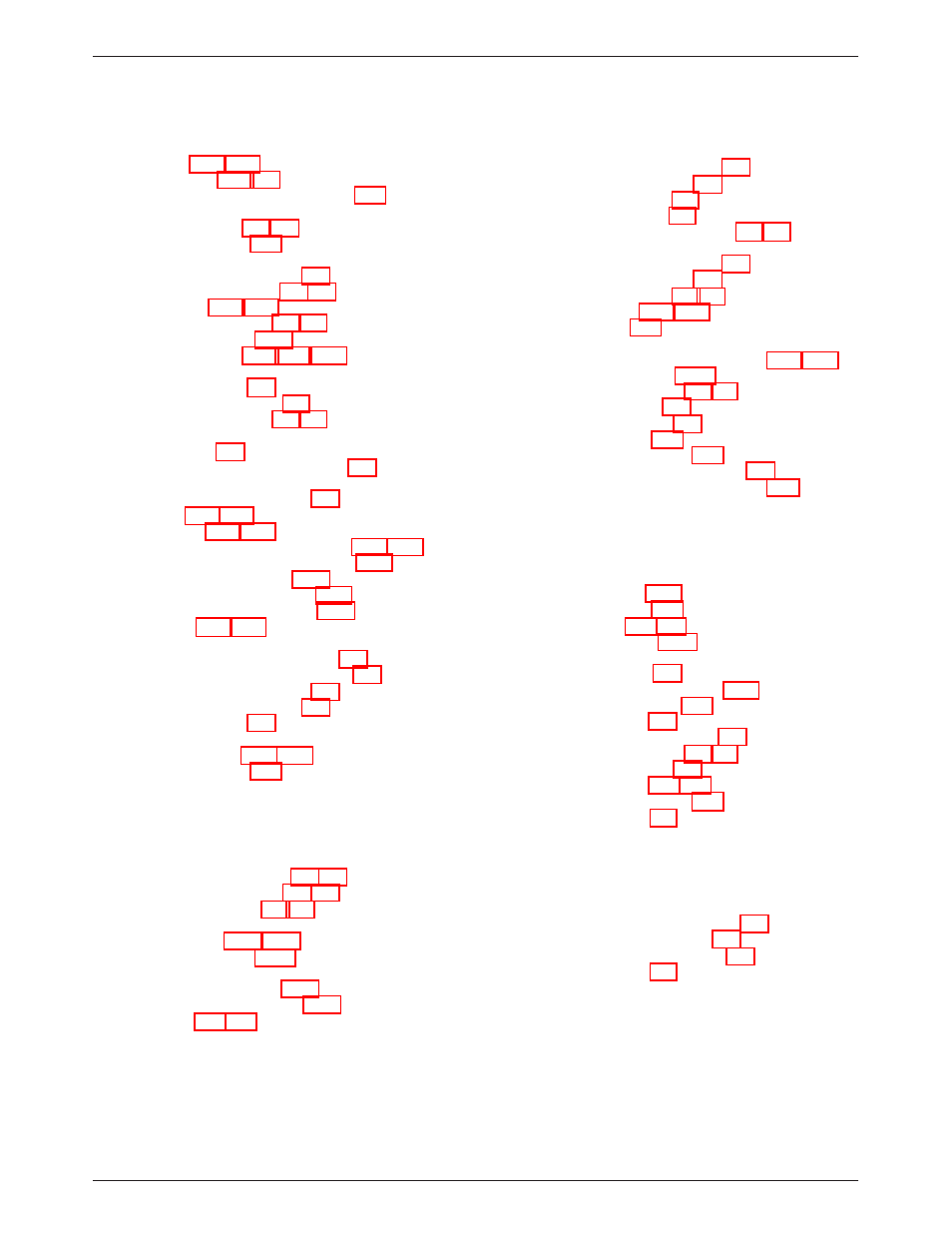
Index
Index-3
3163-A2-GB20-10
March 1999
L
lamp test, 4-17–4-18
LAN Adapter, 3-12, E-1
LED Control branch, in the menu tree, A-1
LED Status branch
example of use, 3-8–3-9
in the menu tree, A-1
LEDs, front panel
during power-up self-test, 2-7
functional description, 3-4–3-6
lamp test, 4-17–4-18
physical description, 1-3, 3-2
line loopback (LLB), 4-12
link layer protocol, 3-12, 3-14–3-15
liquid crystal display (LCD)
failure message, 4-2
functional description, 3-3
physical description, 1-3, 3-2
LOF (Loss Of Frame) condition, front panel LED
LOFC (Loss Of Frame Count) report, 4-7
loopback
front panel LED indication, 3-5
local, 4-11–4-15
abort, 4-14–4-15
data channel loopback (DCLB), 4-13–4-14
data terminal loopback (DTLB), 4-14
line loopback (LLB), 4-12
payload loopback (PLB), 4-12
repeater loopback (RLB), 4-13
LOS (Loss Of Signal) condition
ASCII terminal/printer message, 4-8
Device Health and Status message, 4-4
front panel LED indication, 3-5
Self-Test Health message, 4-2
troubleshooting, 4-9
Lpbk (Local Loopback) branch
example of use, 4-11–4-15
in the menu tree, A-1
M
maintenance
device health and status, 4-3–4-4
performance reporting, 4-5–4-7
power-up self-test, 2-7, 4-2
Management, configuration options
option table, C-19–C-21
option worksheet, C-24
master clock
functional description, 3-20
procedure for configuring, 3-20
messages
alarm
Device Health and Status, 4-4
Performance Report, 4-6
Self-Test Health, 4-2
troubleshooting, 4-8
with ASCII terminal/printer, 1-2, 4-8
status
Device Health and Status, 4-4
Performance Report, 4-6
Self-Test Health, 2-7, 4-2
Test Status, 4-19–4-20
model numbers, H-1
MODEM Port
acquiring/releasing the user interface, 3-22–3-23
configuration option, C-14
functional description, 1-2, 1-4
IP Down message, 4-4
physical description, 1-4
pin assignments, D-3
technical specifications, B-2
used with ASCII terminal/printer, 4-8
Mon (Monitor) branch, in the menu tree, A-1
N
NET (Network) Configuration branch
example of use, 3-11
in the menu tree, A-1
option table, C-2–C-3
option worksheet, C-22
network interface
cabling example, 2-6
channel allocation procedure, 3-15
configuration options, C-2
failure message, 4-2
front panel LED indications, 3-5
functional description, 1-4, 2-1
physical description, 1-4
pin assignments, D-1–D-2
technical specifications, B-1
troubleshooting, 4-9
O
OOF (Out Of Frame) condition
ASCII terminal/printer message, 4-8
front panel LED indication, 3-5
Performance Report message, 4-6
troubleshooting, 4-9
options, strap. See configuration options
