Creating a patient record, Creating a patient record -5 – Philips HEARTSTART XLT M3500B User Manual
Page 95
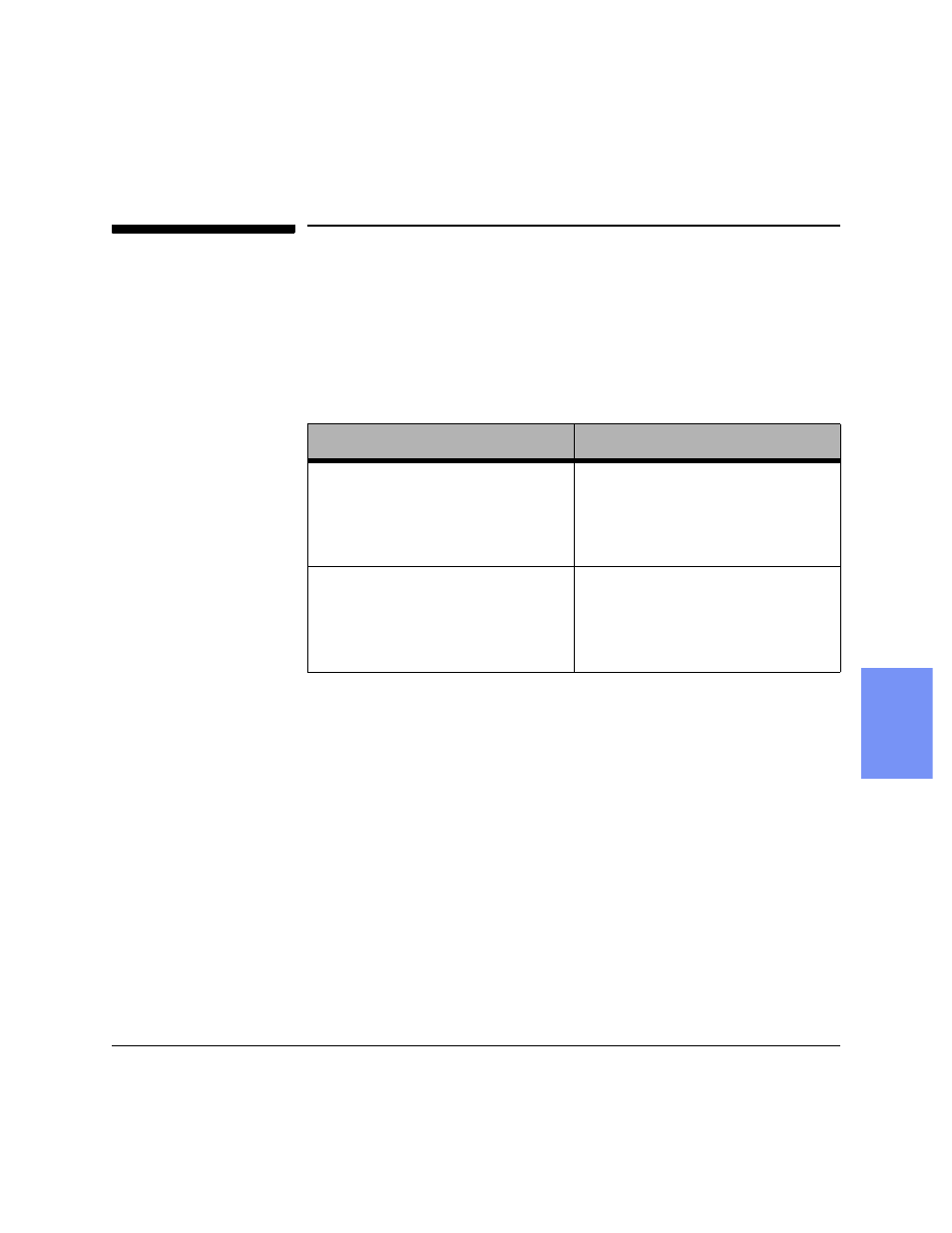
Creating a Patient Record
M3500B HeartStart XLT Defibrillator/Monitor
9-5
9
Creating a Patient Record
The HeartStart XLT creates an Event Summary patient record for each new
patient. Each record is assigned a unique incident number. The HeartStart
XLT keeps the Event Summary in its internal memory until you begin caring
for a new patient. It assumes that:
The Continued Use feature allows you to change batteries or shut the Heart-
Start XLT off briefly (for 2 minutes), while preserving the current patient
record. Events recorded after the power interruption are appended to the
patient record. Continued use also preserves alarm settings.
Table 9-2 Patient Record Summary
If:
Then:
Power is off for more than 2 minutes
and a new event is recorded
You are caring for a new patient. The
last internal Event Summary is deleted;
a new Event Summary is started and a
new incident record is created on the
Data Card.
Power is off less than 2 minutes
You are continuing to care for the same
patient. Additional events are appended
to the Event Summary; the annotation
"Continued Use" is printed on the
Event Summary.
