System messages, System messages -2 – Philips HEARTSTART XLT M3500B User Manual
Page 138
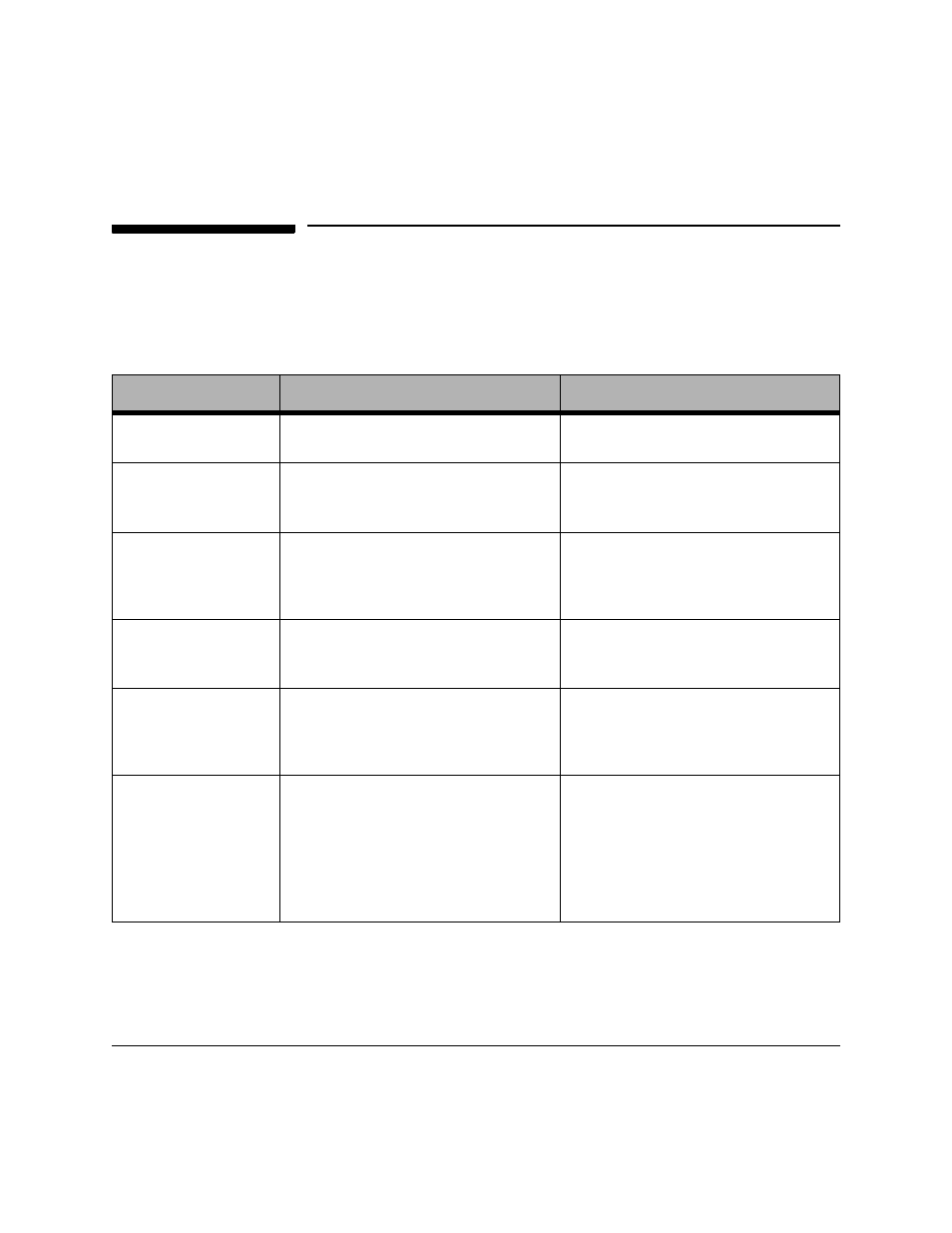
System Messages
12-2
Troubleshooting
System Messages
System messages remain on the display until the specified action is taken or
no longer relevant. Each message is accompanied by a three second beep to
alert you. Table 12-1 lists system messages.
Table 12-1 System Messages
Message
Description
Corrective Action
$WWDFK 3DGV &DEOH
The pads cable is not properly attached to
the device.
Check the cable connection.
&RQILJXUDWLRQ /RVW
The configuration is reset to the default
settings.
z
Reconfigure the HeartStart XLT.
z
If the message persists, call for ser-
vice.
'DWD &DUG 'LVDEOHG
The PC card is not in use because it is
full, incompatible, absent, or inserted
after the HeartStart XLT was turned on.
If possible, turn the HeartStart XLT off
for more than 2 minutes, insert an empty,
compatible Data Card, and turn the device
on.
(&* )DXOW
The ECG data acquisition system failed
and data is unavailable from the 3- or 5-
lead monitoring electrodes.
Remove the device from active use and
call for service.
/RZ %DWWHU\
The battery has sufficient capacity
remaining to provide only about ten min-
utes of monitoring time and six shocks
before the HeartStart XLT shuts off.
Replace the battery with a fully charged
battery.
/HDGV 2II
z
The monitoring electrodes are not
applied.
z
The monitoring electrodes are not
making proper contact with the
patient.
z
The monitoring cable is not con-
nected.
z
Check the monitoring electrodes are
properly applied.
z
Check the monitoring cable is prop-
erly connected.
