Troubleshooting, Troubleshooting -10 – Philips HEARTSTART XLT M3500B User Manual
Page 70
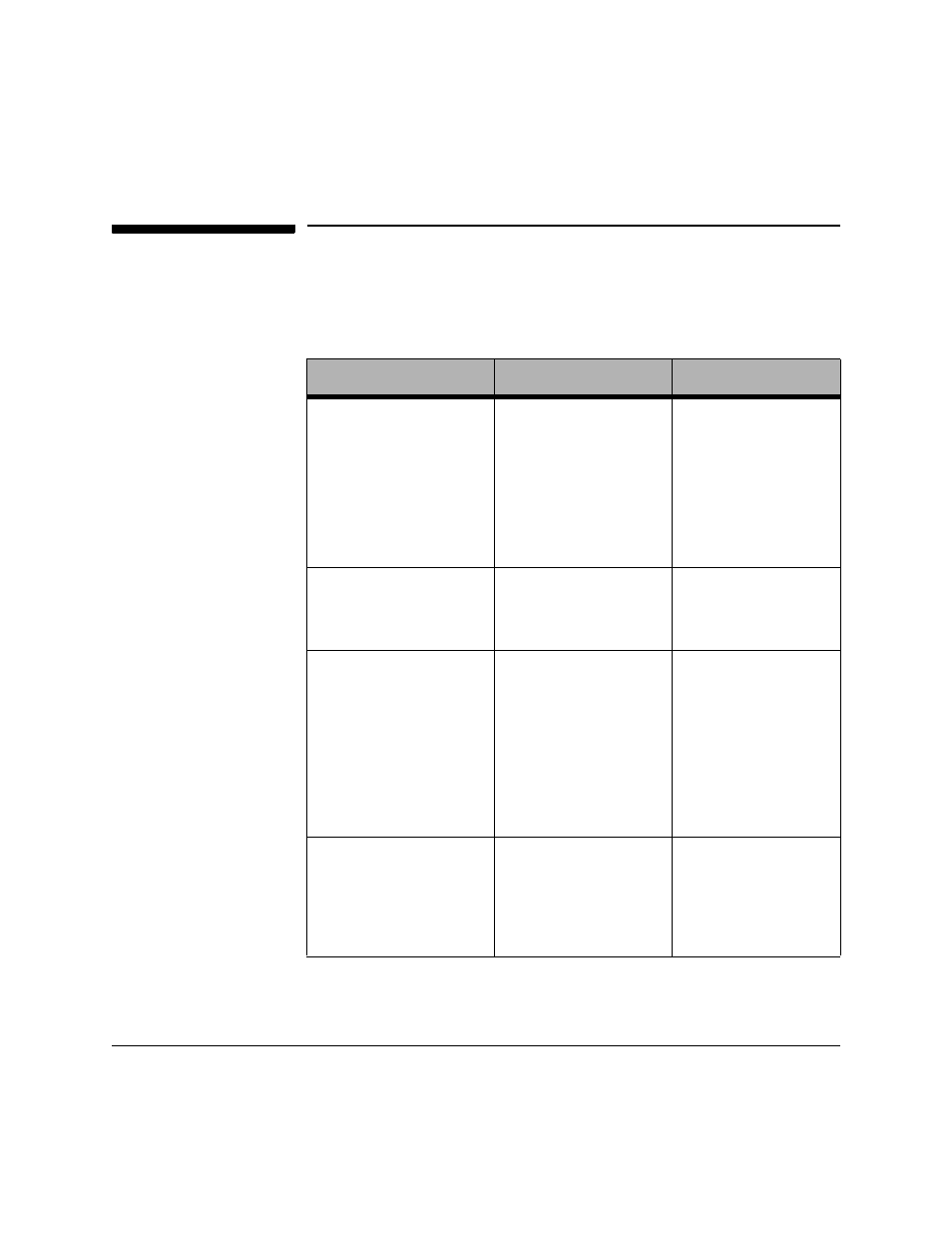
Troubleshooting
5-10
Monitoring SpO
2
Troubleshooting
The table below lists system messages that you may encounter when monitor-
ing SpO
2.
Table 5-2 System Messages
Problem or Message
Possible Cause
Corrective Action
6S2 1RQ 3XOVDWLOH
z
Pulse absent or too
weak to be detected.
z
Check the sensor is
applied properly.
z
Make sure the sensor
site has a pulse.
z
Relocate the sensor to
a site with improved
circulation.
z
Try another sensor
type.
6S2 /RZ 6LJQDO
z
SpO
2
signal is too low
to give an accurate read-
ing.
z
Check the sensor is
applied properly.
z
Try another sensor
type.
6S2 1RLV\ 6LJQDO
z
Excessive patient move-
ment, electrical interfer-
ence, or optical
interference.
z
Minimize patient
motion or apply sen-
sor to site with less
movement.
z
Secure the sensor
cable loosely to the
patient.
z
Reduce sources of
electrical or optical
interference.
6S2/LJKW ,QWHUI
z
The level of ambient
light is so high that the
sensor cannot obtain an
SpO
2
reading.
z
Sensor or cable is dam-
aged.
z
Cover sensor with an
opaque material.
z
Check sensor for dam-
age; try another sen-
sor.
