Philips HEARTSTART XLT M3500B User Manual
Page 139
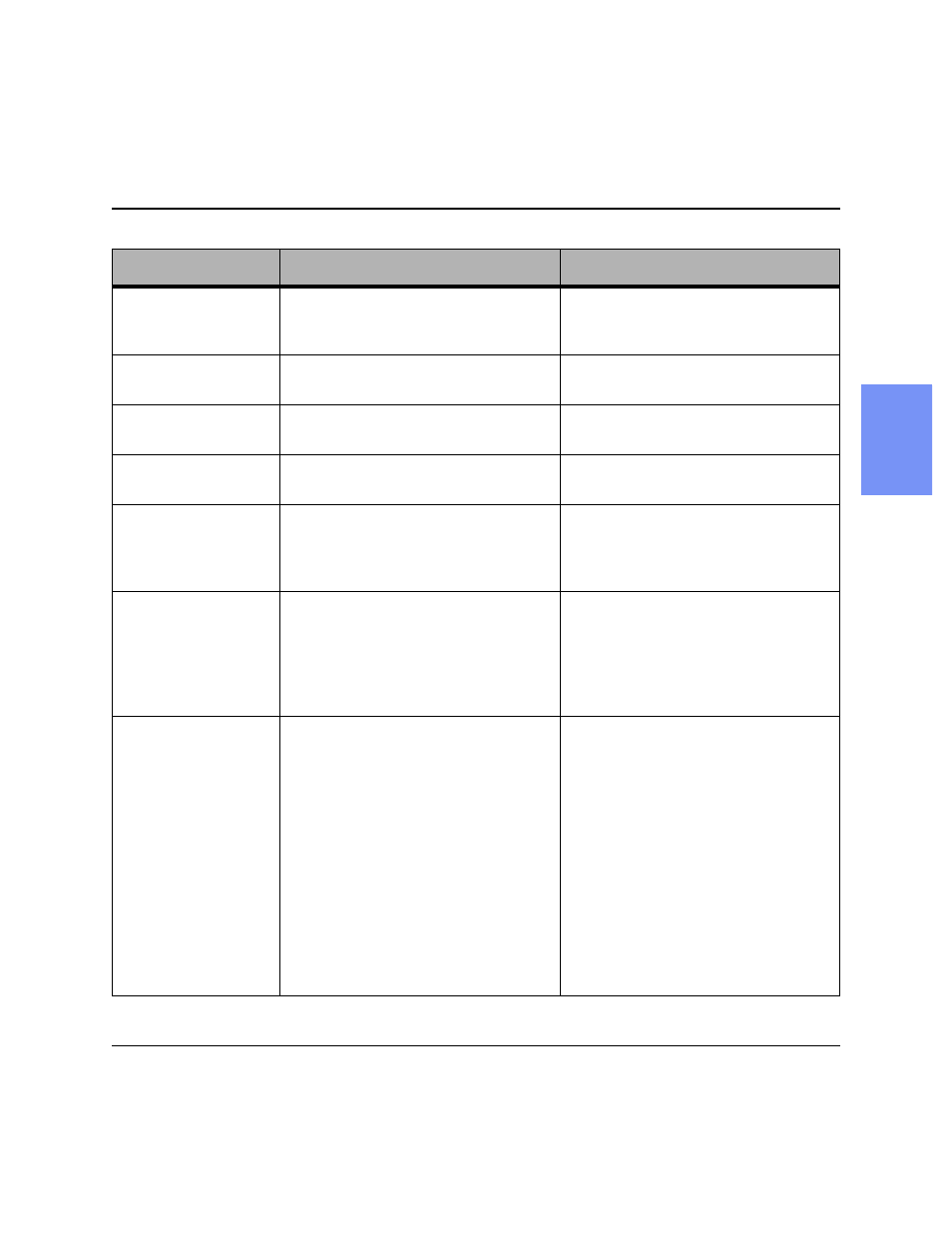
System Messages
M3500B HeartStart XLT Defibrillator/Monitor
12-3
12
1R 3DGV
The multifunction defib electrode pads
are not properly connected to the Heart-
Start XLT.
Check the pads cable connection.
3DGV &DEOH 2II
The pads cable is not connected to the
defibrillator.
Check pads connector is locked in place.
3DGV 2II
The pads are not making proper contact
with the patient.
Make sure the pads are properly applied
to the patient.
3DFHU )DLOXUH
The pacing system is not functioning.
Remove the device from active use and
call for service.
3DFHU 2XWSXW /RZ
High patient impedance is resulting in the
pacer delivering less current to the patient
than specified in the output current set-
ting.
Check the pads are applied properly.
6HUYLFH 8QLW
Appears during a Shift/System Check.
May indicate that the Data Card is full.
OR
There is a system failure.
z
Replace the Data Card.
z
Perform a Shift/System Check
z
If
6HUYLFH 8QLW continues to appear, do
not use the device and call for service.
6\VWHP )DLOXUH &\FOH 3RZHU
An internal error occurred.
If this occurs during actual use:
z
Substitute another defib, if possible.
Remove this unit from clinical use and
call for service.
z
If no other defib is available, turn
power off, then on. If unit turns on
normally, use for this one incident.
After this incident, remove from clini-
cal use and call for service.
z
If unit does not turn on normally, it
cannot be used.
If this occurs during routine testing:
Remove this unit from clinical use and
call for service.
Table 12-1 System Messages (Continued)
Message
Description
Corrective Action
