Philips HEARTSTART XLT M3500B User Manual
Page 125
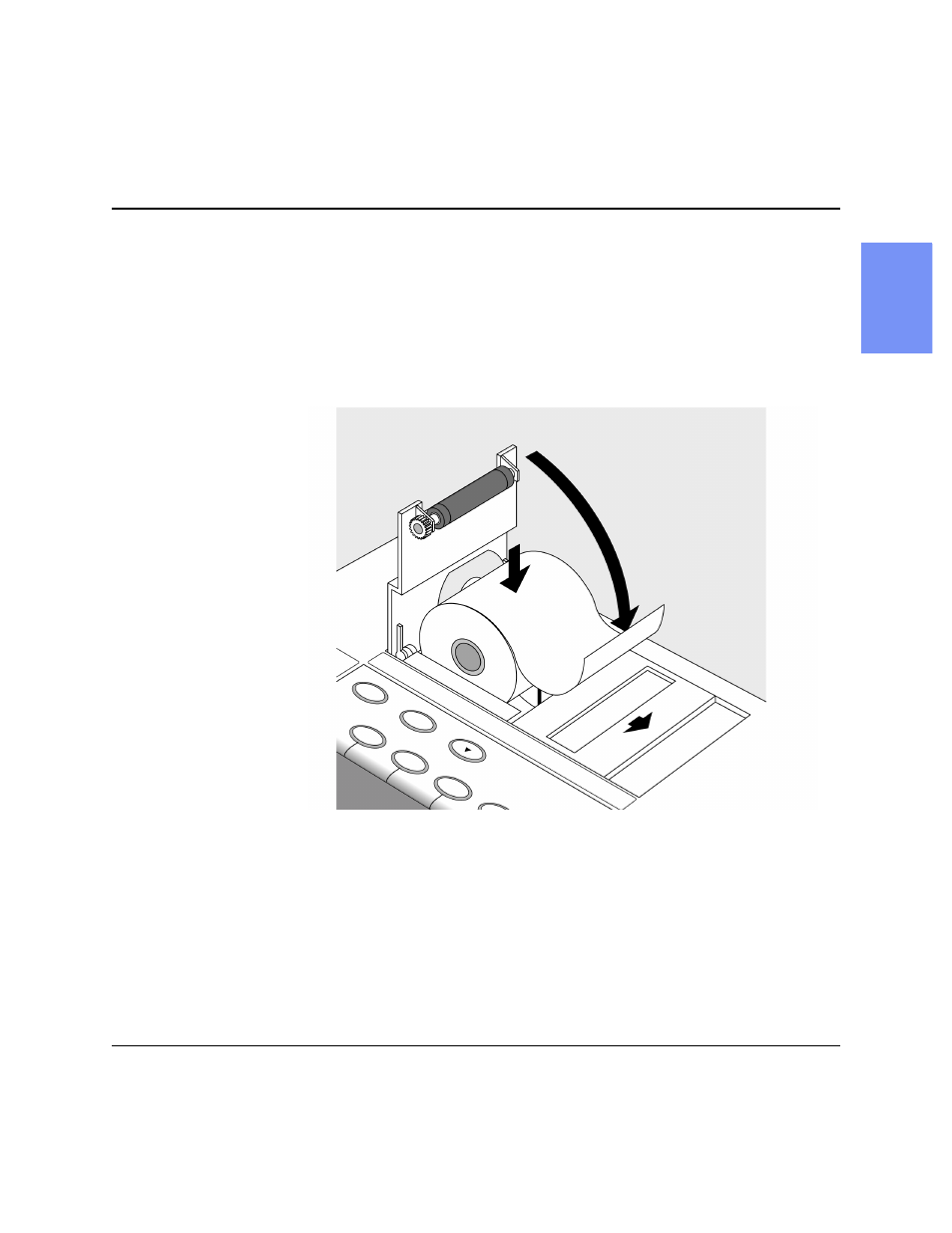
Loading Printer Paper
M3500B HeartStart XLT Defibrillator/Monitor
11-11
11
3. Place a new roll of printer paper (40457C/D) into the printer paper well,
positioning the roll so that the end of the roll is on the top and the grid
faces down. Be sure to push the roll down so that it is firmly seated in the
paper well.
4. Pull the end of the paper past the paper roll.
5. Slide the printer door to the right and hold it open. Press the roller down
over the paper and release the door.
Figure 11-3 Loading Paper
See also other documents in the category Philips Health and hygiene:
- HB311 (54 pages)
- HB591 (32 pages)
- HB935 (56 pages)
- HP3621 (60 pages)
- HP3631 (108 pages)
- HB584 (96 pages)
- HB175 (76 pages)
- HB823 (72 pages)
- HB594 (88 pages)
- HB953 (36 pages)
- SCF290/15 (2 pages)
- 319 (84 pages)
- M3861A (102 pages)
- 862474 (182 pages)
- Twin Electronic SCF294/21 (2 pages)
- SCF156/00 (2 pages)
- SCF160 (2 pages)
- SCF302/01 (2 pages)
- Classic Breastfeeding Essentials 0 (2 pages)
- SCF294/02 (34 pages)
- AVENT SCF154/10 (2 pages)
- SCF155/06 (2 pages)
- Niplette SCF152/01 (2 pages)
- HeartStart MRx (2 pages)
- SCD241/01 (2 pages)
- M5066A (70 pages)
- SCF616/10 (2 pages)
- SCF300 (2 pages)
- SCF304/02 (34 pages)
- MICROLUX HC8900 (149 pages)
- Zinc-air ZA13B6A (2 pages)
- SCF304 (2 pages)
- AVENT SCF154/24 (2 pages)
- SCF156/01 (2 pages)
- AVENT SCF154/40 (2 pages)
- ISIS SCF292/15 (39 pages)
- AVENT SCF154/50 (2 pages)
- AVENT SCF213 (2 pages)
- ISIS iQ UNO (13 pages)
- ZA10B6A (2 pages)
- Avent SCF164 (2 pages)
- VIA Lids SCF614/10 (2 pages)
- SCF292/01 (2 pages)
- SCF290/13 (2 pages)
