Installing a hot-swap power supply, Installing, Hot-swap – Lenovo 3797 User Manual
Page 86: Power, Supply
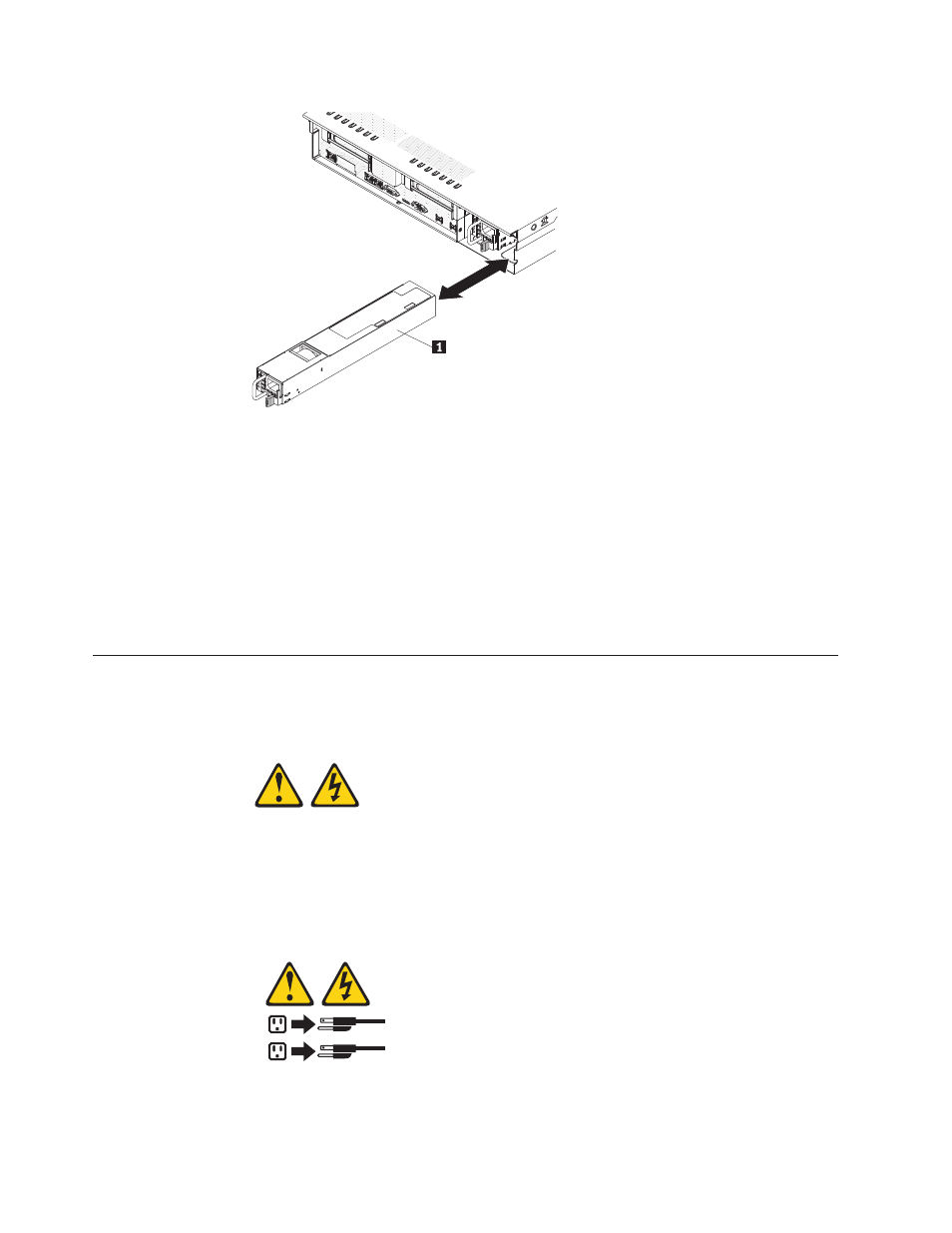
1.
Read
the
safety
information
that
begins
on
page
and
2.
If
only
one
power
supply
is
installed,
turn
off
the
server
and
peripheral
devices.
3.
Disconnect
the
power
cord
from
the
power
supply
that
you
are
removing.
4.
Grasp
the
power-supply
handle.
5.
Press
the
orange
release
latch
to
the
left
and
hold
it
in
place.
6.
Pull
the
power
supply
1
part
of
the
way
out
of
the
bay,
then
release
the
latch
and
support
the
power
supply
as
you
pull
it
the
rest
of
the
way
out
of
the
bay.
7.
If
you
are
instructed
to
return
the
power
supply,
follow
all
packaging
instructions,
and
use
any
packaging
materials
for
shipping
that
are
supplied
to
you.
Installing
a
hot-swap
power
supply
The
server
supports
a
maximum
of
two
hot-swap
ac
power
supplies.
Statement
5:
CAUTION:
The
power
control
button
on
the
device
and
the
power
switch
on
the
power
supply
do
not
turn
off
the
electrical
current
supplied
to
the
device.
The
device
also
might
have
more
than
one
power
cord.
To
remove
all
electrical
current
from
the
device,
ensure
that
all
power
cords
are
disconnected
from
the
power
source.
1
2
Statement
8:
70
ThinkServer
RD220
Types
3729,
3779,
3797,
and
3798:
Installation
and
User
Guide
