Installing a virtual media key, Removing a memory module (dimm), Installing – Lenovo 3797 User Manual
Page 78: Virtual, Media, Removing, Memory, Module, Dimm)
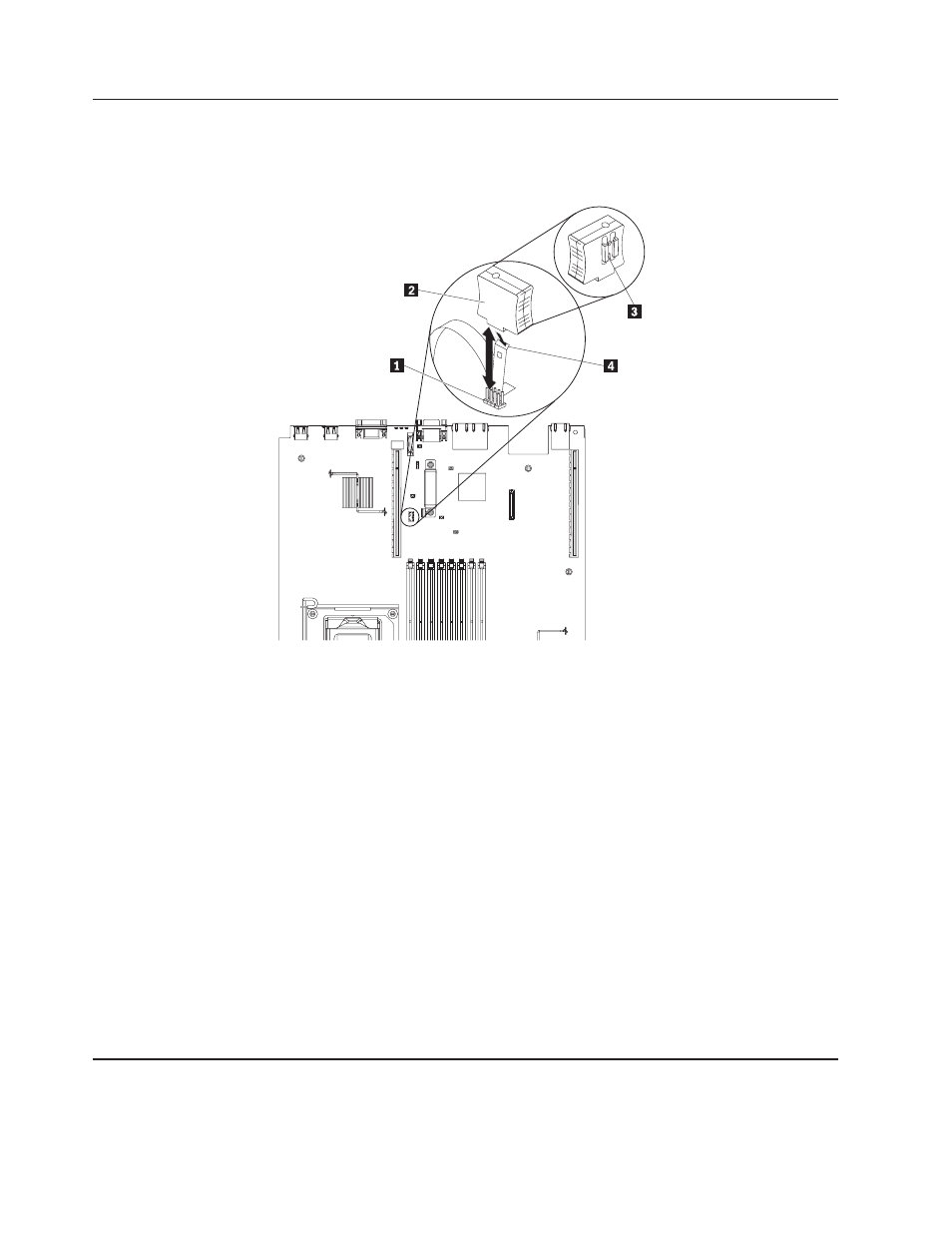
Installing
a
virtual
media
key
IMM
Premium
enables
the
IMM
remote
presence
and
blue-screen
capture
capability.
This
feature
provides
graphical
console
redirection
with
remote
keyboard
and
mouse
interaction,
plus
remote
diskette
and
CD/DVD
drive
support.
1
Virtual
media
key
connector
2
Virtual
media
key
(front)
3
Mounting
bracket
(rear)
4
Mounting
tab
To
install
a
virtual
media
key,
complete
the
following
steps:
1.
Read
the
safety
information
that
begins
on
page
and
2.
Turn
off
the
server
and
peripheral
devices
and
disconnect
all
power
cords
and
external
cables
(see
3.
Remove
the
cover
(see
4.
Align
the
mounting
bracket
on
the
rear
of
the
virtual
media
key
with
the
mounting
tab
and
slide
it
down
the
tab
onto
the
virtual
medial
key
connector
on
the
system
board.
Press
the
virtual
media
key
down
into
the
connector
until
it
is
firmly
seated
on
the
system
board.
If
you
have
other
optional
devices
to
install
or
remove,
do
so
now.
Otherwise,
go
to
Removing
a
memory
module
(DIMM)
To
remove
a
DIMM,
complete
the
following
steps.
62
ThinkServer
RD220
Types
3729,
3779,
3797,
and
3798:
Installation
and
User
Guide
