Raid controllers, Using the lsi configuration utility program, Raid – Lenovo 3797 User Manual
Page 126: Controllers, Using, Configuration, Utility, Program
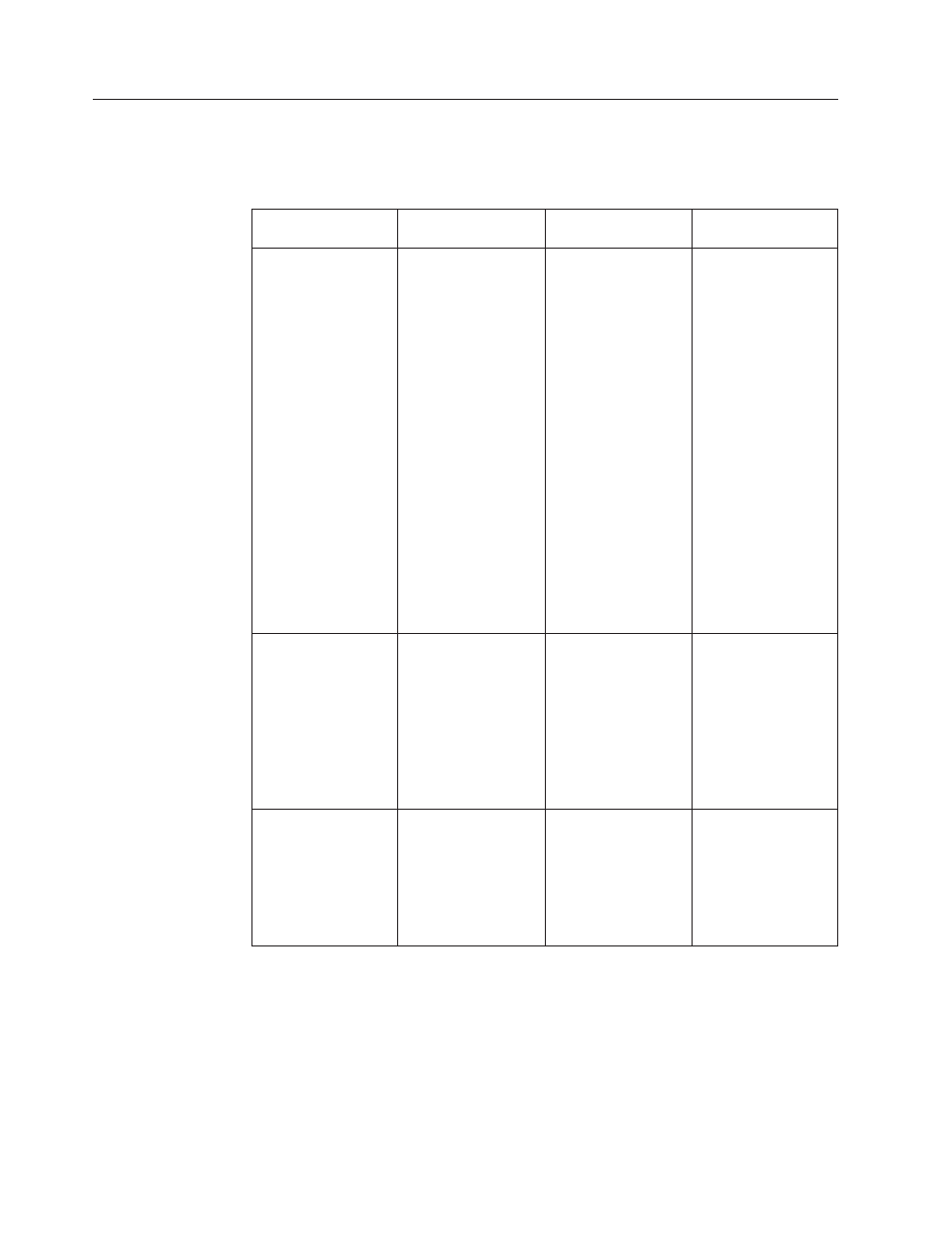
RAID
controllers
The
following
table
lists
the
various
utilities
available
to
configure
RAID
controllers
before
an
operating
system
is
installed.
Table
12.
RAID
utilities
RAID
configuration
utility
Description
Location
Where
to
find
more
information
EasyStartup
RAID
configuration
utility
v
For
use
with
all
factory-supported
RAID
controllers
v
Automatically
detects
hardware
and
lists
all
supported
RAID
configurations
v
Configures
one
disk
array
per
controller
using
all
drives
currently
attached
to
the
controller
v
Created
a
RAID
response
file
that
can
be
used
to
configure
RAID
controllers
on
similarly
configured
Lenovo
servers.
EasyStartup
DVD
MegaRAID
BIOS
Configuration
Utility
(WebBIOS)
For:
v
ServeRAID-MR10i
controller
v
ServeRAID-MR10is
controller
v
ServeRAID-MR10m
controller
In
system
firmware.
To
access:
v
Use
UEFI
Setup
Utility.
v
Press
Ctrl
+
H
at
the
WebBIOS
prompt
during
startup.
LSI
Logic
MPT
Setup
Utility
For:
v
ServeRAID-BR10i
controller
v
ServeRAID-BR10ie
controller
In
system
firmware.
To
access:
v
Use
UEFI
Setup
Utility.
v
Press
Ctrl
+
C
at
the
LSI
prompt
during
startup.
Using
the
LSI
Configuration
Utility
program
Use
the
LSI
Configuration
Utility
program
to
configure
and
manage
redundant
array
of
independent
disks
(RAID)
arrays.
Be
sure
to
use
this
program
as
described
in
this
document.
v
Use
the
LSI
Configuration
Utility
program
to:
–
Perform
™
a
low-level
format
on
a
hard
disk
drive
–
Create
an
array
of
hard
disk
drives
with
or
without
a
hot-spare
drive
110
ThinkServer
RD220
Types
3729,
3779,
3797,
and
3798:
Installation
and
User
Guide
