Diagnosing problems using easyled diagnostics, Easyled leds, Diagnosing – Lenovo 3797 User Manual
Page 159: Problems, Using, Easyled, Diagnostics, Leds
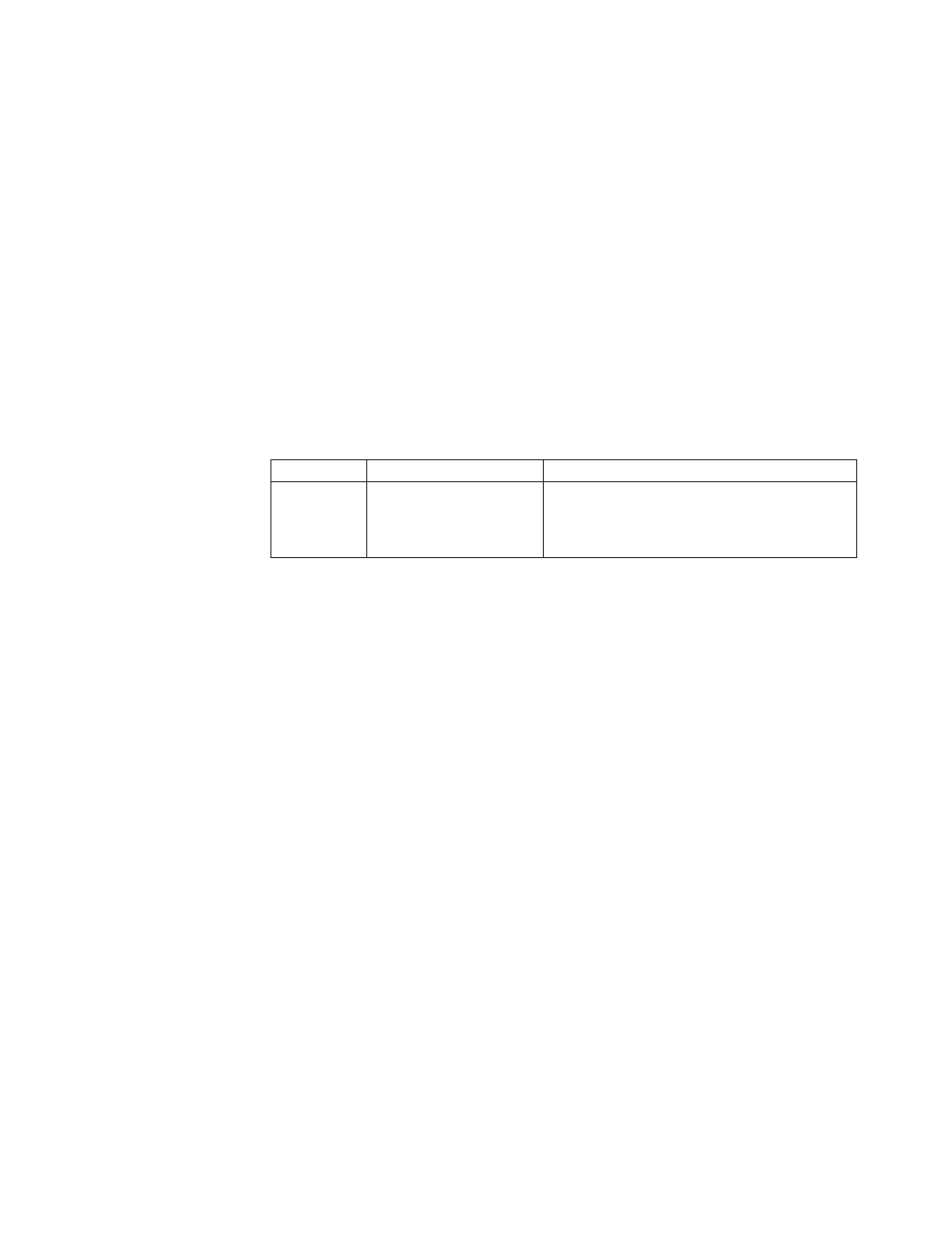
Diagnosing
problems
using
EasyLED
Diagnostics
LEDs
in
two
locations
on
the
server
are
available
to
help
you
diagnose
problems
that
might
occur
during
installation.
Use
them
in
the
following
order:
1.
Diagnostics
panel
-
Look
at
this
panel
first.
If
a
system
error
has
occurred,
the
system-error
LED
on
the
front
of
the
diagnostics
drawer
is
lit.
Slide
the
latch
to
the
left
on
the
front
of
the
operator
information
panel
to
access
the
diagnostics
panel.
Note
any
LEDs
that
are
lit,
and
then
close
the
drawer.
2.
LEDs
on
the
system
board
-
To
identify
the
component
that
is
causing
the
error,
note
the
lit
LED
on
or
beside
the
component.
EasyLED
LEDs
The
following
table
describes
the
LEDs
on
the
EasyLED
panel
and
suggested
actions
to
correct
the
detected
problems.
Note:
Check
the
system-error
log
or
IMM
system
event
log
for
additional
information
before
replacing
a
FRU.
Table
15.
EasyLED
panel
LEDs
LED
Description
Action
None,
but
the
system
error
LED
is
lit.
An
error
has
occurred
and
cannot
be
isolated.
The
error
is
not
represented
by
a
path.
Use
the
UEFI
Setup
Utility
program
to
check
the
system
error
log
for
information
about
the
error.
Chapter
7.
Solving
problems
143
