Removing a virtual media key, Removing, Virtual – Lenovo 3797 User Manual
Page 77: Media
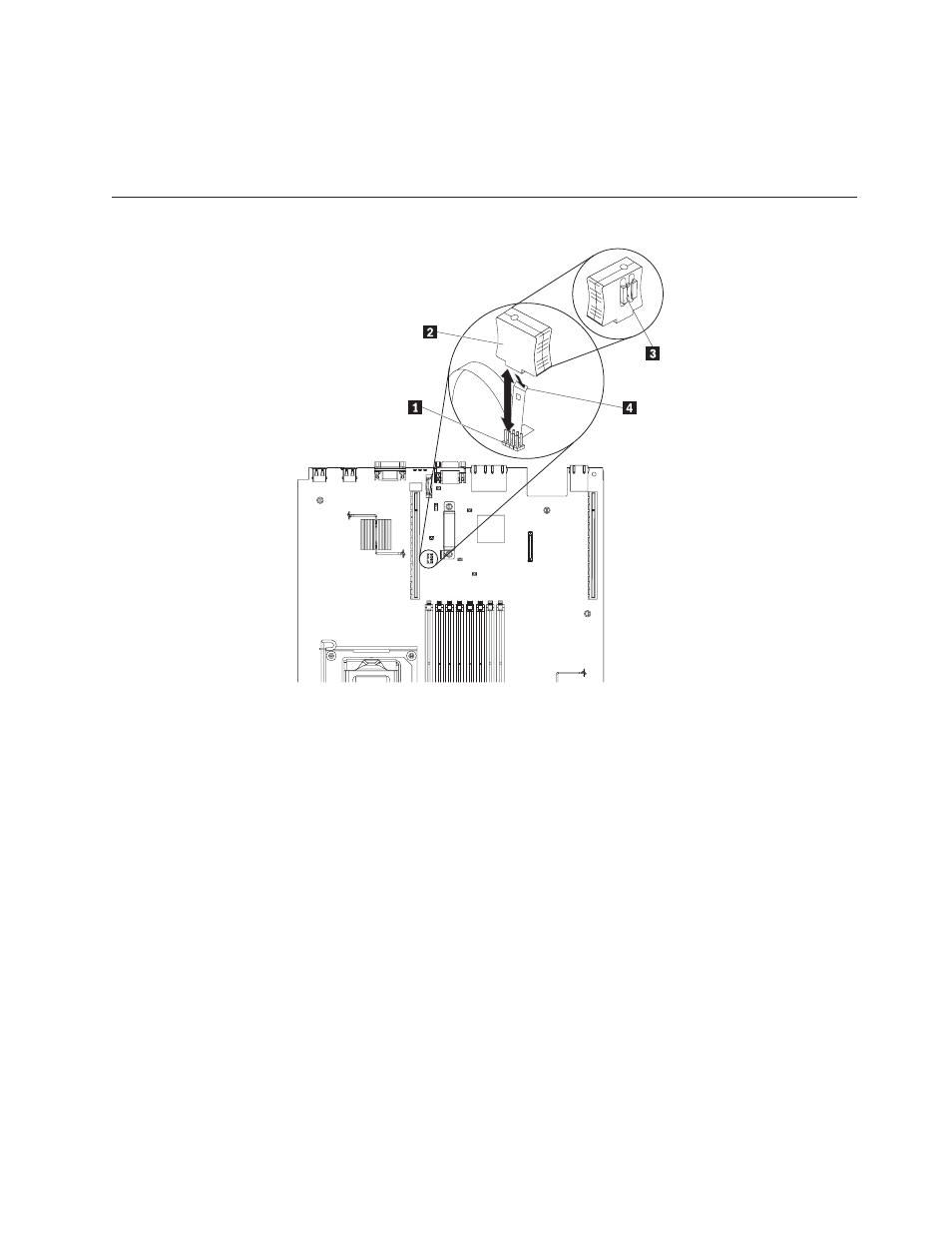
4.
Press
the
bracket
tab
3
and
slide
the
bracket
toward
the
expansion-slot-opening
end
of
the
assembly
until
the
bracket
clicks
into
place.
5.
Return
to
or
as
applicable.
Removing
a
virtual
media
key
1
Virtual
media
key
connector
2
Virtual
media
key
(front)
3
Mounting
bracket
(rear)
4
Mounting
tab
To
remove
a
virtual
media
key,
complete
the
following
steps:
1.
Read
the
safety
information
that
begins
on
page
and
2.
Turn
off
the
server
and
peripheral
devices
and
disconnect
all
power
cords
and
external
cables.
3.
Slide
the
server
out
of
the
rack.
4.
Remove
the
cover
(see
5.
Locate
the
virtual
media
key
on
the
system
board.
Grasp
it
and
carefully
pull
it
off
the
virtual
media
key
connector
pins.
Chapter
5.
Installing
optional
devices
and
replacing
customer
replaceable
units
61
