Lexmark 5300 User Manual
Page 104
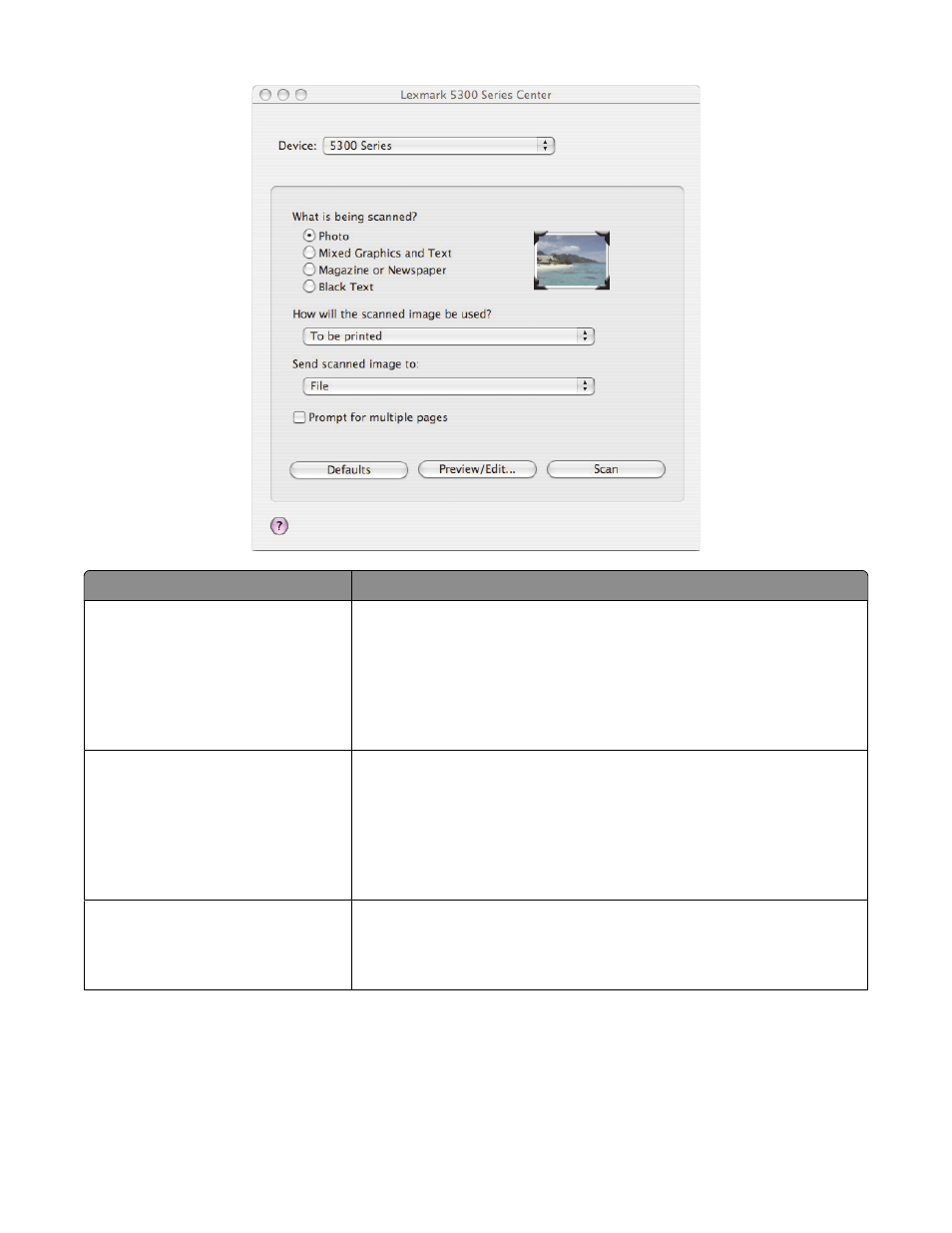
From here
You can
What is being scanned?
Select the option closest to the type of image you are scanning. Settings
are optimized based on your selection:
•
Photo
•
Mixed Graphics and Text
•
Magazine or Newspaper
•
Black Text
How will the scanned image be used? Choose the way the scan will be used. Resolution and other settings are
optimized based on your selection:
•
To be printed
•
To be viewed on monitor/Web page
•
To be faxed
•
To be edited (OCR)
Send scanned image to
Choose where to send scanned images, such as to File, to the Clipboard, or
to an application. To add, remove, or modify an application in the list, see
“Editing the Customize list” on page 39. For more information, see
“Choosing where to send scanned images” on page 36
Understanding the printer
104
See also other documents in the category Lexmark Printers:
- E260d (142 pages)
- 6600 Series (173 pages)
- 10N0227 (1 page)
- Z12 (2 pages)
- 301 (144 pages)
- NO. 35 (1 page)
- Z65n (111 pages)
- dn2 (217 pages)
- 10E (144 pages)
- Z2300 (54 pages)
- 230 (213 pages)
- 310 Series (2 pages)
- PRO700 (24 pages)
- C 720 (18 pages)
- C520 (145 pages)
- X656 MFP (104 pages)
- Prospect Pro207 (27 pages)
- 337 (258 pages)
- OptraImage 242 (207 pages)
- T64x (6 pages)
- C524 (146 pages)
- 4098-001 (70 pages)
- 1200 Series (21 pages)
- X650 Series (8 pages)
- 302 (274 pages)
- 4549 (235 pages)
- 202 (320 pages)
- 4076-0XX (89 pages)
- 10N0016 (1 page)
- 5025 (171 pages)
- 1361760 (1 page)
- C 546dtn (6 pages)
- Interpret S400 (40 pages)
- x6575 (2 pages)
- 27S2156-001 (2 pages)
- MENUS AND MESSAGES C522 (55 pages)
- Z25 (24 pages)
- Z35 (101 pages)
- series x5100 (77 pages)
- Z82 (105 pages)
- 2500 Series (76 pages)
- 1200 (208 pages)
- Z33 (114 pages)
- 7600 Series (181 pages)
