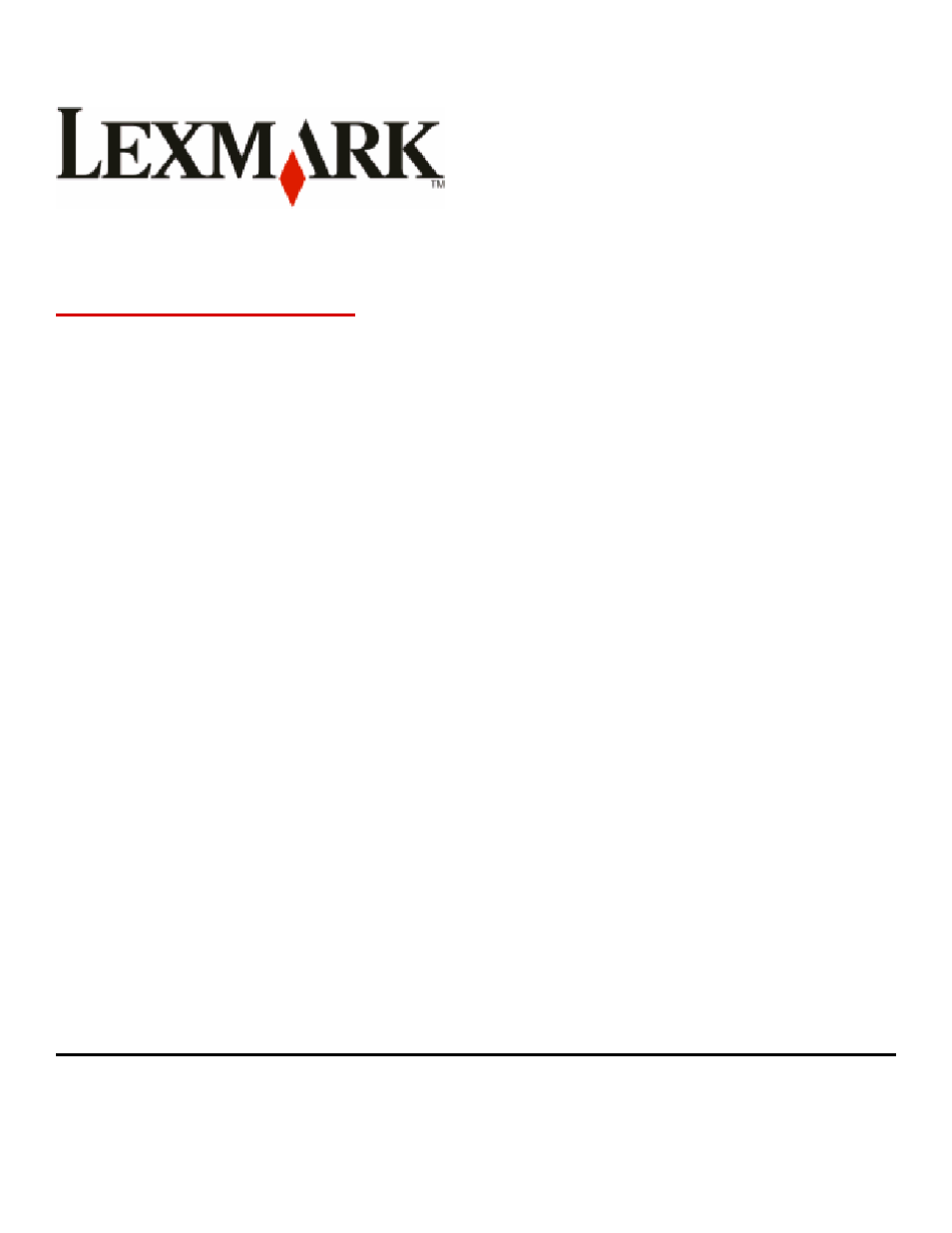Lexmark 382 User Manual
X54x series, User's guide
Table of contents
Document Outline
- Contents
- Safety information
- Learning about the printer
- Additional printer setup
- Minimizing your printer's environmental impact
- Loading paper and specialty media
- Paper and specialty media guide
- Printing
- Copying
- Making copies
- Copying photos
- Copying on specialty media
- Customizing copy settings
- Copying from one size to another
- Making copies using paper from a selected tray
- Copying on both sides of the paper (duplexing)
- Reducing or enlarging copies
- Making a copy lighter or darker
- Adjusting copy quality
- Collating copies
- Placing separator sheets between copies
- Copying multiple pages onto a single sheet
- Canceling a copy job
- Improving copy quality
- E-mailing
- Faxing
- Getting the printer ready to fax
- Initial fax setup
- Choosing a fax connection
- Connecting to an analog telephone line
- Connecting to a DSL service
- Connecting to a PBX or ISDN system
- Connecting to a Distinctive Ring Service
- Connecting a telephone or answering machine to the same telephone line
- Connecting to an adapter for your country or region
- Connecting to a computer with a modem
- Setting the outgoing fax name and number
- Setting the date and time
- Turning daylight saving time on or off
- Sending a fax
- Creating shortcuts
- Using shortcuts and the address book
- Customizing fax settings
- Canceling an outgoing fax
- Understanding fax options
- Improving fax quality
- Forwarding a fax
- Getting the printer ready to fax
- Scanning to an FTP address
- Scanning to a computer or USB flash memory device
- Clearing jams
- Understanding printer menus
- Understanding printer messages
- List of status and error messages
- Access USB after scan
- Access USB now
- Busy
- Calibrating
- Call complete
- Cancel not available
- Canceling
- Check Config ID
- Clock battery
- Close door
Low - Dialing
- DO NOT TOUCH
- Fax complete
- Fax failed
- Flushing buffer
- File corrupt
- Hex Trace
- Imaging Kit
- Incoming call
- Insert Tray
- Invalid Engine Code
- Invalid Network Code
- LADP connection error
- Line busy
- Load
with - Load single sheet feeder with
- Maintenance
- Memory full, cannot send faxes
- Menus disabled
- No analog phone line
- No answer
- No dial tone
- No recognized file types
- PC Kit Life Warning
- Phone in Use
- Picture too large
- Power Saver
- Printing error
- Programming Code
- Reading data
- Reading error (Remove drive)
- Ready
- Receiving pXX
- Reload printed pages in Tray
- Remote Management Active
- Remove originals from the scanner ADF
- Remove packaging material
- Remove paper from standard output bin
- Replace
cartridge - Replace PC Kit
- Scan Document Too Long
- Scan to USB failed
- Scanner ADF Cover Open
- Sending pXX
- Standard Exit Bin Full
- Tray
Empty - Tray
Low - Tray
Missing - Unsupported USB device, please remove
- Unsupported USB hub, please remove
- Unsupported Mode
- USB drive disabled
- Use camera controls to print
- Waiting
- Waiting, too many events
- 30.yy
cartridge missing - 31.yy Defective
Cartridge - 31 Defective Imaging Kit
- 32.yy Replace Unsupported
Cartridge - 34 Short paper
- 35 Insufficient memory to support Resource Save feature
- 37 Insufficient memory to collate job
- 38 Memory Full
- 39 Complex page, some data may not have printed
- 40
Invalid refill, change cartridge - 50 PPDS Font Error
- 51 Defective flash detected
- 52 Not enough free space in flash memory for resources
- 53 Unformatted flash detected
- 54 Network
Software Error - 56 Standard USB Port Disabled
- 58 Too many flash options installed
- 58 Too many trays attached
- 58 Input config error
- 59 Incompatible tray
- 82 Replace waste toner box
- 82.yy Waste toner box missing
- 88.yy
Cartridge is low - 88.yy Replace
Cartridge - 150 displayed
- 200.yy Paper jam
- 201.yy Paper jam
- 202.yy Paper jam
- 230.yy Paper jam
- 235 Paper Jam Check Duplex
- 24x Paper Jam Check Tray
- 250.yy Paper jam
- 290–292 ADF Scanning Jams
- 293 Paper Missing
- 293.02 Flatbed Cover Open
- 294 ADF Jam
- 840.01 Scanner Disabled
- 840.02 Scanner Auto Disabled
- 940.01
- 941.01
- 942.01
- 943.01
- 940.02
- 941.02
- 942.02
- 943.02
- 900–999 Service
- List of status and error messages
- Maintaining the printer
- Administrative support
- Troubleshooting
- Solving basic printer problems
- Solving printing problems
- Multiple-language PDFs do not print
- Printer control panel display is blank or displays only diamonds
- Error message about reading USB drive appears
- Jobs do not print
- Job takes longer than expected to print
- Job prints from the wrong tray or on the wrong paper
- Incorrect or strange characters print
- Tray linking does not work
- Large jobs do not collate
- Unexpected page breaks occur
- Solving copy problems
- Solving scanner problems
- Solving fax problems
- Solving option problems
- Solving paper feed problems
- Solving print quality problems
- Blank pages
- Characters have jagged or uneven edges
- Clipped images
- Dark lines
- Gray background
- Incorrect margins
- Light colored line, white line, or incorrectly colored line
- Paper curl
- Print irregularities
- Repeating defects
- Skewed print
- Print is too light
- Print is too dark
- Solid color pages
- Toner fog or background shading appears on the page
- Toner rubs off
- Toner specks
- Transparency print quality is poor
- Uneven print density
- Solving color quality problems
- Embedded Web Server does not open
- Contacting Customer Support
- Notices
- Product information
- Edition notice
- UNITED STATES GOVERNMENT RIGHTS
- Trademarks
- Federal Communications Commission (FCC) compliance information statement
- Modular component notice
- Noise emission levels
- Waste from Electrical and Electronic Equipment (WEEE) directive
- Battery notice
- Static sensitivity notice
- ENERGY STAR
- Mercury statement
- Temperature information
- Laser notice
- Laser advisory label
- Power consumption
- Notice to users of the US telephone network: FCC requirements
- Notice to users of the Canadian telephone network
- Notice to users of the New Zealand telephone network
- South Africa telecommunications notice
- Notice to Users in the European Union
- Regulatory notices for wireless products
- Exposure to radio frequency radiation
- Industry Canada (Canada)
- Notice to users in the European Union
- Statement of Limited Warranty
- DEVICE PATENT LICENSE
- LEXMARK SOFTWARE LIMITED WARRANTY AND LICENSE AGREEMENT
- ADOBE SYSTEMS INCORPORATED NOTICE
- Index