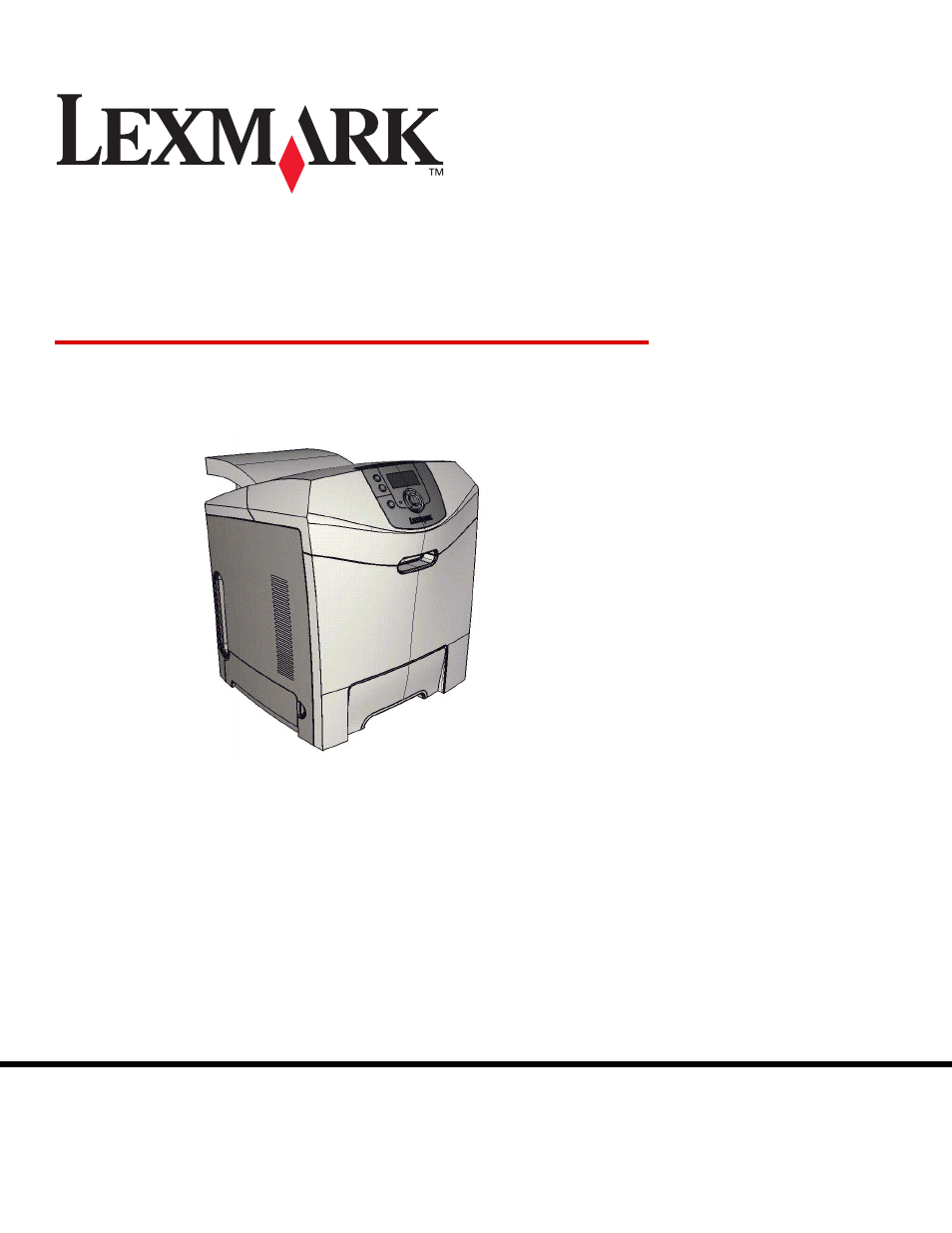Lexmark C522 User Manual
Lexmark Printers
This manual is related to the following products:
Table of contents
Document Outline
- Contents
- Overview
- Installing drivers for local printing
- Installing drivers for network printing
- Printing
- Tips for successful printing
- Sending a job to print
- Printing or deleting a confidential job
- Canceling a print job
- Printing the menu settings page
- Printing a directory list
- Printing a font sample list
- Printing the Print Quality Test Pages
- Printing only black text and graphics
- Configuring the printer for color printing and replacing the supplies
- Media specifications
- Loading media
- Clearing jams
- Avoiding jams hints
- Identifying the media path
- Clearing a jam in the standard tray (Tray 1)
- Clearing a jam in the optional 500-sheet tray (Tray 2)
- Clearing jams behind the inner door
- Clearing jams under the fuser or fuser cover
- Clearing jams between the fuser and the standard bin
- Clearing a jam in the standard bin
- Clearing duplex path jams
- Clearing jams from the multipurpose feeder
- Clearing jams from the manual feed slot
- Maintaining the printer
- Determining the status of supplies
- Conserving supplies
- Ordering supplies and maintenance items
- Maintaining the printer for long-term storage
- Storing supplies
- Replacing the toner cartridges
- Recycling Lexmark products
- Replacing the photoconductor units
- Replacing the fuser
- Replacing the waste toner box
- Replacing the transfer belt
- Cleaning the printhead lenses
- Aligning the toner cartridges for color registration
- Removing the fuser for long-term storage
- Replacing the fuser after long-term storage
- Troubleshooting
- Administrative support
- Disabling operator panel menus
- Enabling menus
- Restoring factory default settings
- Adjusting Power Saver
- Disabling Power Saver
- Encrypting the disk
- Configuring printer alerts
- Adjusting operator panel contrast
- Memory requirements
- Using the Print and Hold function
- Understanding the operator panel
- Using the security lock feature
- Setting security using the Embedded Web Server (EWS)
- Installing and removing options
- Installing the 500-sheet drawer
- Removing the 500-sheet drawer
- Accessing the system board
- Replacing the system board metal plate
- Installing an optional memory card
- Removing a memory card
- Installing an optional flash memory or firmware card
- Removing an optional flash memory or firmware card
- Installing an optional hard disk
- Removing an optional hard disk
- Installing an optional INA card
- Removing an optional INA card
- Attaching cables
- Notices
- Licensing notice
- Conventions
- Electronic emission notices
- Federal Communications Commission (FCC) compliance information statement
- Industry Canada compliance statement
- Avis de conformité aux normes de l’industrie du Canada
- European Community (EC) directives conformity
- The United Kingdom Telecommunications Act 1984
- Japanese VCCI notice
- Korean MIC statement
- Noise emission levels
- Energy consumption
- Power regulation notice
- Total energy usage
- Power Saver
- ENERGY STAR
- Waste from Electrical and Electronic Equipment (WEEE) directive
- Laser notice
- Statement of Limited Warranty for Lexmark C520, C522, and C524
- Index