Siemens Industrial Ethernet Switches SCALANCE X-200 User Manual
Page 252
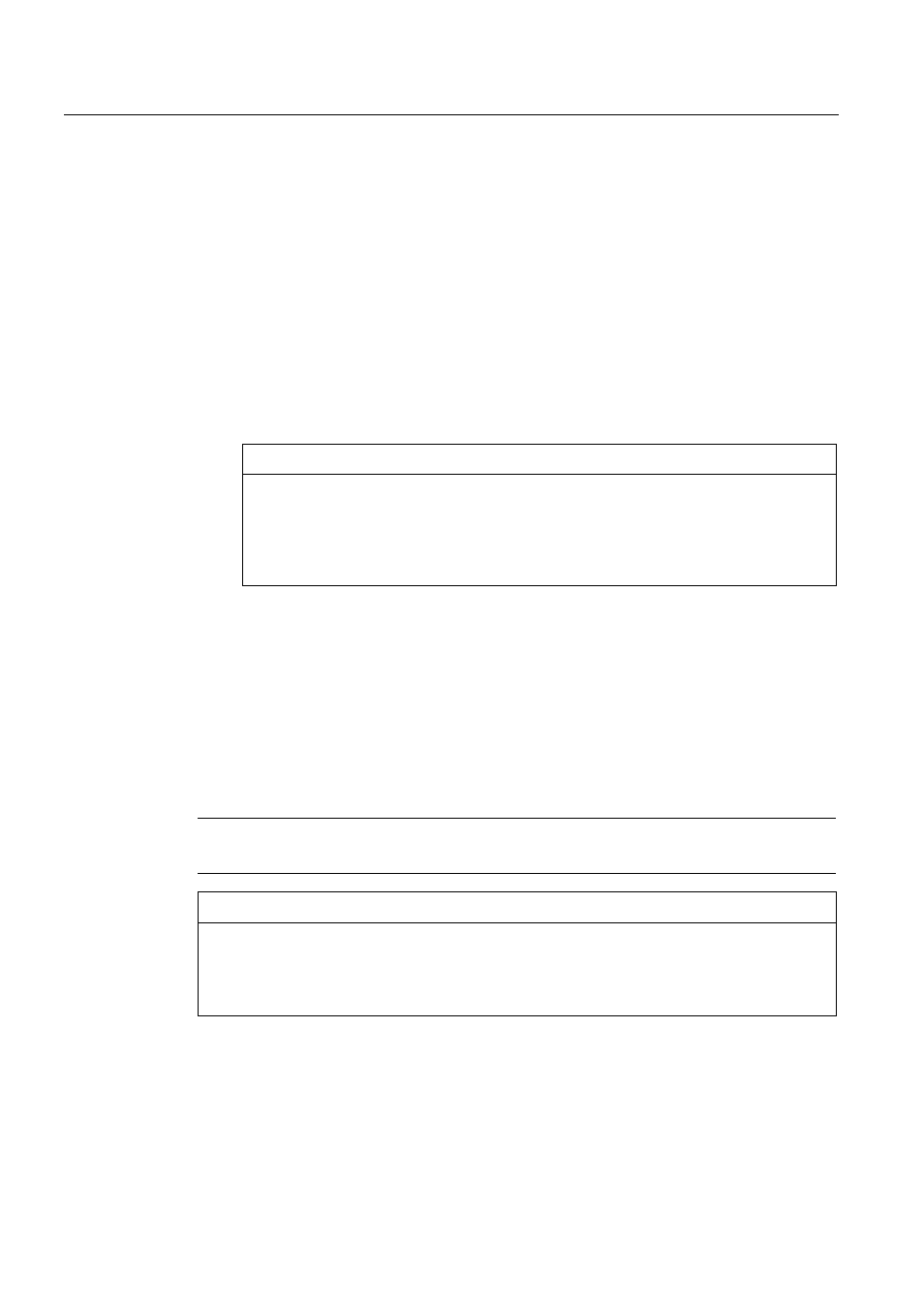
PROFINET IO functionality
8.2 Settings in HW Config
SCALANCE X-200
252
Operating Instructions, 12/2011, A5E00349864-19
● You want to use MRP in a ring topology only with Siemens devices and without
monitoring diagnostic interrupts:
Assign all devices to the "default-mrpdomain".
The device that actually takes over the role of redundancy manager, is negotiated by
Siemens devices automatically.
● You want to use MRP in a ring topology that also includes non-Siemens devices or you
want to receive diagnostic interrupts relating to the MRP status from a device (see
"Diagnostic interrupts"):
– Select the "Manager" role for one device (and one only) that will be redundancy
manager in the ring.
– For all other devices in the ring topology, select the role of "Client".
NOTICE
Using a non-Siemens device
To ensure problem-free operation when using a non-Siemens device as the
redundancy manager in the ring, make sure that you assign the fixed role of "Client"
to all other devices in the ring, before you close the ring. Otherwise, there may be
circulating data frames that will cause a failure in the network.
● You want to disable MRP:
Select the option "Not node in the ring" if you do not want to operate the device within a
ring topology with MRP.
Ring port 1 / ring port 2
Here, select the port you want to configure as ring port 1 and ring port 2.
The drop-down list shows the selection of possible ports for each device type. If the ports are
specified in the factory, the boxes are grayed out.
Note
With X200 switches with more than 8 ports, not all ports can be selected as ring port.
NOTICE
Effects of resetting to factory settings
If you reset to the factory settings, the ring port settings are also reset. With the appropriate
attachment, a previously correctly configured ring node can cause circulating frames and
therefore the failure of the data traffic.
Diagnostics interrupts
Select the "Diagnostics interrupts" option, if you want diagnostics interrupts relating to the
MRP status on the local CPU to be output.
