Siemens Industrial Ethernet Switches SCALANCE X-200 User Manual
Page 187
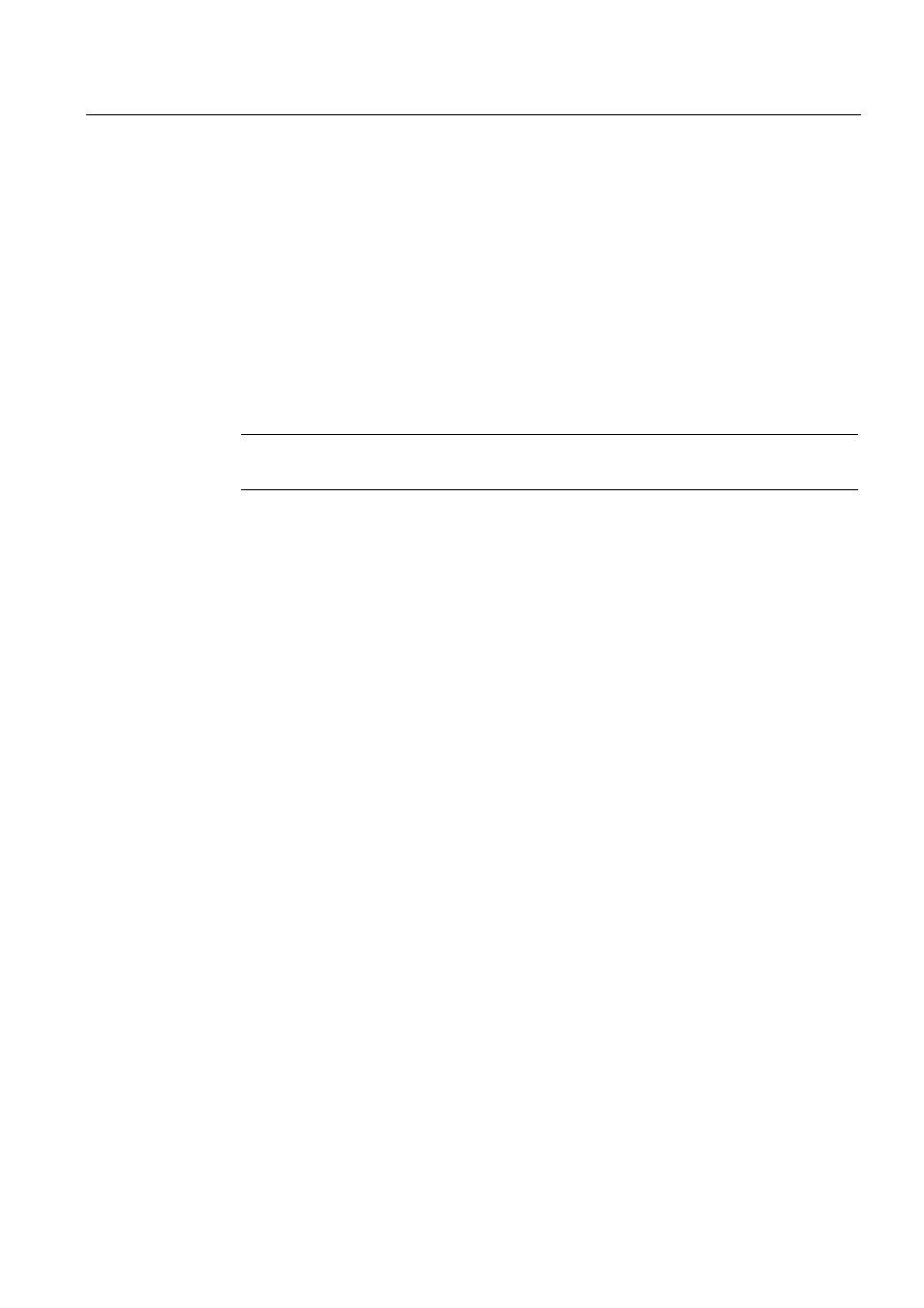
Configuration / diagnostics using remote mechanisms
6.3 Configuration using Web Based Management (WBM) and Command Line Interface (CLI)
SCALANCE X-200
Operating Instructions, 12/2011, A5E00349864-19
187
● MRP Manager(Auto)/Client
If this mode is set, the device attempts to adopt the role of "MRP Manager".
If there are several devices in the ring set to the "MRP Manager(Auto)/Client" mode, the
role of "MRP Manager" is adopted automatically by one of the devices.
The the other devices adopt the role of "MRP Client".
● HSR Client
Here, you can select the role "HSR Client".
Select the role "HSR Client" if you want to use the standby functionality of the IE Switch
X-200.
● HSR Manager
Here, you can select the role "HSR Manager". When you configure an HSR ring, exactly
one module must be set as HSR manager.
Note
In the basic settings, the "Automatic Redundancy Detection" mode is preselected.
First ring port (relevant only when the Automatic Redundancy Detection role, MRP client or
HSR client is selected and the redundancy role "HSR Manager" was adopted)
Here, you select which is the first ring port.
Second ring port (relevant only when the Automatic Redundancy Detection role, MRP client
or HSR client is selected and the redundancy role "HSR Manager" was adopted)
Here, you select which is the second ring port.
Static ring port (relevant only when the HSR Manager role is selected and the redundancy
role "HSR Manager" was adopted)
The port that is active in the ring is specified here.
Isolated ring port (relevant only when the HSR Manager role is selected and the redundancy
role "HSR Manager" was adopted)
The port that closes the ring but via which no communication takes place is specified here.
Redundancy Role
Here, you can see which role the module has actually adopted in the ring.
Redundancy manager state (relevant only when the redundancy role "HSR Manager" or
"MRP Manager" was adopted)
This indicates whether or not the redundancy manager is enabled or disabled.
Number of state changes (relevant only when the redundancy role "HSR Manager" or "MRP
Manager" was adopted)
This shows how often the redundancy manager switched to a different path due to an
interruption in the ring since the device was turned on.
