Library and device status, Library and device status 59 – Sun Microsystems StorageTek Modular Library System SL500 User Manual
Page 91
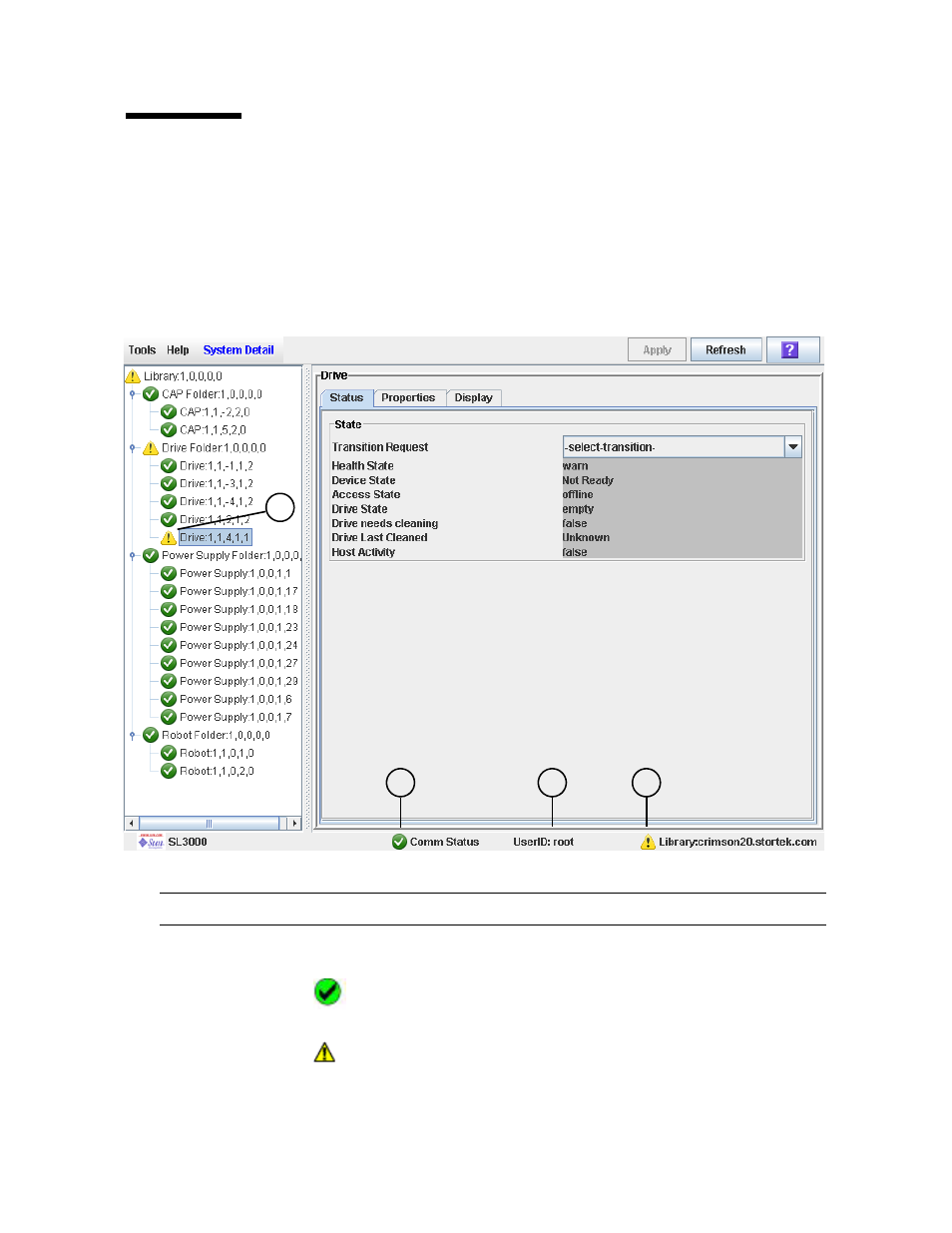
Library and Device Status
96116 • Revision: KA
Chapter 3 SL500 Automated Library Operations 59
Library and Device Status
The SL Console screen displays health indicators for each of the following devices:
■
Library
■
Drives
■
CAPs
■
Power supplies
■
Robots (HandBot)
The following table describes the health monitor indicators.
Indicator Description
1
Comm
Status
Current status of the communication channel between the SL Console and
the library controller. Possible icons are:
Normal communications. The heartbeat monitor flashes
periodically when the SL Console is communicating normally
with the library controller.
A warning. This icon appears when the server response takes
longer than 10 seconds.
2
1
3
4
